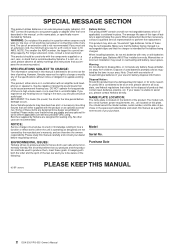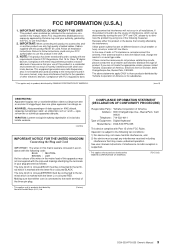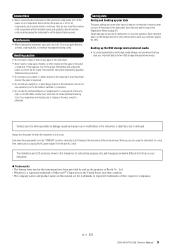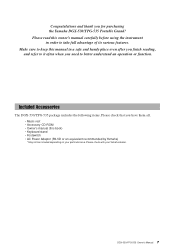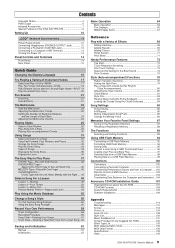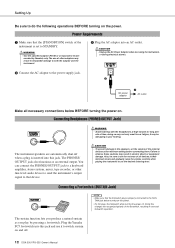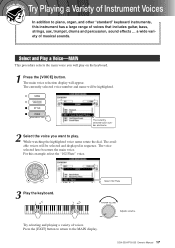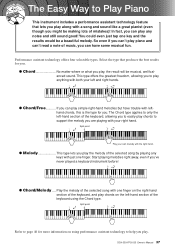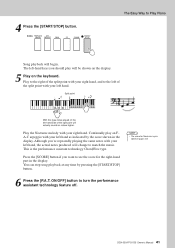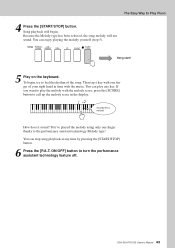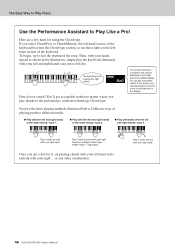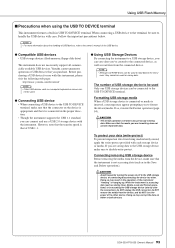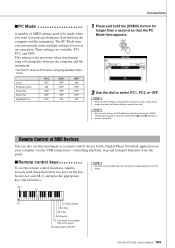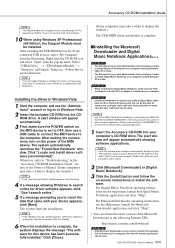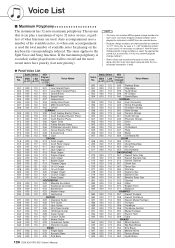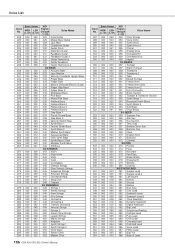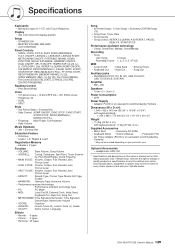Yamaha DGX-530 Support Question
Find answers below for this question about Yamaha DGX-530.Need a Yamaha DGX-530 manual? We have 1 online manual for this item!
Question posted by davgall on September 10th, 2011
Information About The Yamaha Dgx530b Digital Piano Please
This may *seem like a stupid question* -- but I am a sax player; just beginning to look at keyboards to help me with arrange, and practice in conjunction with my saxes (Yamaha Alto, Selmer Series VI tenor...
The "stupid question" which I would rather ask -- than assume I know, and not know: What level of an instrument is the Yamaha DGX530B and what is the difference between this as a Digital piano" and a Synthesizer?
What is the quality level of the Yamaha DGX530B as well?
Thanks very much in advance.
/Dave Gallagher
Current Answers
Related Yamaha DGX-530 Manual Pages
Similar Questions
Tell Me In This Keyboard Piano Sound Quality Is Professional???
Tell me In this keyboard piano sound quality is professional???
Tell me In this keyboard piano sound quality is professional???
(Posted by shafquat936 6 years ago)
Music Keyboard
i want to buy a motherboard for yamaha psr -e423 or e433
i want to buy a motherboard for yamaha psr -e423 or e433
(Posted by bwalya905 8 years ago)
Yamaha Dgx 530 Ypg 535 Broken?!?!?
Purchased thedigital piano/ keyboard in August and it's now januarY. When I go to turn it on it wi...
Purchased thedigital piano/ keyboard in August and it's now januarY. When I go to turn it on it wi...
(Posted by Anonymous-96604 11 years ago)