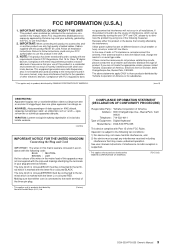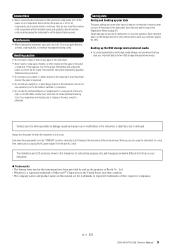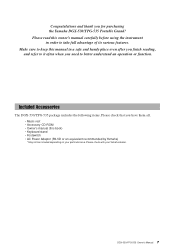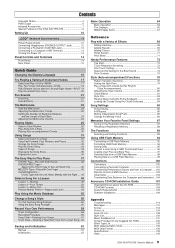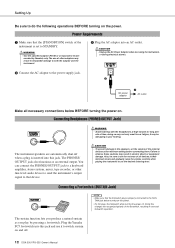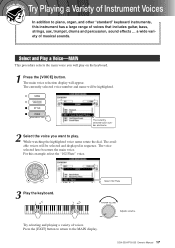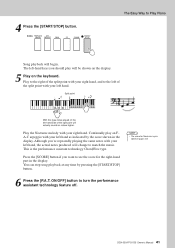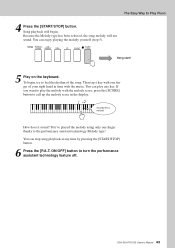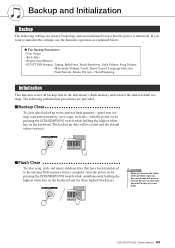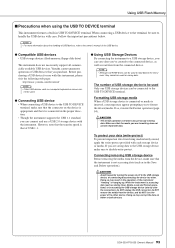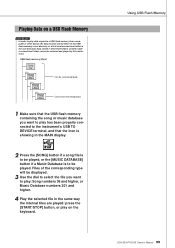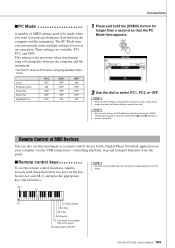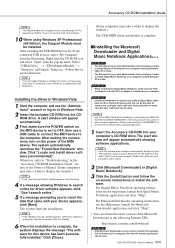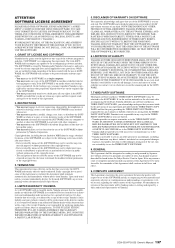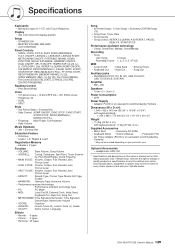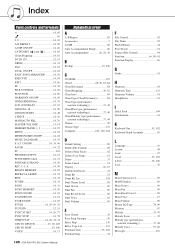Yamaha DGX-530 Support Question
Find answers below for this question about Yamaha DGX-530.Need a Yamaha DGX-530 manual? We have 1 online manual for this item!
Question posted by Anonymous-96604 on January 30th, 2013
Yamaha Dgx 530 Ypg 535 Broken?!?!?
Purchased thedigital piano/ keyboard in August and it's now januarY. When I go to turn it on it will turn on in the sense that the keys will play the notes but the screen part of it which is used for all the special features with not it just lights up blue and won't move. Help please
Current Answers
Related Yamaha DGX-530 Manual Pages
Similar Questions
Yamaha Ypg-535 Transpose
How do I locate the transpose inYamahaa YPG-535. The screen is faulty
How do I locate the transpose inYamahaa YPG-535. The screen is faulty
(Posted by Omotimehinemmanuel2 1 year ago)
Details On The Ypg 535 Functions
does the ypg 535 have a vocal harmony functions
does the ypg 535 have a vocal harmony functions
(Posted by jkmesa102048 10 years ago)
I Have A Digital Keyboard Model Dgx-530-ypg-535, Increasing Volume Of Keys
How do you increase the volume of the melody being played? The volume knob only works to increase ...
How do you increase the volume of the melody being played? The volume knob only works to increase ...
(Posted by calron19 11 years ago)
How To Operate The Transpose Feature On My Dgx-530 Ypg-535 Portable Grand Piano.
traspose feature.
traspose feature.
(Posted by bryanttony60 12 years ago)