Yamaha PSR-A3 Support Question
Find answers below for this question about Yamaha PSR-A3.Need a Yamaha PSR-A3 manual? We have 2 online manuals for this item!
Question posted by shafquat936 on September 10th, 2017
Tell Me In This Keyboard Piano Sound Quality Is Professional???
Tell me In this keyboard piano sound quality is professional???
Requests for more information
Request from hashiniherath on October 15th, 2019 7:22 AM
Can you please attach the sound file for me to listen
Can you please attach the sound file for me to listen
Current Answers
There are currently no answers that have been posted for this question.
Be the first to post an answer! Remember that you can earn up to 1,100 points for every answer you submit. The better the quality of your answer, the better chance it has to be accepted.
Be the first to post an answer! Remember that you can earn up to 1,100 points for every answer you submit. The better the quality of your answer, the better chance it has to be accepted.
Related Yamaha PSR-A3 Manual Pages
Owner's Manual - Page 2
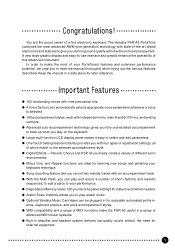
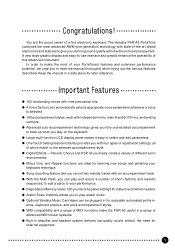
...
sequences, to add a spice to make the PSR-A3 useful in amplifier and speaker system delivers top-quality sound without the need for instant recall when needed. ...the selected accompaniment style. ance, keyboard practice, and extra accompaniment styles. q Advanced auto-accompaniment technology gives you record two melody tracks with maximum musical enjoyment. q Registration Memory saves ...
Owner's Manual - Page 3
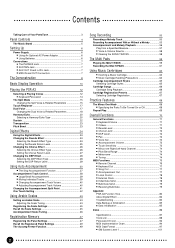
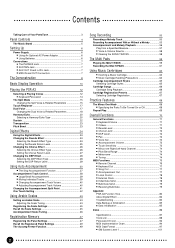
... 3
Panel Controls
4
The Music Stand 5
Setting Up
6
Power Supply 6 s Using An Optional AC Power Adaptor 6 s Using Batteries 6
Connections 7 s The PHONES Jack 7 s SUSTAIN Jack 7 s AUX OUT R and L+R/L Jack 7 s MIDI IN and OUT Connectors 7
The Demonstration
8
Basic Display Operation
10
Playing the PSR-A3
12
Selecting & Playing Voices 12 s Keyboard Percussion 14
The Split Mode...
Owner's Manual - Page 4
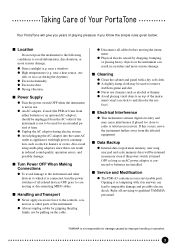
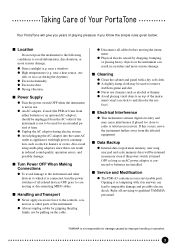
... or more serious damage.
s Cleaning
q Clean the cabinet and panel with it in reduced sound quality, operation errors, and possibly damage.
q Strong vibration. s Power Supply
q Turn the power... Physical shocks caused by pulling on top of the instru- s Service and Modification
q The PSR-A3 contains no user serviceable parts. near a heat source, out- q Unplug the AC adaptor ...
Owner's Manual - Page 6
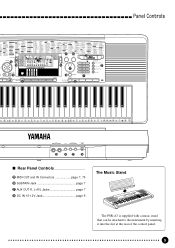
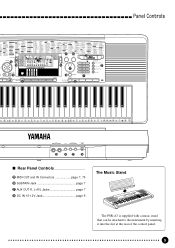
... BOOG BALLROOM STD 105 SAIDI 3
124 HAJAA
PIANO
18 MARIMBA
35 16+4 ORGAN 52 HARMONICS 69...TOUCH DUAL HARMONY SUSTAIN
SINGLE FINGERED
MODE
^
*1
*
1
2
3
4
5
6
KEYBOARD
TOUCH RESPONSE
q DUAL VOICE
ACCOMP TRACK
SONG TRACK
8
7
8
9
HARMONY/ECHO
...7 i DC IN 10-12V Jack page 6
The Music Stand
The PSR-A3 is supplied with a music stand that can be attached to the instrument by inserting...
Owner's Manual - Page 8
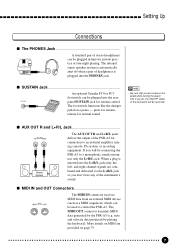
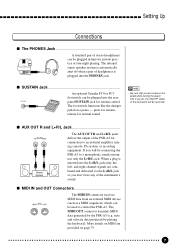
...keyboard). The internal
PHONES
stereo speaker system is inserted into the rear- press for sustain,
release for normal sound.
• Be sure that you don't lose any of stereo headphones can be reversed. note and velocity data produced by the PSR-A3... on a piano - When a plug is automatically shut off when a pair of the PSR-A3 for connection to control the PSR-A3. An optional...
Owner's Manual - Page 16


... left of the selected function and its current setting appear on the keyboard.
Split Point Split Voice
Voice selected via the VOICE function
NORMAL SPLIT...piano with the right. Playing the PSR-A3
The Split Mode
The SPLIT mode lets you select in the function list to the left hand voice is selected via the SPLIT VOICE function, described below. The right-hand voice is the keyboard...
Owner's Manual - Page 17
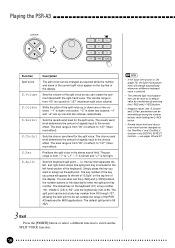
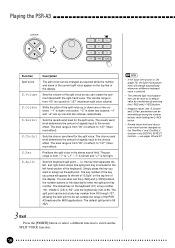
... whenever a different keyboard voice is included in the stereo sound field. Sets the chorus send level for the split voice. Positions the split voice in the left -
The pan range is full right. The default split point is 59 (B2).
• If the Voice Set function is 96.
Playing the PSR-A3
CURSOR
1*- -
*
1
2
3
4
5
6
7
8
9
0
-/NO...
Owner's Manual - Page 20


...The PSR-A3 has 162 (voice number 01~160 and 170~171) dual voices. Shifts the pitch of the dual voice is from "00" (no effect) to +"7". page 71.
• Negative values with the main keyboard voice.... be reset to "127" (maximum dual voice volume). Positions the dual voice in the stereo sound field. The pan range is determined by pressing the number buttons while holding the [-/NO] button...
Owner's Manual - Page 31


... different high quality styles created with the GM compatible tone generator. In addition to the internal styles, the optional music cartridges let you to the selected accompaniment style.
• The maximum number of the display. Style File Format styles, based on GM system level 1, can be played simultaneously on the PSR-A3 keyboard is reduced...
Owner's Manual - Page 33


normally 59 while the PSR-A3 supplies appropriately orchestrated rhythm, bass, and chord accompaniment in root position. Example for "C"... NORMAL mode lets you play any three adjacent keys (including black keys), the chord sound will be cancelled and only the rhythm instruments will accept the chord types listed below ...produces accompaniment based only on the left of the keyboard (i.e.
Owner's Manual - Page 39


...switch is turned ON or an accompaniment style is where the musical embellishments reside. that you can be changed as strings, organ,... the accompaniment more interesting.
38 You'll find guitar, piano, and other extras that contain data in any section will...
The PSR-A3 has eight accompaniment tracks - The same applies to modify the "orchestration" and therefore the overall sound of the...
Owner's Manual - Page 52


...cannot record in the OVERALL function group is the current Keyboard Volume setting - the NORMAL mode will automatically be selected.
&#...track volume is turned ON, the metronome will also begin to sound at the currently selected tempo (page 74).
• If ...in the MELODY 1 track position on the display indicating that the PSR-A3 is engaged, the measure number will appear in both the MELODY 1...
Owner's Manual - Page 55


...When the record-ready mode is carried out in the middle of the keyboard. SYNCSTART/STOP START/STOP
INTRO
MAIN
AUTO FILL
A
B
ENDING
54...sound at the current tempo. If the "Metronom" function in the ACCOMP and MELODY 1 track positions on the display indicating that measure.
• If you begin as soon as you play the first chord on the Auto Accompaniment section of that the PSR-A3...
Owner's Manual - Page 60


...EFFECT
101 Arpeggio
59 The Multi Pads
The PSR-A3 MULTI PADS can be used to play back...transposed to match chords played using the PSR-A3 Auto Accompaniment feature. VOICE STYLE SONG ...NORMAL SPLIT SINGLE FINGERED
Playing the MULTI PADS
The PSR-A3 has 36 multi pad kits, each containing a...
• See page 60 for your keyboard performances.
The PSR-A3 MULTI PADS can be used to add impact...
Owner's Manual - Page 61


...piano on the keyboard...
-
--
35 Tabel
-
-
--
36 Tabla
-
-
--
60 O
06 Synth SFX 07 Wet Synth 08 Synth Sound
OOOO OOOO OOOO
09 Human Vox 10 Twinkle
OOOO OOOO
11 Open Air
-
-
-
-
12 Guitar Play
OOOO
13 ... PAD phrase is pressed. Simply tap any time to match chords played using the PSR-A3 Autoaccompaniment feature. q The Multi Pad Kits
Chord Match
Kit 01 Arpeggio 02 Brass ...
Owner's Manual - Page 63


... the BEAT display flash at . REC/END
1
2
3
4
MULTI PADS
TERMINATE
5 Record ...Play a short sequence. The sound will be easy to record at the current tempo.
The [REC/END] indicator will light during recording, and the BEAT indicator ... selected.
• The recorded multi pad volume depends on the current Keyboard Volume setting - If you want to record on the MULTI PADS.
Owner's Manual - Page 69
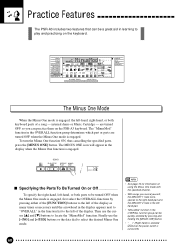
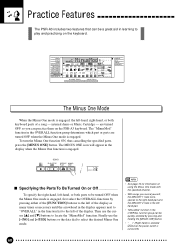
...Music Cartridge - are turned OFF when the Minus One mode is engaged.
REC
SONG
PLAY/STOP
REPEAT MINUS PLAY ONE
/
MINUS ONE
s Specifying the Parts To Be Turned On or Off
To specify the right-hand, left-hand, or both keyboard... desired Minus One mode.
• See page 74 for information on the PSR-A3 keyboard. The "MinusMod" function in the display when the Minus One function is ...
Owner's Manual - Page 72
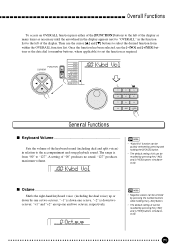
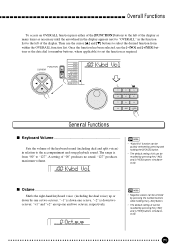
... MEMORY MULTI PAD DUAL VOICE SPLIT VOICE HARM/ ECHO OVERALL DIGITAL EFFECT
100 Kybd Vol
1*- -
*
1
2
3
4
5
6
7
8
9
0
-/NO +/YES
General Functions
s Keyboard Volume ...Sets the volume of "00" produces no sound. A setting of the keyboard sound (including dual and split voices) in the function list to the left of the display as many times as required...
Owner's Manual - Page 74


... important voice-related parameters whenever a voice is selected.
s Touch Sensitivity ...This function sets the keyboard touch sensitivity when the TOUCH RESPONSE function (page 17) is from "00" to "127"....Voice Set ...The VOICE SET feature brings out the best in relation to the keyboard and song melody track sound. The higher the value the higher the sensitivity.
100 TouchSns
• The ...
Owner's Manual - Page 76


...keyboard or tone generator whenever a voice is selected on the original transmitting keyboard. The PSR-A3 also transmits "program change" data when one another.
Overall Functions
MIDI Functions
MIDI, the Musical...a note is connected to control the PSR-A3. The MIDI OUT connector transmits MIDI data generated by playing the keyboard). PSR-A3
MIDI OUT
MIDI IN
Tone Generator
75...
Similar Questions
Yamaha Psr A3 - No Sound!
Powers up,screen works,all buttons work,all keys display when touched. No Sound at all from speakers...
Powers up,screen works,all buttons work,all keys display when touched. No Sound at all from speakers...
(Posted by arxelius 1 year ago)
Recording Music From Psr-s550 To Laptop
What Software Do We Use To Record Music From Psr-s550 To A Laptop
What Software Do We Use To Record Music From Psr-s550 To A Laptop
(Posted by kinivuira 6 years ago)
Yamaha Psr-a3 Oriental Availability
Hello, I would like to find a Yamaha PSR-A3 Oriental Keyboard to buy it.
Hello, I would like to find a Yamaha PSR-A3 Oriental Keyboard to buy it.
(Posted by domeniko2720 7 years ago)

