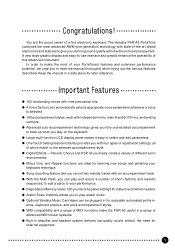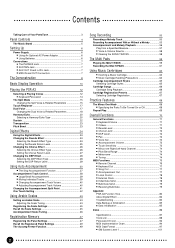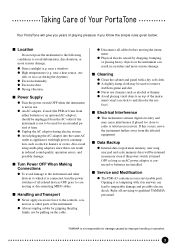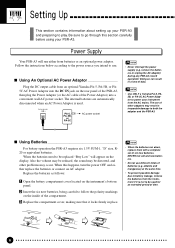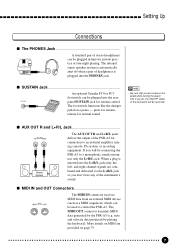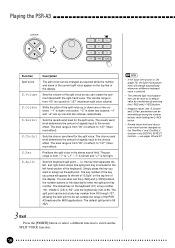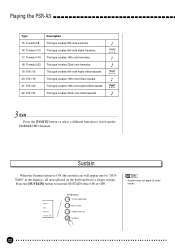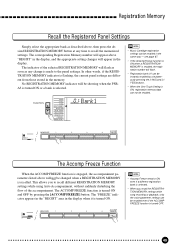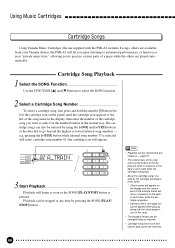Yamaha PSR-A3 Support Question
Find answers below for this question about Yamaha PSR-A3.Need a Yamaha PSR-A3 manual? We have 2 online manuals for this item!
Question posted by arxelius on November 11th, 2022
Yamaha Psr A3 - No Sound!
Current Answers
Answer #1: Posted by Odin on November 11th, 2022 10:19 AM
Hope this is useful. Please don't forget to click the Accept This Answer button if you do accept it. My aim is to provide reliable helpful answers, not just a lot of them. See https://www.helpowl.com/profile/Odin.
Answer #2: Posted by hzplj9 on November 11th, 2022 11:50 AM
www.youtube.com/watch?v=3ghMujk2258&t=1s
Hope that solves your problem. Please mark as helpful if it leads you to a satisfactory solution.Thank you.
Related Yamaha PSR-A3 Manual Pages
Similar Questions
My Yamaha PSR e213 power AC and DC not working, please let me know how to I fix it
My keyboard is Yamaha PSR A3 with cartridge drive. I want to replace Cartridge drive to USB port dri...
Hello, I would like to find a Yamaha PSR-A3 Oriental Keyboard to buy it.
where can I buy a PSR 1300 power supply with ac adapter in Victoria Australia?
dear Sir, Display of my YAMAHA PSR-A3 FE withtheserial number 037598 does not work properly, due to...