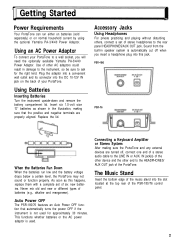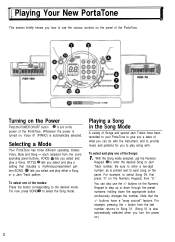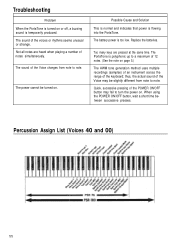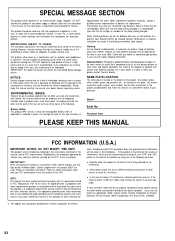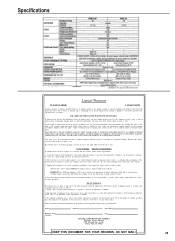Yamaha PSR-180 Support Question
Find answers below for this question about Yamaha PSR-180.Need a Yamaha PSR-180 manual? We have 1 online manual for this item!
Question posted by sharrich on May 25th, 2020
Yamaha Psr 180 Keyboarders Key Problem
Requests for more information
I have tried the factory reset but every D key sounds as though E flat key is also playing
Current Answers
Answer #1: Posted by Troubleshooter101 on May 25th, 2020 4:57 AM
Please try this factory reset.
Press and hold down the rightmost white key while turning ON the keyboard. Once the power is ON, release the rightmost key. The keyboard will reinitialize to the original factory settings.
Did not work
My digital piano is on a stand
I've slappes it from the top and bottom
Keys still not working
Why is it a pattern of keys and not just a random one??
https://www.yamaha-keyboard-guide.com/certain-keys-have-stopped-working.html
Thanks
Please respond to my effort to provide you with the best possible solution by using the "Acceptable Solution" and/or the "Helpful" buttons when the answer has proven to be helpful. Please feel free to submit further info for your question, if a solution was not provided. I appreciate the opportunity to serve you!
Troublshooter101
Related Yamaha PSR-180 Manual Pages
Similar Questions
I am from India. I own a Yamaha PSR S900. Recently, its display was dimming and now nothing readable...
I tried to play the keys harder, but the loudness of the sound is not changing. Other keyboards in m...
how can i playthe the cord section with my left hand ihave bought a book calledstart playing keyboar...
what are the key of each keys? the black and the white one?