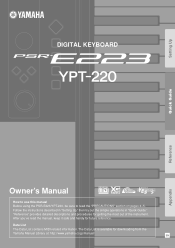Yamaha PSR-E223 Support Question
Find answers below for this question about Yamaha PSR-E223.Need a Yamaha PSR-E223 manual? We have 2 online manuals for this item!
Question posted by cathdabhere on August 1st, 2021
Yamaha Psr E223 Keyboard
I tried to play the keys harder, but the loudness of the sound is not changing. Other keyboards in my music institute are seen to adjust the loudness, but this product isn't working well.
Current Answers
Answer #1: Posted by rh540640 on August 1st, 2021 5:56 AM
Since this keyboard does not have touch response, the level of the sound does not change in response to playing strength.
please call Yamaha USA Support at 714.522.9000.
or
Kindly accept my answer, if you are satisfied with it. Contact me
Related Yamaha PSR-E223 Manual Pages
Similar Questions
Does My Yamaha E223 Have A Headphone Jack Or Not Lol
(Posted by runluv2run27 1 year ago)
Yamaha Psr S900 Keyboard Display Problem,
I am from India. I own a Yamaha PSR S900. Recently, its display was dimming and now nothing readable...
I am from India. I own a Yamaha PSR S900. Recently, its display was dimming and now nothing readable...
(Posted by josedpius 1 year ago)
How Do I Use My Yamaha Keyboard Psr E223 As A Midi Controller?
(Posted by Travisl1992 12 years ago)