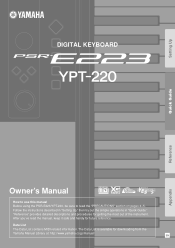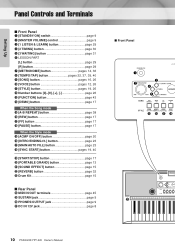Yamaha PSR-E223 Support Question
Find answers below for this question about Yamaha PSR-E223.Need a Yamaha PSR-E223 manual? We have 2 online manuals for this item!
Question posted by Travisl1992 on January 4th, 2012
How Do I Use My Yamaha Keyboard Psr E223 As A Midi Controller?
The person who posted this question about this Yamaha product did not include a detailed explanation. Please use the "Request More Information" button to the right if more details would help you to answer this question.
Current Answers
Related Yamaha PSR-E223 Manual Pages
Similar Questions
Does My Yamaha E223 Have A Headphone Jack Or Not Lol
(Posted by runluv2run27 1 year ago)
Yamaha Psr E223 Keyboard
I tried to play the keys harder, but the loudness of the sound is not changing. Other keyboards in m...
I tried to play the keys harder, but the loudness of the sound is not changing. Other keyboards in m...
(Posted by cathdabhere 2 years ago)
Yamaha Portasound Pss-50 Keyboard - Can I Make It As Midi Controller ?! :)
Yamaha PortaSound PSS-50 Keyboard - Can i make it as midi controller ?! :) Can i modulate it somehow...
Yamaha PortaSound PSS-50 Keyboard - Can i make it as midi controller ?! :) Can i modulate it somehow...
(Posted by chale91 11 years ago)
Can I Use The Psr-e423 As A Midi Controller For Garageband?
(Posted by ronaldjkantor 11 years ago)