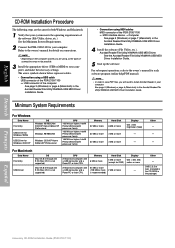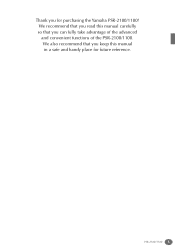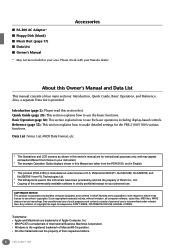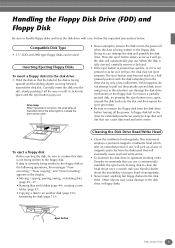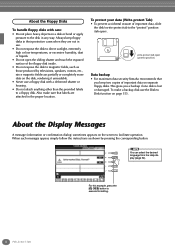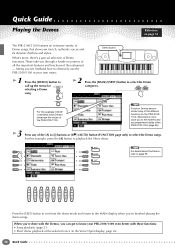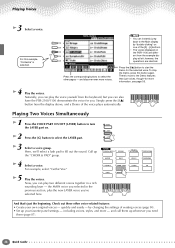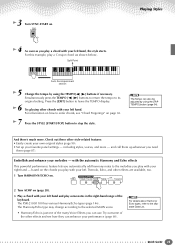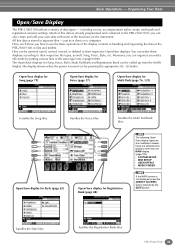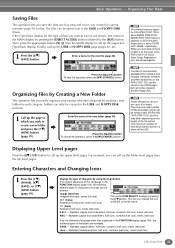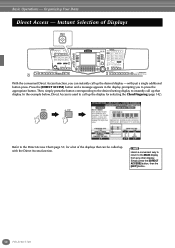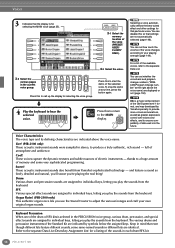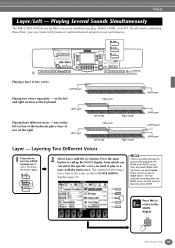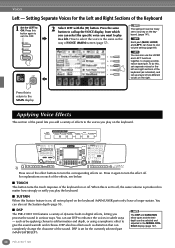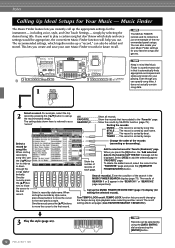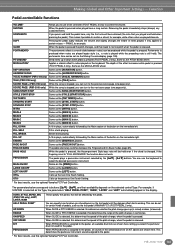Yamaha PSR-2100 Support Question
Find answers below for this question about Yamaha PSR-2100.Need a Yamaha PSR-2100 manual? We have 3 online manuals for this item!
Question posted by vmathew1956 on March 24th, 2022
My Yamaha Psr 2100 Gets On But It's Display Just Lights Blank Green Only.
After few half an hour, it's display shows programs and starts working. Keyboard was left idle for few years.
Current Answers
Answer #1: Posted by Odin on March 25th, 2022 10:59 AM
Try a system reset--see https://www.manualslib.com/manual/267126/Yamaha-Portatone-Psr-1100.html?page=154#manual,
If the issue persists or if you require further advice, you may want to consult the company: use the contact information at https://www.contacthelp.com/yamaha.
If the issue persists or if you require further advice, you may want to consult the company: use the contact information at https://www.contacthelp.com/yamaha.
Hope this is useful. Please don't forget to click the Accept This Answer button if you do accept it. My aim is to provide reliable helpful answers, not just a lot of them. See https://www.helpowl.com/profile/Odin.
Related Yamaha PSR-2100 Manual Pages
Similar Questions
Yamaha Psr 2100 Body
Hello,I'm looking to forward to change the full body of my yamaha psr 2100 and just wanna know if it...
Hello,I'm looking to forward to change the full body of my yamaha psr 2100 and just wanna know if it...
(Posted by jmichelcollard 1 year ago)
Psr 2100 Not Working.
My psr2100 worked fine for 10 years. It developed a fault. First, when switched on normal operation/...
My psr2100 worked fine for 10 years. It developed a fault. First, when switched on normal operation/...
(Posted by lalendra12687 2 years ago)
When I Switch On My Keyboard Their Is No Display Show On The Screen
(Posted by Smrichard 8 years ago)