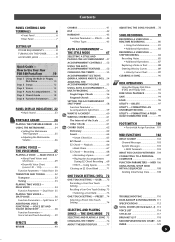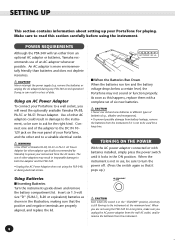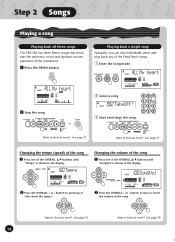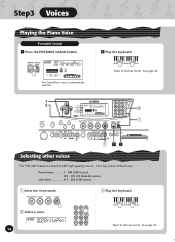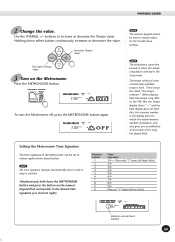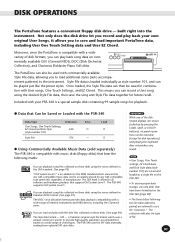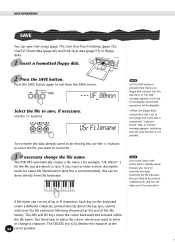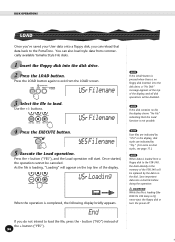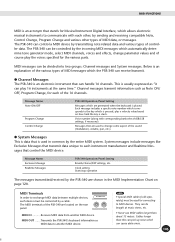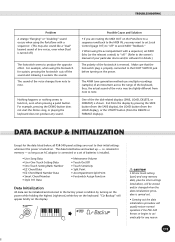Yamaha PSR-340 Support Question
Find answers below for this question about Yamaha PSR-340.Need a Yamaha PSR-340 manual? We have 1 online manual for this item!
Question posted by Smrichard on November 14th, 2015
When I Switch On My Keyboard Their Is No Display Show On The Screen
The person who posted this question about this Yamaha product did not include a detailed explanation. Please use the "Request More Information" button to the right if more details would help you to answer this question.
Current Answers
Answer #1: Posted by TechSupport101 on November 14th, 2015 4:22 AM
Hi. Possible causes
- Bad display due for replacement
- Bad, loose or dirty display ribbon
Find the keyboard's Service Manual here http://elektrotanya.com/yamaha_psr-340.pdf/download.html
Related Yamaha PSR-340 Manual Pages
Similar Questions
Yamaha Psr 340
I want to change my Yamaha PSR 340 case, it brake when it fell down from a bike.
I want to change my Yamaha PSR 340 case, it brake when it fell down from a bike.
(Posted by solagbadeshine 1 year ago)
Lcd Display Screen
Yamaha psr 2100 keyboard - lcd display screen wanted.
Yamaha psr 2100 keyboard - lcd display screen wanted.
(Posted by joelbahrain 2 years ago)
Right Half Od Display Screen Frequently Blanks Out
right half of display screen frequently blanks out
right half of display screen frequently blanks out
(Posted by peterdixon46 7 years ago)
Qusiera Have Keyboards Know If Costs To Purchase And Please, Thanks
(Posted by sistemasuncp 11 years ago)
Recording Directly From The Psr
Are there any pieces of hardware i could buy to directly record from the PSR340? something i can plu...
Are there any pieces of hardware i could buy to directly record from the PSR340? something i can plu...
(Posted by jamacuss 11 years ago)