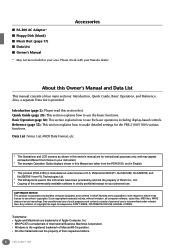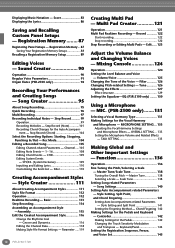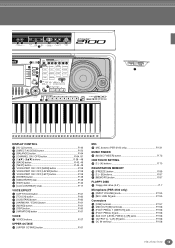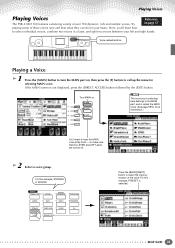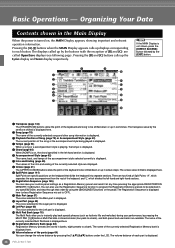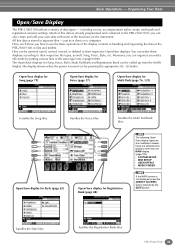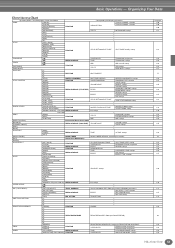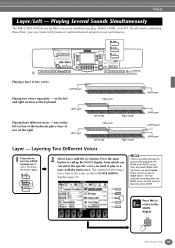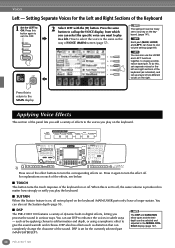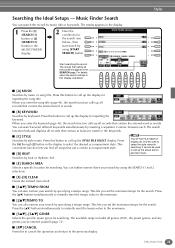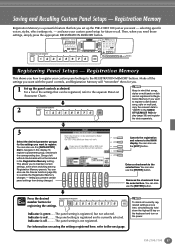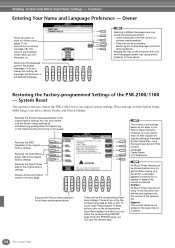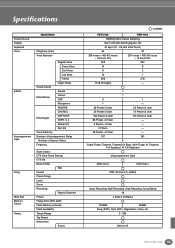Yamaha PSR-2100 Support Question
Find answers below for this question about Yamaha PSR-2100.Need a Yamaha PSR-2100 manual? We have 3 online manuals for this item!
Question posted by joelbahrain on April 17th, 2022
Lcd Display Screen
Current Answers
Answer #1: Posted by hzplj9 on April 17th, 2022 11:38 AM
shorturl.at/fnqJY
However you might check out this youtube video on a repair opportunity.
www.youtube.com/watch?v=oBVji1oO-Fo
Hope that helps you solve it.
Answer #2: Posted by Odin on April 17th, 2022 8:35 AM
- Try an online parts source like http://www.ereplacementparts.com/ or https://www.partstore.com/
- Contact local parts dealers, who might be able to supply or maybe fix the part
- Enter your part number in your favorite search engine
- Try http://www.searchtempest.com/, which displays global listings from eBay, Craigslist, and other sources
Hope this is useful. Please don't forget to click the Accept This Answer button if you do accept it. My aim is to provide reliable helpful answers, not just a lot of them. See https://www.helpowl.com/profile/Odin.
Related Yamaha PSR-2100 Manual Pages
Similar Questions
After few half an hour, it's display shows programs and starts working. Keyboard was left idle for f...
What Software Do We Use To Record Music From Psr-s550 To A Laptop
my yamaha psr 2100 LCD is not displaying even if the keyboard works fine both the voices and styles....