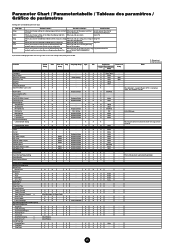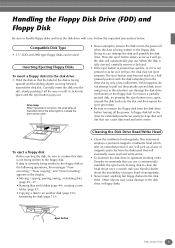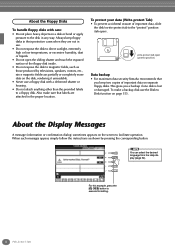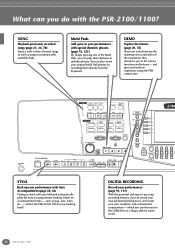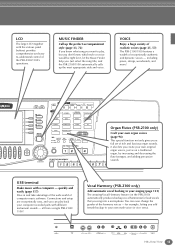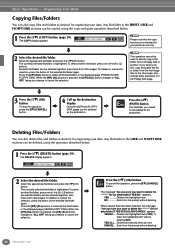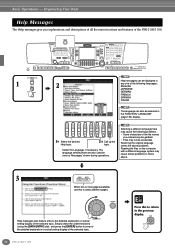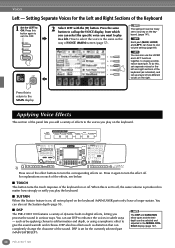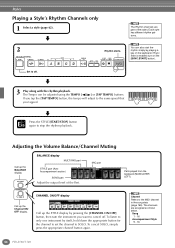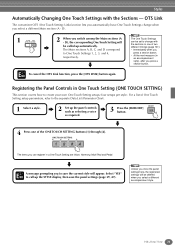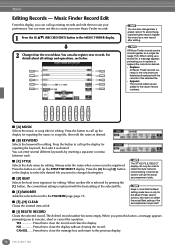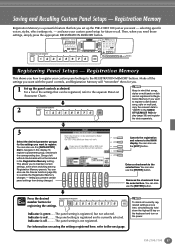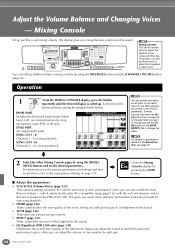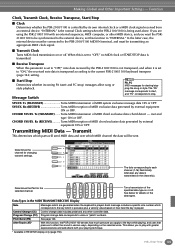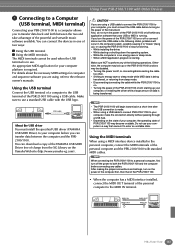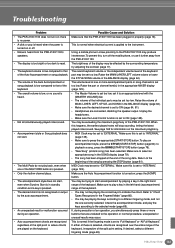Yamaha PSR-2100 Support Question
Find answers below for this question about Yamaha PSR-2100.Need a Yamaha PSR-2100 manual? We have 3 online manuals for this item!
Question posted by tedichoir on October 29th, 2012
My Psr 2100 Gives Me An Error Message H I Sysdwn-c/133/8c16c778
Hi Every one!
My PSR 2100 gives me an error messageh i sysdwn-c/133/8c16c778 when i press the styles i recorede before and stack with this eroor code then it asked to turned off.
please help me.
Thanks
Current Answers
Related Yamaha PSR-2100 Manual Pages
Similar Questions
Yamaha Psr 2100 Body
Hello,I'm looking to forward to change the full body of my yamaha psr 2100 and just wanna know if it...
Hello,I'm looking to forward to change the full body of my yamaha psr 2100 and just wanna know if it...
(Posted by jmichelcollard 1 year ago)
Placa Madre Yamaha Psr 2100
nesecito la placa madre del yamaha psr 2100 donde la puedo comprar?
nesecito la placa madre del yamaha psr 2100 donde la puedo comprar?
(Posted by rodriguezmarvin556 1 year ago)
Hello.how Can I Send & Recieve Styles From My Computer With Midi Usb Cable?thank
(Posted by hoodi9999 11 years ago)
I Can Not Connect To The Computer.
Please Help.
Thank
(Posted by Anonymous-59248 11 years ago)