Yamaha PSR-2000 Support Question
Find answers below for this question about Yamaha PSR-2000.Need a Yamaha PSR-2000 manual? We have 2 online manuals for this item!
Question posted by bond11750 on August 10th, 2011
Boot Up.
my psr 2000 wont turn on .when i push the power button.all i get is a blink of the microphone light.---thank you.
Current Answers
There are currently no answers that have been posted for this question.
Be the first to post an answer! Remember that you can earn up to 1,100 points for every answer you submit. The better the quality of your answer, the better chance it has to be accepted.
Be the first to post an answer! Remember that you can earn up to 1,100 points for every answer you submit. The better the quality of your answer, the better chance it has to be accepted.
Related Yamaha PSR-2000 Manual Pages
Data List - Page 28
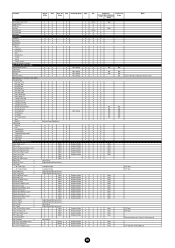
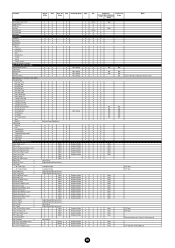
...Music Keyword FileNumber Beat SearchArea Tempo Genre Search results Record(=Property settings) Mic (CVP-209/207, PSR-2000) VocalHarmonyOnOff TalkOnOff EffectOnOff VHType VHParameters
MicSetting (CVP-209/207, PSR-2000...
Compressor TH
Compressor RAT
Compressor OUT
VH Song Track Mute
VH Song Track
VH Keyboard
VH Balance
VH Mode
VH Chord Detect
Mute
MicVol
➞
TalkSetting
Volume
Pan...
Owner's Manual - Page 4


...AC outlet.
4 PSR-2000/1000
(3)-7 2/2 However, this might discolor the panel or keyboard.
• Do not rest your data • Current memory data (see page 39). Even when the power switch is lost...on, or place heavy objects on the buttons, switches or connectors.
• Do not operate the instrument for a long time, make sure you turn off the
power to a floppy disk.
When ...
Owner's Manual - Page 7
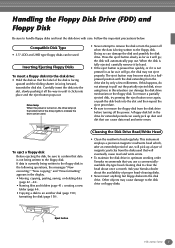
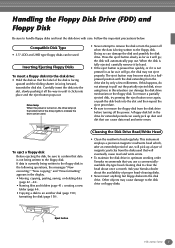
... the eject button once again, or push the disk back into place and the eject button pops out. Ask your Yamaha dealer about once a month. Eject button
PSR-2000/1000 7 Drive lamp When the power is turned on, the... disk is being written to remove the disk or turn the power off the power. A floppy disk left of the drive) lights to indicate the drive can be sure to confi...
Owner's Manual - Page 9


...54 Layer/Left - Auto Fill In 66
Appropriate Panel Setting for Your Music - Track1/Track2/Extra Tracks 79
PSR-2000/1000 9 Playing Several Sounds
Simultaneously 56 Layer - OTS Link 68 ...Your Data ....... 38
Example - Open/Save display for the Left and Right Sections of the Keyboard 57
Applying Voice Effects 57 PITCH BEND Wheel & MODULATION Wheel........ 58 Adjusting the Octave setting...
Owner's Manual - Page 10
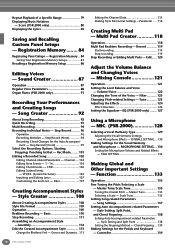
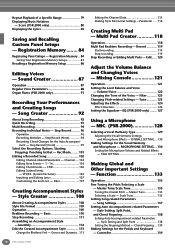
...Microphone - ment - Channel .....102 Editing Note Events - 1 - 16 105 Editing Chord Events - Edit...... 120
Adjust the Volume Balance and Changing Voices - Volume/Voice 122 Changing the Tone of a Specific Range 79 Displaying Music...PSR-2000 only) ........ 127
Using a Microphone - OVERALL SETTING ... 130
Making Settings for the Auto Accompani- Controller 139
10 PSR-2000...and Keyboard -...
Owner's Manual - Page 12


...the PSR-2000/1000 page 122
Playing
Playing an accompaniment that may be helpful for the Left and Right Sections of the Keyboard" on... Creating accompaniment styles...page 108 Creating multi pads...page 118
12 PSR-2000/1000 Layering Two Different Voices" on page 56 Playing separate voices... songs...page 52 Listening to the demo of the Keyboard" on page 57 Creating voices ...page 87
Playing the ...
Owner's Manual - Page 28


Press the [BACK]/[NEXT] button to a full band or orchestra. The specified left-hand section of the style. Playing Styles
Playing Styles
The PSR-2000/1000 has a huge variety of musical "styles" that separates the auto accompaniment section and the right-hand section of the keyboard is called the "split point."
For this section...
Owner's Manual - Page 36
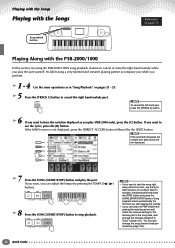
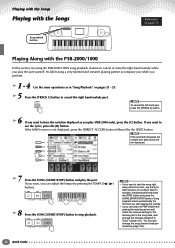
... hand part, press the [TRACK 2] button.
6 If you play (PSR-2000 only), press the [C] button. If the MAIN screen is not displayed, press the [DIRECT ACCESS] button followed by pressing the TEMPO[ ] [ ] buttons.
START
8 Press the SONG [START/STOP] button to standby, simultaneously hold down the [TOP] button and press the SONG [START/STOP] button.
It's like having a very...
Owner's Manual - Page 61
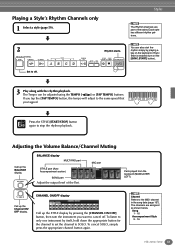
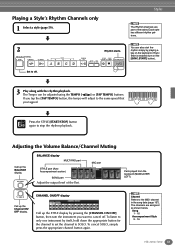
...the keyboard (MAIN/LAYER/ LEFT)
CHANNEL ON/OFF display
Call up the STYLE display by pressing the [CHANNEL ON/OFF] button, then turn on the keyboard, if Sync
STYLE CONTROL
Start is enabled (turn the...Play along with the rhythm playback. Song 1 - 16
Accompaniment Style 9 - 16
PSR-2000/1000 61 If you tap the [TAP TEMPO] button, the tempo will adjust to the same speed that you want to only one ...
Owner's Manual - Page 75
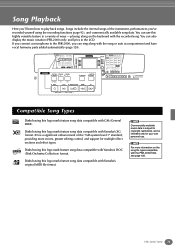
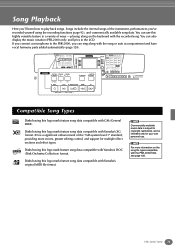
...also display the music notation (PSR-2000 only) and lyrics in a variety of ways - You can use .
PSR-2000/1000 75 AUTO FILL IN
TRACK
OTS LINK
1 SYNC.
Commercially available music data is subject ...internal songs of the "GM system level 1" standard, providing more information on the keyboard with the song or auto accompaniment and have vocal harmony parts added automatically (page ...
Owner's Manual - Page 87
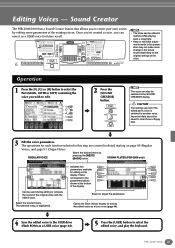
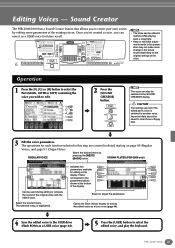
...
1 Press the [F], [G] or [H] button to select the Part (MAIN, LAYER or LEFT) containing the voice you wish to the
D
I
parameters/values
E
J
shown at the bottom
of the voice. These
correspond to edit.
The selected menu is switched to select the edited voice, and play the keyboard.
Sound Creator
The PSR-2000/1000 has a Sound...
Owner's Manual - Page 95
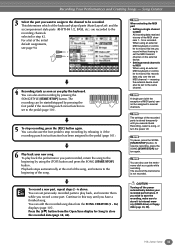
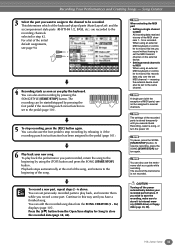
... 1 - 16 is stored temporarily until you have a finished song.
CAUTION Turning off . PSR-2000/1000 95 You can edit the recorded song data from the Open/Save display for Song... select a song, or turn the power off the power automatically deletes your new song. Press the [6M] button from the SONG CREATOR (1 - 16) displays (page 105). The sound of the keyboard-played parts (Main/Layer...
Owner's Manual - Page 106
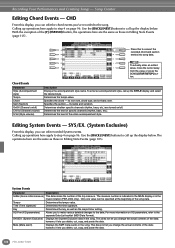
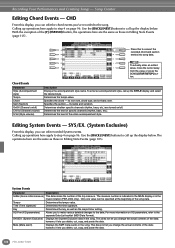
... of the [F] (EXPAND) button, the operations here are the same as the major/minor setting. Key
Determines the key, as well as those in the music notation (PSR-2000 only). its root note, chord...SONG [START/STOP] but- Determines whether specific channels (rhythm, bass, etc.) are turned on page 96. Calling up the STYLE display and select the desired style. System Events
Parameter
...
Owner's Manual - Page 119


... step 4 on the keyboard. Recording begins automatically as soon as the end of the C major seventh scale can also start recording by pressing the STYLE [START] button. You can be recorded...it by pressing the MULTI PAD [STOP] button. A
F
B
G
C
H
D
I
E
J
Turn Repeat/Chord Match of a metronome), playing back during recording.
PSR-2000/1000 119
Start recording
First, select the...
Owner's Manual - Page 140
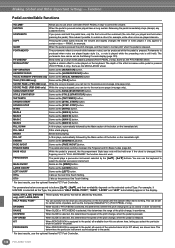
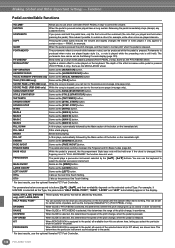
...a vibrato effect to buttons [2LM] - [8LM], and their availability depends on the keyboard.
SYNCRO STOP
Same as the [INTRO] button.
You can be ...turn to control the volume.
SOFT
Pressing the pedal subtly reduces the volume and slightly changes the timbre of the pitch change , in starts playing.
HARMONY/ECHO
Same as the STYLE [START/STOP] button. SCORE PAGE+ (PSR-2000...
Owner's Manual - Page 151


...
C
H
D
I
instructions on the power.
However, you turn
the power on.
This
J
name is selected for...by simultaneously holding down the highest key on the keyboard (C6) and turning on naming
see page 45). Keep in the...Music Finder data to access files originating or edited by the instrument. Append: The records called up the corresponding Open/ Save displays. PSR-2000...
Owner's Manual - Page 152


... the MIC./LINE IN jack) to set the [MIC. Before turning the power on the top panel lights steadily when you can be set high enough that the SIGNAL lamp... connecting a microphone
When connecting a guitar
1
1 Using the Headphones (PHONES jack).
Using Your PSR-2000/1000 with Other Devices
CAUTION
Before connecting the PSR-2000/1000 to other electronic components, turn off the power to all ...
Owner's Manual - Page 153


... an external audio system, first turn the power off .
5 Connecting external MIDI devices (MIDI terminals)
Using a standard MIDI cable, connect the external MIDI device to the external device at a fixed level, regardless of some panel buttons, doing things like starting and stopping accompaniment. LEVEL FIXED), the sound is turned off .
PSR-2000/1000 153
Owner's Manual - Page 154
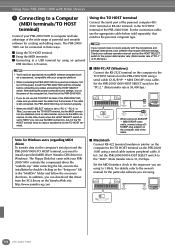
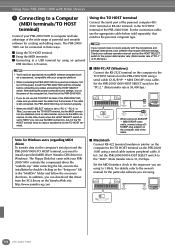
...turn off the power to both the PSR-2000/1000 and the computer before connecting any cables and setting the HOST SELECT switch. If your system does not work properly with Other Devices
6 Connecting to a Computer (MIDI terminals/TO HOST terminal)
Connect your PSR-2000... computer's serial port and the PSR-2000/1000's TO HOST terminal, you need an appropriate music/MIDI software program (such as ...
Owner's Manual - Page 158


... (page 146) • Receive (page 147) • Local Control (page 145) • Clock (page 146)
I Play and control the PSR-2000/1000 from a separate keyboard
PSR-2000/1000
MIDI receive
MIDI IN
MIDI OUT
158 PSR-2000/1000 Disk format
Floppy disks are shown in the MIDI Data Format and MIDI Implementation Chart in MIDI Receive (page...
Similar Questions
Installing Styles And Voices Of Yamaha Psr 2000
How can install styles and voices of yamaha psr 2000 on my flash drive device
How can install styles and voices of yamaha psr 2000 on my flash drive device
(Posted by princelu997 10 months ago)
Help With Yamaha Psr 2000.
I have a sunken/sagging white key on my PSR2000. I need to know how to remove that section/octave to...
I have a sunken/sagging white key on my PSR2000. I need to know how to remove that section/octave to...
(Posted by tread26763 1 year ago)
Yamaha Keyboard Psr 520 Display Not Working
Yamaha keyboard PSR 520 display is not working. Please suggest remedy. I am in Chen
Yamaha keyboard PSR 520 display is not working. Please suggest remedy. I am in Chen
(Posted by benyas14 3 years ago)
Yamaha Psr-530 Wont Turn On
I have a Yamaha psr-530 that wont turn on. Is there an internal fuse or battery that may need to be ...
I have a Yamaha psr-530 that wont turn on. Is there an internal fuse or battery that may need to be ...
(Posted by bbfhouse 12 years ago)

