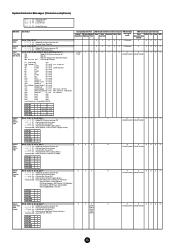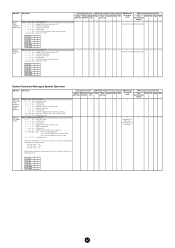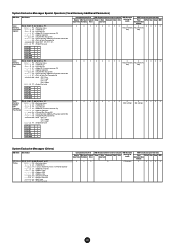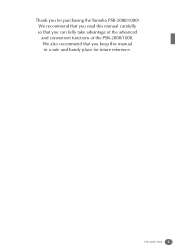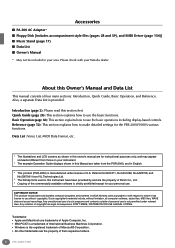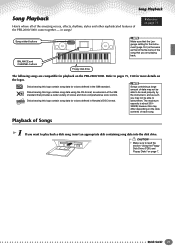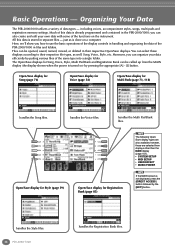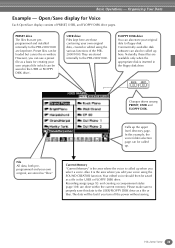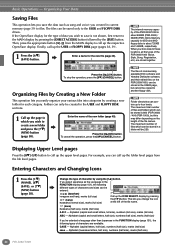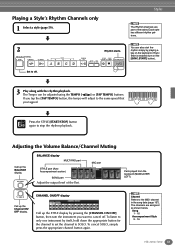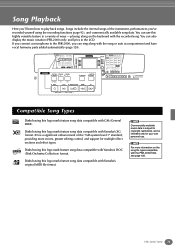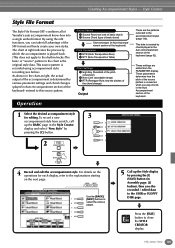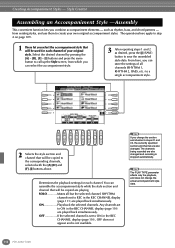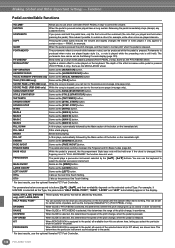Yamaha PSR-2000 Support Question
Find answers below for this question about Yamaha PSR-2000.Need a Yamaha PSR-2000 manual? We have 2 online manuals for this item!
Question posted by princelu997 on July 18th, 2023
Installing Styles And Voices Of Yamaha Psr 2000
How can install styles and voices of yamaha psr 2000 on my flash drive device
Current Answers
Related Yamaha PSR-2000 Manual Pages
Similar Questions
Help With Yamaha Psr 2000.
I have a sunken/sagging white key on my PSR2000. I need to know how to remove that section/octave to...
I have a sunken/sagging white key on my PSR2000. I need to know how to remove that section/octave to...
(Posted by tread26763 1 year ago)
Comparable Musical Keyboard To Yamaha Psr I425 That You Can Buy In America
(Posted by khkrmard 9 years ago)