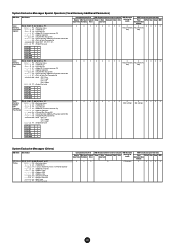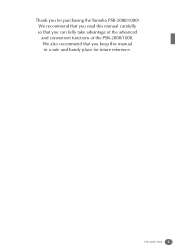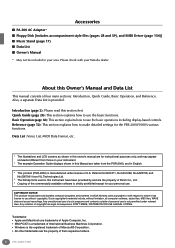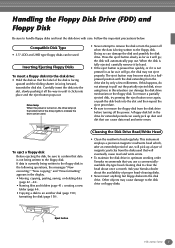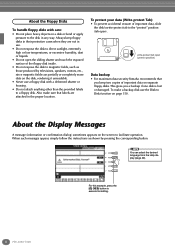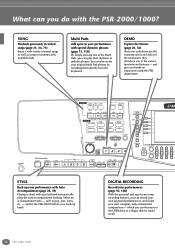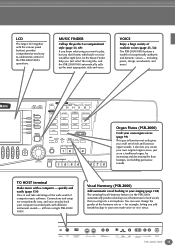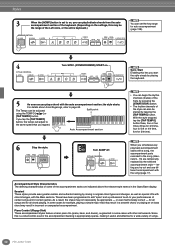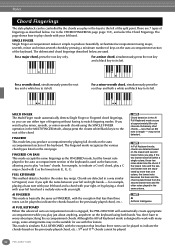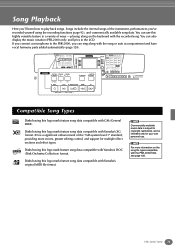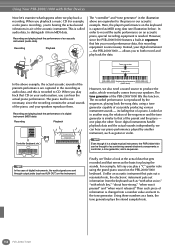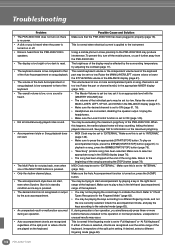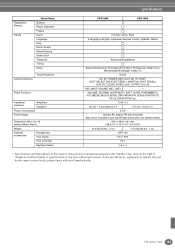Yamaha PSR-2000 Support Question
Find answers below for this question about Yamaha PSR-2000.Need a Yamaha PSR-2000 manual? We have 2 online manuals for this item!
Question posted by tread26763 on June 9th, 2022
Help With Yamaha Psr 2000.
I have a sunken/sagging white key on my PSR2000. I need to know how to remove that section/octave to see if the small rubber pad has fallen off. The key does not seem broke - its not cocked to one side or the other its just not returning all the way up. it remains about 1/8 of an inch lower than the other keys. Thanks Tom
Current Answers
Answer #1: Posted by hzplj9 on June 13th, 2022 12:56 PM
Try this Youtube video for help with fixing the keyboard.
www.youtube.com/watch?v=ShTzyTKdrOQ
Hope that solves it.
Related Yamaha PSR-2000 Manual Pages
Similar Questions
Installing Styles And Voices Of Yamaha Psr 2000
How can install styles and voices of yamaha psr 2000 on my flash drive device
How can install styles and voices of yamaha psr 2000 on my flash drive device
(Posted by princelu997 9 months ago)
My Yamaha Psr-730 Out Of The Key
My Yamaha Psr-730 Out Of The Key,how To Fix It? If Reset Will Help And How
My Yamaha Psr-730 Out Of The Key,how To Fix It? If Reset Will Help And How
(Posted by shi958 5 years ago)