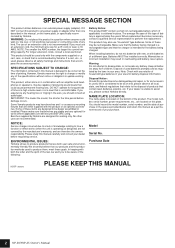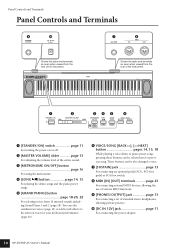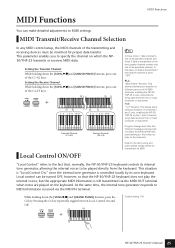Yamaha NP-30 Support Question
Find answers below for this question about Yamaha NP-30.Need a Yamaha NP-30 manual? We have 2 online manuals for this item!
Question posted by blackwellcharm2004 on August 11th, 2022
My Yamaha Np-30 Keyboard Has No Internal Sound (only External)??
Hello! Just as the title suggests, I recently bought a used Yamaha NP-30 76-Key keyboard, and based off the user's manual, it states that it should have internal speaker capabilities. I troubleshooted all the options the manual suggested, but to no avail. It only produces sound through an external source which is quite unfortunate since I prefer to hear the melodies straight from the keyboard. Any suggestions on what I should do, or what may help resolve this issue?
Current Answers
Related Yamaha NP-30 Manual Pages
Similar Questions
The Power Is On But No Sound I Tried To Putn Head Phones Still No Sound
(Posted by doctormdluli3 1 year ago)
How To Transpose Yamaha Ypg 235 76-key Portable Grand Piano Keyboard
(Posted by mrrojoel 10 years ago)
Need Replacement Music Rest For My 76 Key Yamaha Psr-gx76 Or Compatible Rest
(Posted by potter45 10 years ago)
What Is The Name Of The Voice Grand Piano 1 Of Yamaha Np-30?
The Grand Piano 1 is a beutiful demo song I'd like to play. I'd like to know the name of the song pl...
The Grand Piano 1 is a beutiful demo song I'd like to play. I'd like to know the name of the song pl...
(Posted by mpakazores 12 years ago)