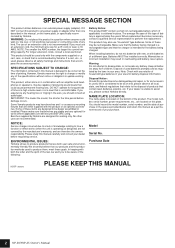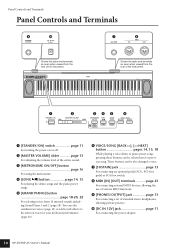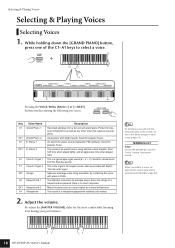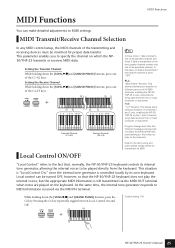Yamaha NP-30 Support Question
Find answers below for this question about Yamaha NP-30.Need a Yamaha NP-30 manual? We have 2 online manuals for this item!
Question posted by Anonymous-168322 on May 13th, 2021
Yamaha Np 30 Songs
Which hymn is played with organ 2
Current Answers
Answer #1: Posted by techyagent on May 13th, 2021 4:42 AM
Please check this video tutorial
please click here this is hard to tell but still it can help in any way
Thanks
Techygirl
Related Yamaha NP-30 Manual Pages
Similar Questions
My Yamaha Np-30 Keyboard Has No Internal Sound (only External)??
Hello! Just as the title suggests, I recently bought a used Yamaha NP-30 76-Key keyboard, and based ...
Hello! Just as the title suggests, I recently bought a used Yamaha NP-30 76-Key keyboard, and based ...
(Posted by blackwellcharm2004 1 year ago)
The Power Is On But No Sound I Tried To Putn Head Phones Still No Sound
(Posted by doctormdluli3 1 year ago)
Comparable Musical Keyboard To Yamaha Psr I425 That You Can Buy In America
(Posted by khkrmard 9 years ago)
What Is The Name Of The Voice Grand Piano 1 Of Yamaha Np-30?
The Grand Piano 1 is a beutiful demo song I'd like to play. I'd like to know the name of the song pl...
The Grand Piano 1 is a beutiful demo song I'd like to play. I'd like to know the name of the song pl...
(Posted by mpakazores 12 years ago)