Yamaha NP-30 Support Question
Find answers below for this question about Yamaha NP-30.Need a Yamaha NP-30 manual? We have 2 online manuals for this item!
Question posted by mpakazores on February 27th, 2012
What Is The Name Of The Voice Grand Piano 1 Of Yamaha Np-30?
The Grand Piano 1 is a beutiful demo song I'd like to play. I'd like to know the name of the song please.
Current Answers
There are currently no answers that have been posted for this question.
Be the first to post an answer! Remember that you can earn up to 1,100 points for every answer you submit. The better the quality of your answer, the better chance it has to be accepted.
Be the first to post an answer! Remember that you can earn up to 1,100 points for every answer you submit. The better the quality of your answer, the better chance it has to be accepted.
Related Yamaha NP-30 Manual Pages
Owner's Manual - Page 2
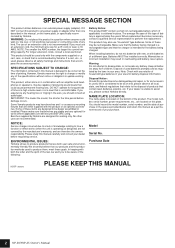
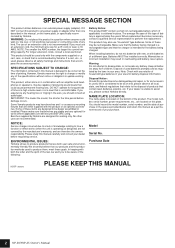
DO NOT operate for a 25' cord (or less) is located on the name plate, or specifically recommended by Yamaha. If you experience any hearing loss or ringing in the manual, on the bottom of an extension cord is ... serial number, power requirements, etc., are recommended.
Model
Serial No.
Purchase Date
92-BP (bottom)
PLEASE KEEP THIS MANUAL
2 NP-30/YNP-25 Owner's Manual
Owner's Manual - Page 6


... concert grand piano, while the Electric Piano 1 and 2 voice features multiple samples for rich, musical voices. We also recommend that you keep this manual carefully
so that you read this manual in other words, it uses different samples depending on the strength of your playing.
6 NP-30/YNP-25 Owner's Manual in a safe and handy place for purchasing the Yamaha NP-30...
Owner's Manual - Page 8


...Appendix
MIDI Data Format 28 MIDI Implementation Chart 32 Specifications 34 Index...35
8 NP-30/YNP-25 Owner's Manual Reverb 20 Transposition...21 Fine tuning of Contents
Introduction
... ...13 Music Rest...13
Reference
Listening to the Demo Songs 14 Listening to the Piano Preset Songs 15 Using the Metronome 16 Selecting & Playing Voices 18
Selecting Voices ...18 Combining Voices (Dual 19...
Owner's Manual - Page 9


... page 16
Changing voices
Viewing the list of voices ...Selecting Voices on page 18 Simulating a concert hall Adding Variations to other devices
What is MIDI? ...About MIDI on page 23 Connecting a computer Connecting a Personal Computer on page 24
NP-30/YNP-25 Owner's Manual 9 Listening
Listening to demo songs with other instruments or CD music ...Fine tuning of...
Owner's Manual - Page 10
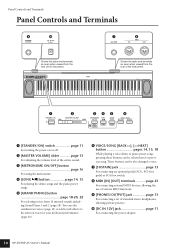
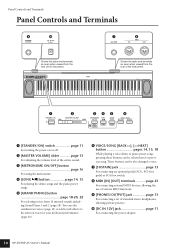
...voice for your keyboard performance (page 20).
6 VOICE/SONG [BACKNEXT] button pages 14, 15, 18 While playing a voice demo or piano preset song, pressing these buttons can be selected next or previous song. These buttons can be also changed a voice...[SONG W/A] button page 14, 15 For playing the demo songs and the piano preset songs.
5 [GRAND PIANO] button page 18-20, 22 For selecting voices ...
Owner's Manual - Page 14


... to the demo songs. The GRAND PIANO 1 demo song will not be transmitted via MIDI. For selecting a demo song using the keyboard, press one of the original compositions.
• All other songs are original (© 2005 Yamaha Corporation).
4. Listening to the Demo Songs
Reference
Listening to the Demo Songs
Demo songs are provided that effectively demonstrate each preset voice. ten to...
Owner's Manual - Page 15


...to the Piano Preset Songs
The NP-30/YNP-25 provides performance data for piano songs as well as voice demo songs, for your listening pleasure.
1.
The number of each piano preset song is called a "Song."
Mozart L.v. Burgmüller A. Debussy
TERMINOLOGY Song: On the NP-30/YNP-25, performance data is assigned to change the voice playing on the keyboard.
You can play the...
Owner's Manual - Page 18
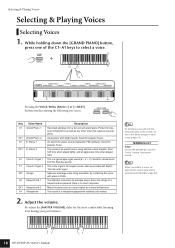
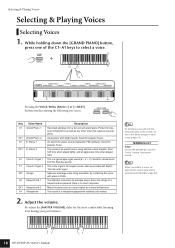
... and Fugue."
Soft tone when played lightly, and an aggressive tone when played hard. Spacious and large-scale string ensemble. Mixes the same voice an octave higher for sacred music from a full concert grand piano.
TERMINOLOGY Voice: On the NP-30/YNP-25, the term "voice" means "instrument sound." Good for popular music. Good for popular music. Since the strings of a harpsichord...
Owner's Manual - Page 19


... holding down the [GRAND PIANO] button,
press one key while holding down the [GRAND PIANO] button,
press two keys in relation to Voice 1, and settings above "0" increase the volume of the F#4-F#5 keys. NP-30/YNP-25 Owner's Manual 19 While holding another) to the lower key will take priority. Selecting & Playing Voices
Combining Voices (Dual)
You can play . C1
A1
The...
Owner's Manual - Page 20


... holding down the [GRAND PIANO] button, press the B3 key to set the reverb to the depth most suitable for the selected voice.
Simulates the reverb ...voice. For a truly spacious reverb sound, use the HALL 1 setting.
This effect simulates the natural reverberation of the C2-E2 keys to adjust the reverb depth for each voice.
20 NP-30/YNP-25 Owner's Manual Selecting & Playing Voices...
Owner's Manual - Page 21


... setting obtained when you play a song as though it were in C major, and the NP-30/YNP-25 will set the transposition amount to "+5," playing key C produces pitch F. Selecting & Playing Voices
Transposition
The Transpose function makes it possible to shift the pitch of the entire keyboard up (in semitone steps) While holding down the [SONG W/A] and [GRAND PIANO] buttons, press any...
Owner's Manual - Page 22


...NP-30/YNP-25 Owner's Manual
Setting the Touch Sensitivity Type While holding down the [GRAND PIANO] button, press one of whether you hit the keys.
Key Touch Sensitivity
Description
A5
FIXED
The volume level does not change much when you play the keyboard... 2 voices that changes depending on how fast or strong you play the keyboard soft or hard. Selecting & Playing Voices
Touch ...
Owner's Manual - Page 23


...MIDI [IN] terminal
Instrument
MIDI device
NOTE
You cannot transmit the voice demo songs and the piano preset songs from the NP-30/YNP-25 to another MIDI device. Using MIDI, you to transfer...USB-MIDI interface (optional)
Computer
NP-30/YNP-25 Owner's Manual 23 CAUTION
Before connecting the instrument to these connectors.
About MIDI
MIDI (Musical Instrument Digital Interface) is a standard...
Owner's Manual - Page 25
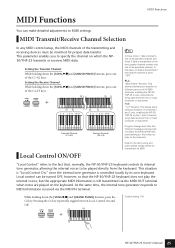
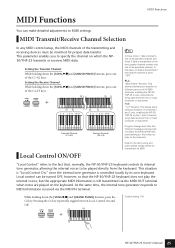
... other like channel messages received will not affect the NP-30's/YNP-25's panel settings or the notes you to play on the keyboard.
This parameter enables you play 1 and 2 channel song data received from a music computer or sequencer. Setting the Transmit Channel While holding down the [SONG W/A] and [GRAND PIANO] buttons, press one of different parts on which the...
Owner's Manual - Page 26


... corresponding channel (the keyboard voice does not change numbers for example, the NP-30's/YNP-25's pedal and other controls can be operated without affecting the external MIDI device. While holding down the [SONG W/A] and [GRAND PIANO] buttons, press the D6 key. Default setting: ON
26 NP-30/YNP-25 Owner's Manual While holding down the [SONG W/A] and [GRAND PIANO] buttons, press...
Owner's Manual - Page 30


...Piano ID 7FH = Extended Product ID 4BH = Product ID 11H = Special control 0nH = Control MIDI change (n=channel number) cc = Control number vv = Value F7H = End of Exclusive
Control
Channel
ccH vvH
Channel Detune ch: 00H-0FH 43H (Sets the Detune value
for each channel)
00H-7FH
Voice...reinitialization of Exclusive
30 NP-30/YNP-25 Owner's Manual F0H = Exclusive Status 43H = Yamaha ID 1nH =...
Owner's Manual - Page 34


...Music Rest
• When an optional FC3 Foot Pedal is connected, the half pedal effect can be the same in this owner's manual are for information purposes only. Yamaha Corp. Specifications
Keyboard Sound Source Polyphony (Max.) Voice Selection Effect Volume Controls Pedal Demo Songs...* 10 Voice Demo Songs, 10 Piano Preset Songs Local On...Yamaha dealer.
34 NP-30/YNP-25 Owner's Manual
Owner's Manual - Page 35


Index
Index
C
Combining Voices (Dual 19 Connecting a Personal Computer 24
D
DC IN 12V 11 Default setting 21 Demo Songs 14 Dual 19
G
[GRAND PIANO] button 18, 19, 20, 22
M
[MASTER VOLUME] slider 13 Metronome 16 MIDI [IN] [OUT 23 MIDI Data Format 28 MIDI Implementation Chart 32 MIDI terminals 23 Music Rest 13
O
Optional Equipment 27
P
Panel...
Quick Operation Guide - Page 1


... select voice demos etc, or set parameters. (Refer to the diagram 1 / 2 / 3 below.)
1
Voice Demo
Piano Preset Song
Song No. 2 Song No. 4 Song No. 7 Song No. 9
Consecutive playback
Grand Piano 1 Demo Grand Piano 2 Demo
E. Piano 2 Demo
Church Organ 1 Demo Church Organ 2 Demo
Strings Demo Harpsichord 1 Demo
Harpsichord 2 Demo Vibraphone Demo
Song No. 1 Song No. 3 Song No. 5 Song No. 6 Song...
Quick Operation Guide - Page 2


...the various parameters. (Refer to the diagram 4 / 5 / 6 below.)
While holding down the [SONG W/A] and [[GRAND PIANO] buttons, press the highlighted keys shown below to set parameters. (Refer to the diagram 7 below.)... Pro Audio & Digital Musical Instrument Division, Yamaha Corporation ©2007 Yamaha Corporation
WJ16010 004POXXX.X-XXB0 Printed in China NP-30/YNP-25 -
Quick Operation Guide
-
Similar Questions
My Yamaha Np-30 Keyboard Has No Internal Sound (only External)??
Hello! Just as the title suggests, I recently bought a used Yamaha NP-30 76-Key keyboard, and based ...
Hello! Just as the title suggests, I recently bought a used Yamaha NP-30 76-Key keyboard, and based ...
(Posted by blackwellcharm2004 1 year ago)
The Power Is On But No Sound I Tried To Putn Head Phones Still No Sound
(Posted by doctormdluli3 1 year ago)
My Grand Piano High End Keys Seem To Play Soft And My Bottom End Keys Are A Good
a good volume. It doesnt have that grand sound.
a good volume. It doesnt have that grand sound.
(Posted by drewhare 2 years ago)

