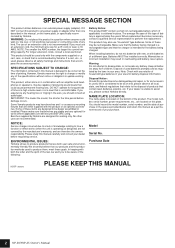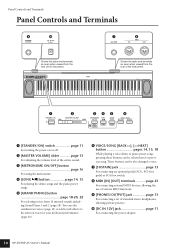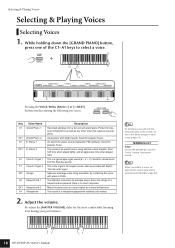Yamaha NP-30 Support Question
Find answers below for this question about Yamaha NP-30.Need a Yamaha NP-30 manual? We have 2 online manuals for this item!
Question posted by doctormdluli3 on May 17th, 2022
The Power Is On But No Sound I Tried To Putn Head Phones Still No Sound
The person who posted this question about this Yamaha product did not include a detailed explanation. Please use the "Request More Information" button to the right if more details would help you to answer this question.
Current Answers
Answer #1: Posted by Odin on May 19th, 2022 1:06 PM
See the first-listed Problem at https://www.manualslib.com/manual/474074/Yamaha-Portable-Grand-Np-30.html?page=27#manual.
Hope this is useful. Please don't forget to click the Accept This Answer button if you do accept it. My aim is to provide reliable helpful answers, not just a lot of them. See https://www.helpowl.com/profile/Odin.
Related Yamaha NP-30 Manual Pages
Similar Questions
My Yamaha Np-30 Keyboard Has No Internal Sound (only External)??
Hello! Just as the title suggests, I recently bought a used Yamaha NP-30 76-Key keyboard, and based ...
Hello! Just as the title suggests, I recently bought a used Yamaha NP-30 76-Key keyboard, and based ...
(Posted by blackwellcharm2004 1 year ago)
Comparable Musical Keyboard To Yamaha Psr I425 That You Can Buy In America
(Posted by khkrmard 9 years ago)
No Sound From Keyboard Ydp 131
metronome , demo all working . no sound from keyboard
metronome , demo all working . no sound from keyboard
(Posted by funtoh 11 years ago)
What Kind Of Head Phones For Yamaha Portasound Pss-170
(Posted by kittygirls 11 years ago)
No Sound From Keyboard
I just traveled with the keyboard on the plane and when I turned it on once I arrives, you cannot he...
I just traveled with the keyboard on the plane and when I turned it on once I arrives, you cannot he...
(Posted by Alidalupari 12 years ago)