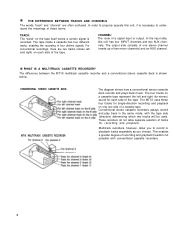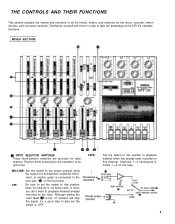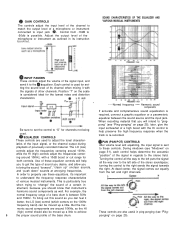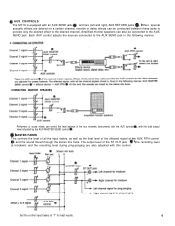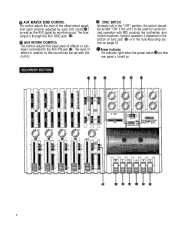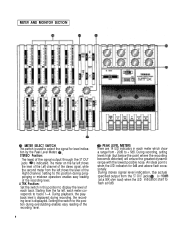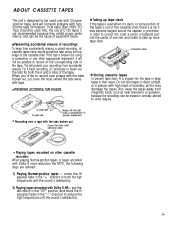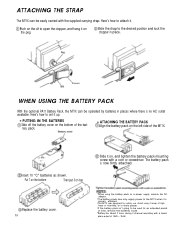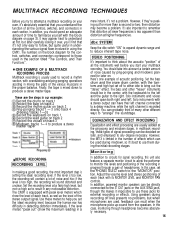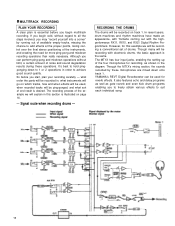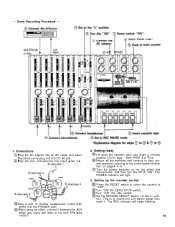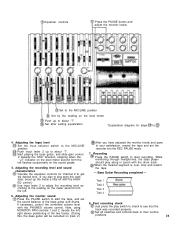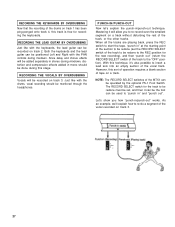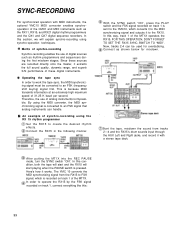Yamaha MT1X Support Question
Find answers below for this question about Yamaha MT1X.Need a Yamaha MT1X manual? We have 1 online manual for this item!
Question posted by roberttharme on September 23rd, 2015
Bands
Where can I get rubber drive bands for my MT1X multitrack recorder ?
Current Answers
Answer #1: Posted by TommyKervz on September 24th, 2015 12:35 PM
Please Consult your Yamaha local dealer for availability or click here to make your inquiry.
Related Yamaha MT1X Manual Pages
Similar Questions
D24 Yamaha Digital Recorder
I just purchased the D24 digital recorder looking for the best solution to integrate with my Yamaha ...
I just purchased the D24 digital recorder looking for the best solution to integrate with my Yamaha ...
(Posted by madhousedmi 6 years ago)
Where Can I Purchase A Replacement 'record Button' Red Plastic Part Aw16
The plastic (red and white) piece that sits on top of the "record" switch on my AW16 broke and I nee...
The plastic (red and white) piece that sits on top of the "record" switch on my AW16 broke and I nee...
(Posted by jboy1953 11 years ago)
Belt(s) For Yamaha Mt100 4-track Recorder
Hi, My MT100 is still working nicely and I have a lot of valuable multitrack recordings. I am now wo...
Hi, My MT100 is still working nicely and I have a lot of valuable multitrack recordings. I am now wo...
(Posted by mmola 12 years ago)
Aw2816 -int/ext Hard Drives
please advise which 2.5ide 60gb is compatible & which ext scsi 2 drive 73gb is compatible
please advise which 2.5ide 60gb is compatible & which ext scsi 2 drive 73gb is compatible
(Posted by musestudiosiom 12 years ago)
Free Download Yamaha Mt1x Service Manual Needed
FREE DOWNLOAD YAMAHA MT1X SERVICE manual needed
FREE DOWNLOAD YAMAHA MT1X SERVICE manual needed
(Posted by hazfer 12 years ago)