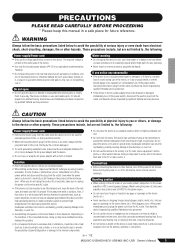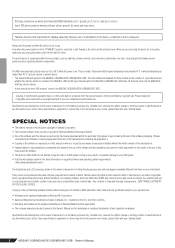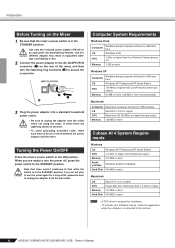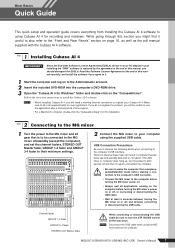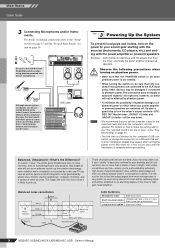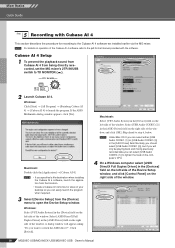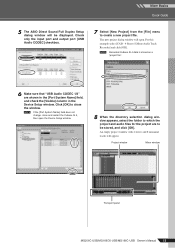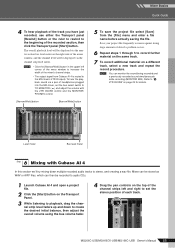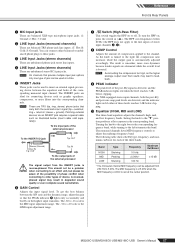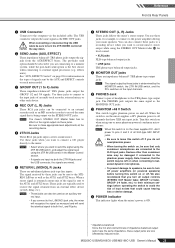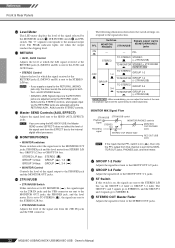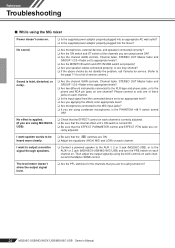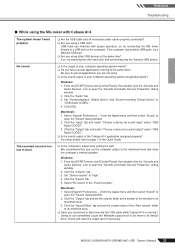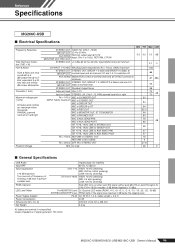Yamaha MG206C-USB Support Question
Find answers below for this question about Yamaha MG206C-USB.Need a Yamaha MG206C-USB manual? We have 1 online manual for this item!
Question posted by tonyszymanskisnr on December 3rd, 2014
Recording Issue - Yamaha Mg206c
I have 2 effects processors on send / return loops coming in on Aux 3 & 4. The output to the speakers is fine. When i use the Rec out connection to Audacity oin my Laoptop I just get dry guitar and vocals - where did the the chorus and reverb go ? Why don't I get the same output that goes to the speakers ?
Current Answers
Answer #1: Posted by TommyKervz on December 8th, 2014 6:47 AM
contact yamaha experts at 800-449-9128.
owners manual below
http://www.manualowl.com/p/Yamaha/MG206C-USB/Manual/87791
Related Yamaha MG206C-USB Manual Pages
Similar Questions
Regarding Training Videos For Mpg24/32 Audio Mixers
Where can I obtain training videos for Yamaha 24/32 audio mixers?
Where can I obtain training videos for Yamaha 24/32 audio mixers?
(Posted by jimmycjr87 7 years ago)
Dc Offset On Speaker Outputs
Hi , What can I look at to correct the 2.5v and 600mv DC offset on my Yamaha EMX512SC Amp (left and ...
Hi , What can I look at to correct the 2.5v and 600mv DC offset on my Yamaha EMX512SC Amp (left and ...
(Posted by smitch 8 years ago)
Hi My Dm2000 Small Speaker Output Source Seems Faulty.
Hi my DM2000 Small speaker output source is not having audio output what can i do to get it fixed.my...
Hi my DM2000 Small speaker output source is not having audio output what can i do to get it fixed.my...
(Posted by fshindimba 9 years ago)
Speaker Output Mixer-yamaha Mg124cx
i have connected both my speakers to d xlr points in my yamaha MG124CX mixer,n when i switch on d in...
i have connected both my speakers to d xlr points in my yamaha MG124CX mixer,n when i switch on d in...
(Posted by dasho20 10 years ago)
Does The Mg206cusb Mixer Ai4 Steinberger Record On All Channels (midi) Of The Mi
I have used the mixer once on a live gig and I used the 4 channel stereo 8 channel mono and only rec...
I have used the mixer once on a live gig and I used the 4 channel stereo 8 channel mono and only rec...
(Posted by shanelnichamin 12 years ago)