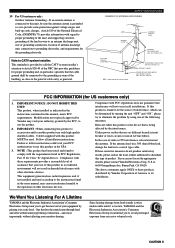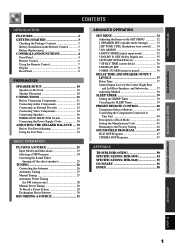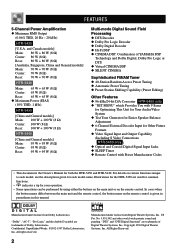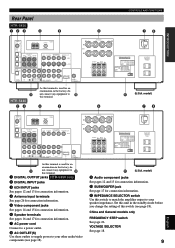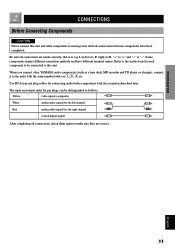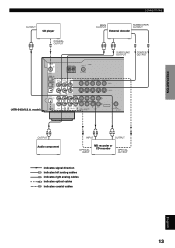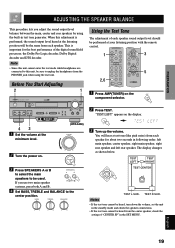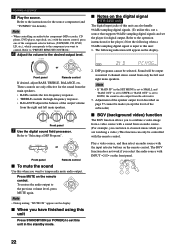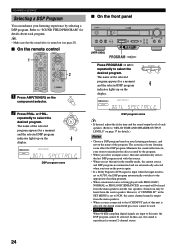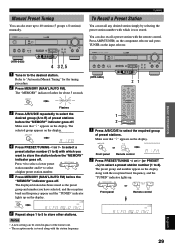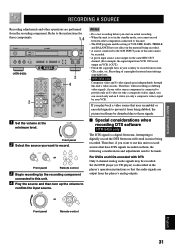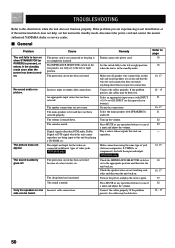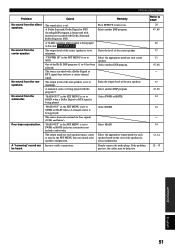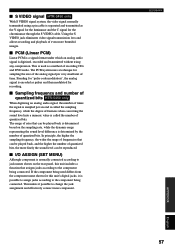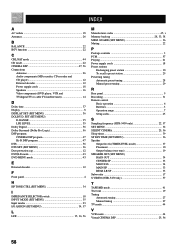Yamaha HTR-5450 Support Question
Find answers below for this question about Yamaha HTR-5450.Need a Yamaha HTR-5450 manual? We have 1 online manual for this item!
Question posted by dipakmansingh on July 6th, 2013
Why No Sound Coming From 5.1channel
The person who posted this question about this Yamaha product did not include a detailed explanation. Please use the "Request More Information" button to the right if more details would help you to answer this question.
Current Answers
Related Yamaha HTR-5450 Manual Pages
Similar Questions
No Sound Comes From The Yst-sw305 Speakers Regardless Of Volume Level.
I have 2 YST-SW305 subs as part of my sourround sound system. Recently I discovered that the LHS sub...
I have 2 YST-SW305 subs as part of my sourround sound system. Recently I discovered that the LHS sub...
(Posted by ohaharris 2 years ago)
During Speakers Test, No Sounds Come From The Frontrght And Frontleft Speakers.
The two front speakers do not make sound DURING speakers test. I have tried the balancing methods an...
The two front speakers do not make sound DURING speakers test. I have tried the balancing methods an...
(Posted by Pmbadugha 3 years ago)
Receiver Turns Off If Voltage > 122
My YAMAHA HTR 5450 was not used for a few months. Plugged it in and it turned right back off. Nothin...
My YAMAHA HTR 5450 was not used for a few months. Plugged it in and it turned right back off. Nothin...
(Posted by ttharp1 11 years ago)
My Htr 5935 No Sound Coming Out From Dvd Out Connected To Mitubishi Tv
No sound coming out of DTV I, it was working before
No sound coming out of DTV I, it was working before
(Posted by Wberniewin 12 years ago)
Have No Sound Coming Out My Sw Port Have No Base?
Yamaha Rx-v795 Receiver
(Posted by calvincahoon 12 years ago)