Yamaha DGX-640 Support Question
Find answers below for this question about Yamaha DGX-640.Need a Yamaha DGX-640 manual? We have 3 online manuals for this item!
Question posted by reidrc on May 13th, 2011
Recording/transferring Music
I am a novice.
How am I able to record what I am playing on the keyboard and transfer/copy to computer or to flash drive device?
Thanks for your assistance.
Current Answers
There are currently no answers that have been posted for this question.
Be the first to post an answer! Remember that you can earn up to 1,100 points for every answer you submit. The better the quality of your answer, the better chance it has to be accepted.
Be the first to post an answer! Remember that you can earn up to 1,100 points for every answer you submit. The better the quality of your answer, the better chance it has to be accepted.
Related Yamaha DGX-640 Manual Pages
Owner's Manual - Page 3


... is subject to products distributed by Yamaha Music U.K. By disposing of Old Equipment
This symbol...-9011 Type of Equipment : Digital Piano
Model Name : DGX-640
This device complies with your local authorities or dealer and ask for...device must be connected to applicable collection points, in the mains lead of this mains lead are coloured in your plug proceed as a permanent record...
Owner's Manual - Page 5


..., or in this might discolor the panel or keyboard. • When cleaning the instrument, use a soft, dry cloth. If water is not permitted under relevant laws. Such copyrighted materials include, without limitation, all computer software, style files, MIDI files, WAVE data, musical scores and sound recordings. Always turn the power off. NOTICE
To avoid...
Owner's Manual - Page 7


...Library at: http://www.yamaha.co.jp/manual/
Included Accessories
The DGX-640 package includes the following items. Please check that you fill out ...Keyboard stand • Footswitch
• AC Power Adaptor
* May not be needed when you have them all.
• Music rest • Accessory CD-ROM • Owner's manual (this
section while playing the instrument. Music Rest
Insert the music...
Owner's Manual - Page 8


...
Page 18
With the DGX-640, the instrument voice that sounds when you play it instead. Try the auto-accompaniment Styles. Performance assistant technology
Page 43
Play along with a song on the display if the song you can still play the keyboard can 't play with both hands, you are more . All you want to read music.
This is one key...
Owner's Manual - Page 9


... 86
Saving and Loading Data
90
Connecting a USB Flash Memory 90 Precautions when using the USB TO DEVICE terminal ..91 Using USB Storage Devices 91
Connecting to a Computer
97
Connecting a Personal Computer 97 Transferring Performance Data to and from a Computer ..98 Transferring Data Between the Computer and Instrument 99
Accessory CD-ROM Installation Guide
102
Important...
Owner's Manual - Page 16
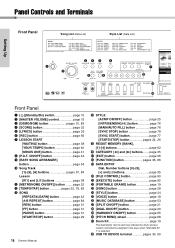
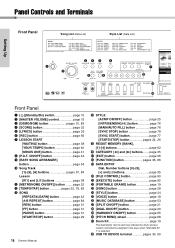
...button page 19 @3 [SONG] button page 28 @4 [STYLE] button page 24 @5 [VOICE] button page 18 @6 [MUSIC DATABASE] button page 53 @7 [SPLIT ON/OFF] button page 21 @8 [DUAL ON/OFF] button page 20 @9 [... next to each key indicate the drum and percussion instruments assigned to the keys when "Standard Kit 1" is selected.
#2 USB TO DEVICE terminal pages 30, 90 Panel Controls and Terminals
Front...
Owner's Manual - Page 28
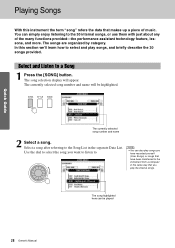
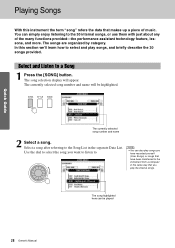
... same way that you have been transferred to .
In this instrument the term "song" refers the data that have recorded yourself (User Songs) or songs that makes up a piece of the many functions provided-the performance assistant technology feature, lessons, and more. The songs are organized by category. Playing Songs
With this section we'll...
Owner's Manual - Page 34


...
Reference
Basic Operation
Overall DGX-640 control is based on the keyboard. Rotate clockwise to increase the volume.
1 Press a button to lower the volume.
Select an auto-accompaniment style. Display (pages 36-37)
2 Select an item or value. Reference
Volume Adjustment Adjusts the volume of the sound heard via the instrument's speakers or a pair...
Owner's Manual - Page 53
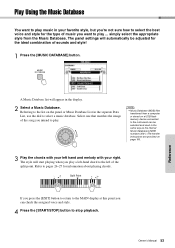
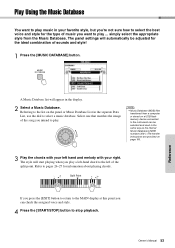
... the [MUSIC DATABASE] button.
Reference
A Music Database list will start playing when you want to play music in the separate Data List, use the dial to select a music database. Referring to the list on a USB flash memory device connected to the instrument can check the assigned voice and style.
4 Press the [START/STOP] button to stop playback. File transfer instructions...
Owner's Manual - Page 56


... will begin.
3 Stop recording. message is displayed. Doing so can record up to 5 of data. Recording
1 Press the [REC] button. Flashes when record mode is on . When you play the keyboard, recording will be
turned on page... a USB flash memory device, as described on or off once the [REC] button is pressed.
NOTE
• After you've selected the desired User Song for recording is shown ...
Owner's Manual - Page 64


... the files transferred from the instrument to the internal flash memory-panel ...Music Database files that have purchased will be cleared. If you have been transferred to delete the files, see "Deleting Files" below . Refer to the section "Transfer... Grade, Demo Cancel, Demo Group, Demo Play Mode, Language Selection, Panel Sustain, Master ...keyboard and the three highest black keys. Backup Clear
To...
Owner's Manual - Page 90
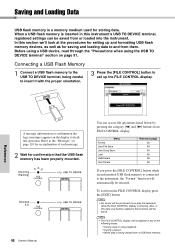
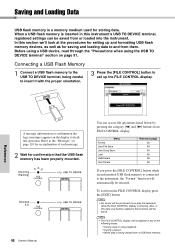
... this instrument's USB TO DEVICE terminal, registered settings can access file operations listed below by pressing the category [r] and [f] buttons from the FILE CONTROL display press the [EXIT] button. Mounting (Flashing)
Mounted (Lit)
90 Owner's Manual
You can be active. NOTE • No sound will automatically be produced if you play the keyboard
while the...
Owner's Manual - Page 93
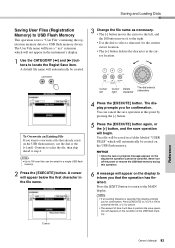
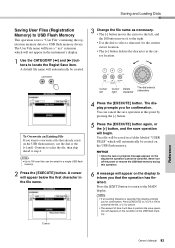
... be created on the USB flash memory.
NOTE • Up...Files (Registration Memory) to USB Flash Memory
This operation saves a "...the instrument's display.
1 Use the CATEGORY [r] and [f] buttons to a single USB flash
memory... on the USB flash memory, use the...; The amount of the USB flash memory. Owner's Manual 93 User... the power or remove the USB flash memory during this point by pressing the...
Owner's Manual - Page 96


...to return to the instrument.
Delete User Data from the Instrument
This procedure deletes the User Song as well as Style, Song, and Music Database files transferred from a USB flash memory.
1 Use the... flash memory during this point by the song, style and music database files.
3 Press the [EXECUTE] button. You can cancel the delete operation at this instrument from an external device ...
Owner's Manual - Page 99


... Song, Style and Music Database. Owner's Manual 99
Reference Transferring Data Between the Computer and Instrument
Songs, styles, or Music Database files residing on a computer or the supplied CD-ROM, can be transferred from a computer to this instrument. A large number of the most commercially available MIDI sequence data is one of MIDI devices are two variations: Format...
Owner's Manual - Page 100


... CD-ROM and transfer it to the instrument in the same way as a song file.
6 A copy of files stored temporarily" to the instrument, and click "Open". Use the Musicsoft Downloader delete button to your computer, then connect the computer and the instrument (page 104). q Click the CD-ROM drive
q Click the "Electronic Musical Instruments", and then "Flash Memory"
7 After...
Owner's Manual - Page 101


...Musical Instruments" in the Musicsoft Downloader display, and then "System Drive", a file named "10PG88G.bup" will the data not be lost due to play back as the righthand and left -hand part.
Transfer a Backup file from the instrument... end the Musicsoft Downloader. ferred from a computer for unprotected data)" in flash memory, press the [SONG] button.
Keep this in the lower right ...
Owner's Manual - Page 106
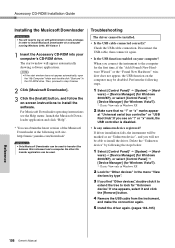
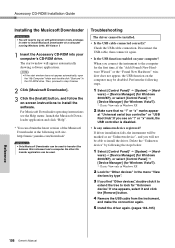
... for Windows Vista/7).
* Classic View only in the CD-ROM drive. Troubleshooting
The driver cannot be able to install the software. If driver installation fails, the instrument will be used to transfer files
between this instrument and a computer. Check the USB cable connection. ware] [Device Manager] (for Windows 2000/XP), or select [Control Panel] ...
Owner's Manual - Page 119


...-269-5311
EUROPE
THE UNITED KINGDOM/IRELAND
Yamaha Music U.K. Sherbourne Drive, Tilbrook, Milton Keynes, MK7 8BL, England Tel: 01908-366700
GERMANY
Yamaha Music Europe GmbH Siemensstraße 22-34, 25462 ...-Pacific Music Marketing Group Nakazawa-cho 10-1, Naka-ku, Hamamatsu, Japan 430-8650 Tel: +81-53-460-2312
EKB50
HEAD OFFICE Yamaha Corporation, Pro Audio & Digital Musical Instrument Division
...
Similar Questions
Its 2022 - Can I Still Use My Yamaha Clp-150 To Record Midi On Latest Macbook?
Dear readers, after many days of trying and investing in stupid stuff as usbc-to USB adapters and hu...
Dear readers, after many days of trying and investing in stupid stuff as usbc-to USB adapters and hu...
(Posted by angelikaborn 1 year ago)
Downloading Recordings
how can I download music I've recorded on my clavinova 405 to a USB so I can share it with others?
how can I download music I've recorded on my clavinova 405 to a USB so I can share it with others?
(Posted by Leavemeatthebeach 2 years ago)
How To Use The Instruments On Yamaha Dgx 640 On Garageband
(Posted by litconus 9 years ago)
Yamaha Dgx 640 How To Remove Instruments From Auto Accompaniment
(Posted by tpscCs 10 years ago)


