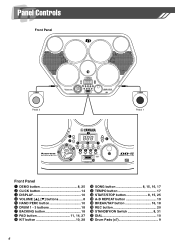Yamaha DD-55 Support Question
Find answers below for this question about Yamaha DD-55.Need a Yamaha DD-55 manual? We have 1 online manual for this item!
Question posted by gleneagleatthegates on July 26th, 2023
Hi, I Want To Get Rid Of The Tempo Click-ins At The Beginning Of Each Segment
Current Answers
Answer #1: Posted by khanjee on July 27th, 2023 12:53 PM
Select the number of beats per measure at the bottom. Most music has 4, 3 or 2 beats per measure, in music notation denoted by time signatures such as 4/4, 3/4, 2/4 and 2/2. You can always select 1 if you don't know the number of beats per measure.
You can use the metronome to:
- Find the tempo indicated in the score. Set the metronome to the indicated tempo, establish the tempo, and stop the metronome before you start playing.
- Learn to play in time. Activate the mute function at the bottom, and set the metronome to play 3 bars and mute 1 bar. Play a piece you know well and keep the tempo in the muted bar. Increase the difficulty by setting the numbers to 1/1 (played/muted), 2/2, and 4/4 respectively.
- Improve your playing technique. Start at a slow practice tempo and gradually increase the tempo when you can play the piece without any mistakes.
Please Accept my answer by providing you with the best possible solution. Would be more glade.
THANK YOU
Related Yamaha DD-55 Manual Pages
Similar Questions
My musical keyboard yamaha PSR 520 's screen is not working properly. So I want to repair or replace...
My keyboard is a Yamaha YPT 21
How do you adjust the tempo (speed) of the metronome?
is it possible to switch off the metronome?. I want to loop from the beginning of my song to, say, b...