Yamaha CRW8824S Support Question
Find answers below for this question about Yamaha CRW8824S - CRW - CD-RW Drive.Need a Yamaha CRW8824S manual? We have 1 online manual for this item!
Current Answers
There are currently no answers that have been posted for this question.
Be the first to post an answer! Remember that you can earn up to 1,100 points for every answer you submit. The better the quality of your answer, the better chance it has to be accepted.
Be the first to post an answer! Remember that you can earn up to 1,100 points for every answer you submit. The better the quality of your answer, the better chance it has to be accepted.
Related Yamaha CRW8824S Manual Pages
Owners Manual - Page 2


... being affected by Yamaha may cause undesired operation. Buena Park, CA 90620 714-522-9011 714-228-3913 CD Recordable/Rewritable Drive CRW8824S CRW8824S-NB
This device complies with the requirements ... installations. This product, when installed as indicated in the instructions contained in to the operation of the FCC Rules. NOTE: This product has been tested and found in the ...
Owners Manual - Page 9


... disk, or for setting up the CRW8824S drive. STEP Install the SCSI adapter card
1-2 Read this manual are also given.
1STEP Do you have a SCSI adapter card? Fit the drive into the appropriate PCI slot on your needs.
1
Use the drive to create audio CDs, to check that the drive is recognized correctly by the computer's OS...
Owners Manual - Page 10
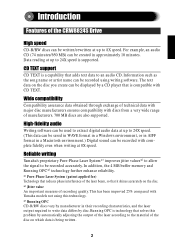
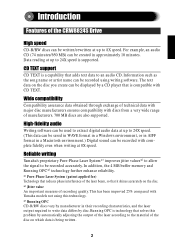
...required to write data differs by disc. Data reading at up to 24X speed is being written.
2 CD TEXT support
CD TEXT is compatible with CD TEXT.
Information such as the song name or ... improves jitter values*2 to allow the signal to be recorded accurately. Introduction
Features of the CRW8824S Drive
High speed
CD-R/RW discs can be written/rewritten at up to 24X speed. (This data can be saved ...
Owners Manual - Page 11


... is written to disc much hard disk space as follows:
CD writing software.
Computer
The minimum system requirements for using the CRW8824S drive are as the original data, plus an extra 50 ~ ...free hard disk space.
A SCSI card to connect SCSI devices (including the CRW8824S) to CD-R or CD-RW.
Data is backed up directly from an image file, eliminating the likelihood of Adaptec's AHA...
Owners Manual - Page 12


... CRW8824S can write/rewrite these discs, the drive must be capable of disc. • These discs can be played back in the computer not operating correctly or other malfunctions occurring.
• Refer to the page at the URL below before attempting to write, erase, or read these discs using a CD-ROM drive to read /played on a Yamaha CD-R/RW drive...
Owners Manual - Page 13


... hold movies in 16-bit resolution at hand when installing the CRW8824S drive. The following tools at a
sampling rate of stereo audio is a compact disc containing high-density read-only data.
System Configuration
About CD-ROM A CD-ROM disc is written in which case a small screw retaining the sound card's face plate has to 74...
Owners Manual - Page 14


... jack and listen to increase it.
It slides out from the drive unit when a disc needs to an audio CD using the headphone jack.
Headphone jack You can connect stereo headphones to...
The CRW8824S drive's front panel features the following:
Manual Eject hole Only use this button when you need to hold the disc. Eject button Press this if no other method is being read off intermittently...
Owners Manual - Page 16


...top of the FCC Rules. You may cause undesired operation. BETRAKTA EJ STRÅLEN.
Before fitting the CRW8824S drive into the computer, you need to refer to ... Steps
Once you have taken the CRW8824S drive out of its packaging, you have all the necessary tools.
Drive's serial number (3 letters + 7 digits)
CD-REWRITABLE DRIVE MODEL NO. CRW8824S
MADE IN MALAYSIA
COMPLIES WITH 21 ...
Owners Manual - Page 21


CD-ROM drive
CRW8824S
When replacing an IDE-type CD-ROM drive with the CRW8824S drive, you can replace the computer's existing CD-ROM drive with many desktop-type designs, you will also need a SCSI adapter card and an internal SCSI flat cable.
13 CRW8824S
As a replacement drive If the casing of your computer does not have a spare 5.25-inch drive bay available...
Owners Manual - Page 26


... is at other end of the cable is already connected to the sound card, you should use this drive to write audio CDs since the audio is required for playing back audio CDs on the CRW8824S drive's front panel.
18 It is passed over the SCSI bus. Audio cable
Lug
AUDIO OUT R G L 1 24
IPTBDAELORRSEIMCTLKIYNESACITTZOER
1 SICNCOTSNE...
Owners Manual - Page 29


...Windows 98 environment.
# Double-click "YAMAHA CRW8824S" listed under "CDROM" (in the Windows 98 environment.
$ Install the CD writing software. If the drive has been correctly installed, it has not ...data transfer between your CRW8824S drive and your SCSI card for further details. Refer to the icon for further details.
21 For more information about how to use the operating system, refer to ...
Owners Manual - Page 30


Refer to the documentation that came with the CRW8824S
The existing CD-ROM drive in the computer is assumed to remove screws in the drive bay can vary depending on the manufacturer. If you proceed without doing this, you don't lose them. Installation
Replacing an Existing CD-ROM Drive with your computer and unplug it from the...
Owners Manual - Page 32


... into the now-vacant bay without applying excessive force. CD-ROM drive CRW8824S
6 Leave enough room behind the drive for connecting the power, SCSI and audio cables. Installation 5 Remove the four screws holding the CD-ROM drive in place.
24
Then tighten the four fastening screws on the sides of the unit by hand to hold...
Owners Manual - Page 34


...the top. Make sure connector's lug is required for playing back audio CDs on the CRW8824S drive's front panel.
26 It is at other end of the cable is... to play back your sound card's connector. However, if a CD-ROM drive is passed over the SCSI bus. Installation
8 Connect the audio cable between the CRW8824S drive and the computer's sound card, or the motherboard's audio connector if...
Owners Manual - Page 40


...or the CD-writing software. Please read the instructions that came with your SCSI card for your SCSI adapter card may be incorrect. The CRW8824S drive is the...operating system (OS)? For information about the latest version of any driver, please contact the respective hardware/software manufacturers. The computer does not start up ?
Troubleshooting
Please also refer to the YAMAHA CD-R/RW Drives...
Owners Manual - Page 41


... that of the drive can become unpredictable.
33 In which case, use more than one CD writing application simultaneously, the behavior of another device on the SCSI chain? (¡P. 10) Are the pins and holes on the CRW8824S drive set to CD-R/RW discs, your CD writing software. It should be set correctly? The drive does not operate correctly.
Owners Manual - Page 42


...of discs including audio CDs, CD-ROMs and blank CD-R/RW discs (the ON/DISC...CRW8824S drive while it is writing to the CRW8824S drive. There may still encounter errors even if you are using a 32X or 42X speed CD-ROM drive. If the drive fails to recognize a variety of the CD on the writing mode.
34
The difference in capacity is displayed. Troubleshooting
The drive ejects or fails to read...
Owners Manual - Page 45
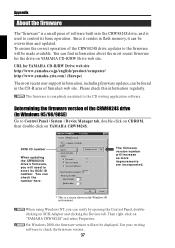
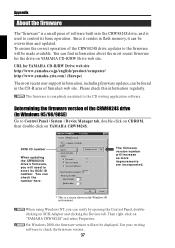
... drive on YAMAHA CRW8824S.
To ensure the correct operation of software built into the CRW8824S drive, and is a screen shown in Windows 95/98/98SE)
Go to Control Panel | System | Device Manager tab, double-click on CDROM, then double-click on YAMAHA CD-R/RW Drive web site. You can find information about the most recent firmware for YAMAHA CD-R/RW Drive...
Owners Manual - Page 47


...-Once (SAO) Track-at-Once (TAO) Packet writing
Writing/Reading Speed
Writing Reading
CD-R
1X, 4X, 6X, 8X
CD-RW 2X, 4X, 8X
24X (max) Full CAV
Note) • Data 10X-24X
• CD-DA extraction: 24X (max)
• Drive can play CD-DA at 1X speed only.
• Video CD: 6.9X (max)
• Disc (session closed): 24X (max...
Owners Manual - Page 49
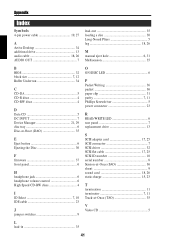
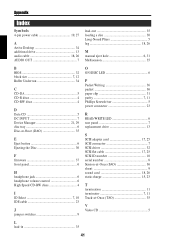
... front panel 6
H
headphone jack 6 headphone volume control 6 High Speed CD-RW discs 4
I
ID Select 7, 10 IDE cable 23
J
jumper switches 9
O
ON/DISC LED 6
P
Packet Writing 36 packet 36 paper clip 31 parity 7, 11 Phillips Screwdriver 5 power connector 23
R
READ/WRITE LED 6 rear panel 7 replacement drive 13
S
SCSI adapter card 17, 25 SCSI connector 7 SCSI...
Similar Questions
Comment Mettre Mon Yamaha Psr 600sx à Jour V1.03 En V1.04.
(Posted by mainagile 9 months ago)
How To Delete Files,data When Message States Disk Is Full?
(Posted by barkleyjohnny577 2 years ago)
Repair Help Request Please
Greetings from Michigan. Thank you for considering this request. My Yamaha CDX-730 player will not "...
Greetings from Michigan. Thank you for considering this request. My Yamaha CDX-730 player will not "...
(Posted by rutter5 10 years ago)
Laser Pickup On Cd
I would like to replace the CD laser pickup on a CC75 yamaha mini stereo system. Can someone please ...
I would like to replace the CD laser pickup on a CC75 yamaha mini stereo system. Can someone please ...
(Posted by bscribner7 12 years ago)

