Yamaha CRW8824S - CRW - CD-RW Drive Support and Manuals
Get Help and Manuals for this Yamaha item
This item is in your list!

View All Support Options Below
Free Yamaha CRW8824S manuals!
Problems with Yamaha CRW8824S?
Ask a Question
Free Yamaha CRW8824S manuals!
Problems with Yamaha CRW8824S?
Ask a Question
Most Recent Yamaha CRW8824S Questions
Popular Yamaha CRW8824S Manual Pages
Owners Manual - Page 2


... please try to eliminate the problem by the FCC, to comply with this product in a residential environment will not occur in FCC Regulations, Part 15 for Class "B" digital ... all installation instructions. FCC INFORMATION
COMPLIANCE INFORMATION STATEMENT
(DECLARATION OF CONFORMITY PROCEDURE)
Responsible Party: Address:
Telephone: Fax:
Type of Equipment: Model Name:
Yamaha Corporation...
Owners Manual - Page 5
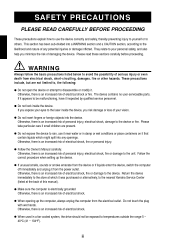
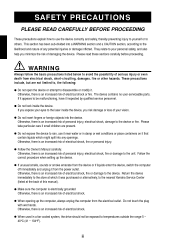
... before proceeding. The device contains no user-serviceable parts. Do not insert fingers or foreign objects ... appears to be exposed to the nearest Yamaha Service Center (listed at which might spill into... shock. Follow the correct procedure when setting up the computer, always unplug the ...attempt to others. Follow the Owner's Manual carefully.
SAFETY PRECAUTIONS
PLEASE READ CAREFULLY ...
Owners Manual - Page 6
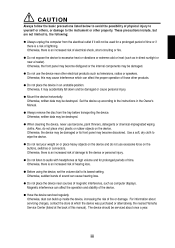
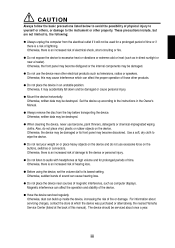
...Yamaha Service Center (listed at high volume and for a prolonged period of time or if there is an increased risk of damage to the instructions... objects on the device.
Before using the device, set the volume dial to its front panel may become ...fire.
Magnetic interference can cause hearing loss. Otherwise, this manual).
Otherwise, dust can affect the proper operation of time....
Owners Manual - Page 7
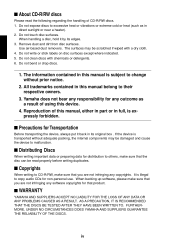
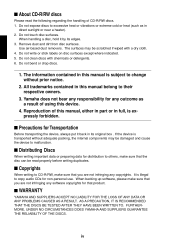
... following regarding the handling of using this manual, either in part or in
direct sunlight or near a heater). 2. All trademarks contained in this manual belong to copy audio CDs for non..., is illegal to their respective owners.
3. WARRANTY
YAMAHA AND SUPPLIERS ACCEPT NO LIABILITY FOR THE LOSS OF ANY DATA OR ANY PROBLEMS CAUSED AS A RESULT.
Remove dust and dirt from...
Owners Manual - Page 9


...
NO 1-1 Recommended models:
Adaptec AHA-2940-series (PCI)
YES
STEP Check that the adapter card is recognized correctly Go to check that came with it.
Setup Flowchart
This flowchart shows the procedure for whatever purpose suits your hard disk, or for setting up the CRW8824S drive.
STEP Install the SCSI adapter card
1-2 Read this manual are also...
Owners Manual - Page 10
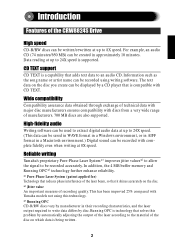
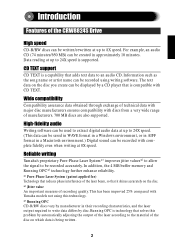
...problem by a CD player that it shines accurately on the disc. *2 Jitter value An important measure of the CRW8824S Drive
High speed
CD-R/RW discs can be used to the material of manufacturers. 700 MB discs are also supported.
Reliable writing
Yamaha... be recorded with Yamaha models not using writing software. Running OPC is supported.
Information such as the song name or artist...
Owners Manual - Page 11


... for using the CRW8824S drive are as an image file.
3 Make sure it . Yamaha recommends any of 50 ~ 100MB free hard disk space. Computer
The minimum system requirements for a SCSI card (if one hasn't been installed yet). System Configuration
In order to use the software, refer to the documentation that came with Service Pack 3 or...
Owners Manual - Page 15
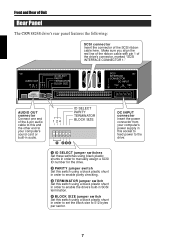
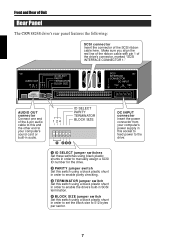
...connector Connect one end of the SCSI ribbon cable here.
Front and Rear of Unit
Rear Panel
The CRW8824S drive's rear panel features the following:
SCSI connector Insert the connector of ... drive.
1 ID SELECT jumper switches Set these switches using black plastic shunts in order to manually assign a SCSI ID number for the drive.
2 PARITY jumper switch Set this switch using a black plastic shunt...
Owners Manual - Page 16


... ÄR ÖPPNAD. NICHT DEM STRAHL AUSSETZEN.
Before fitting the CRW8824S drive into the computer, you need to set the following two conditions:
(1) This device may not cause harmful interference, and (2) this number when requesting User Support services. Make sure you have taken the CRW8824S drive out of its packaging, you have all the necessary...
Owners Manual - Page 19
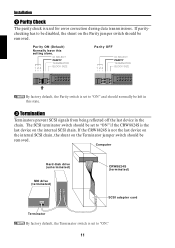
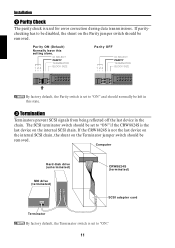
... "ON." 11 The SCSI terminator switch should normally be set to "ON" and should be left in this setting alone. Installation
2 Parity Check
The parity check is the last device on the Terminator jumper switch should be removed. Computer
Hard disk drive (unterminated)
MO drive (terminated)
CRW8824S (terminated)
SCSI adapter card
Terminator
By factory default, the...
Owners Manual - Page 20


...
ID SELECT PARITY TERMINATOR BLOCK SIZE
Installation
Termination OFF
1 24
ID SELECT PARITY TERMINATOR BLOCK SIZE
Set to "ON" if CRW8824S drive is set to 512 bytes per sector by setting the Block Size jumper switch to "OFF" and should normally be set to "ON."
It is necessary when installing the CRW8824S on SCSI chain
4 Block Size
The data...
Owners Manual - Page 40


... recognized correctly by the manufacturer of any driver, please contact the respective hardware/software manufacturers. Is the SCSI card installed correctly? If the system has started up your computer to recognize the SCSI card and CRW8824S drive in Control Panel | System | Device Manager tab. Troubleshooting
Please also refer to the YAMAHA CD-R/RW Drives web site for...
Owners Manual - Page 41


Troubleshooting
Is the drive's SCSI ID number the same as that of discs can still be unreadable on it. Please read the manual that came with your computer have a sufficient power supply? Is the CRW8824S drive powered up? Alternatively, read the instructions that came with the application.
Or if it should be set to ON only if...
Owners Manual - Page 45
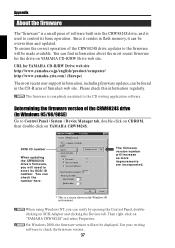
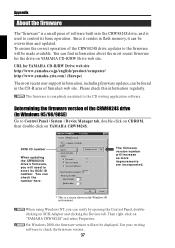
...software. Then right-click on "YAMAHA CRW8824S" and select Properties.
You can find information about the most recent firmware for YAMAHA CD-R/RW Drive web site http://www.yamaha.co.jp/english/product/computer/ http://www.yamaha-yste.com/ (Europe) The most recent user support information, including firmware updates, can be displayed. The firmware is completely unrelated to check the...
Owners Manual - Page 49
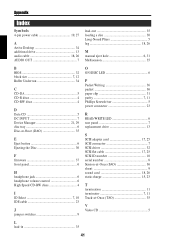
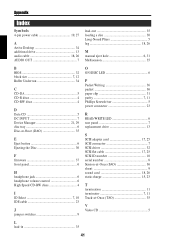
...
manual ...firmware 37 front panel 6
H
headphone jack 6 headphone volume control 6 High Speed CD-RW discs 4
I
ID Select 7, 10 IDE cable 23
J
jumper switches 9
O
ON/DISC LED 6
P
Packet Writing 36 packet 36 paper clip 31 parity 7, 11 Phillips Screwdriver 5 power connector 23
R
READ/WRITE LED 6 rear panel 7 replacement drive 13
S
SCSI adapter card 17, 25 SCSI connector 7 SCSI driver...
Yamaha CRW8824S Reviews
Do you have an experience with the Yamaha CRW8824S that you would like to share?
Earn 750 points for your review!
We have not received any reviews for Yamaha yet.
Earn 750 points for your review!
