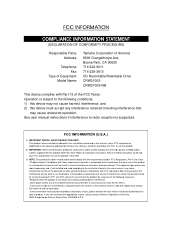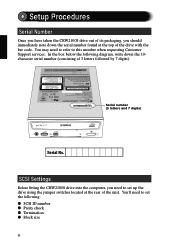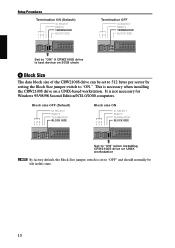Yamaha 2100E - CRW - CD-RW Drive Support and Manuals
Get Help and Manuals for this Yamaha item

View All Support Options Below
Free Yamaha 2100E manuals!
Problems with Yamaha 2100E?
Ask a Question
Free Yamaha 2100E manuals!
Problems with Yamaha 2100E?
Ask a Question
Most Recent Yamaha 2100E Questions
Please Help My Yamaha 2100 Has No Sound On Mather Bord
Please help my Yamaha 2100 has no sound on mather bord
Please help my Yamaha 2100 has no sound on mather bord
(Posted by Anonymous-169522 2 years ago)
Mother Board, Yamaha Psr 2100
Mother Board, yamaha psr 2100
Mother Board, yamaha psr 2100
(Posted by marvinrodriguez556 2 years ago)
Yamaha Psr 2100 Sound Problem
when I am playing yamaha psr 2100 produce a noise
when I am playing yamaha psr 2100 produce a noise
(Posted by ngizimanadonath 5 years ago)
Yamaha Psr 2100 Plays Distorted Sound What Is Wrong?
i played my piano yamaha psr 2100 and distorted its sound, what can I do? thank you.
i played my piano yamaha psr 2100 and distorted its sound, what can I do? thank you.
(Posted by ngizimanadonath 5 years ago)
What Is The Price Of Yamaha Psr 2100 Keyboard
(Posted by Ykiduslove 11 years ago)
Popular Yamaha 2100E Manual Pages
Yamaha 2100E Reviews
We have not received any reviews for Yamaha yet.