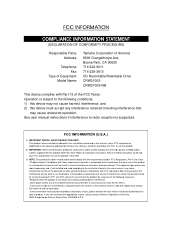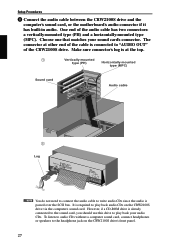Yamaha 2100E Support Question
Find answers below for this question about Yamaha 2100E - CRW - CD-RW Drive.Need a Yamaha 2100E manual? We have 1 online manual for this item!
Question posted by ngizimanadonath on February 4th, 2019
Yamaha Psr 2100 Sound Problem
when I am playing yamaha psr 2100 produce a noise
Current Answers
Answer #1: Posted by Odin on February 4th, 2019 5:44 PM
Hope this is useful. Please don't forget to click the Accept This Answer button if you do accept it. My aim is to provide reliable helpful answers, not just a lot of them. See https://www.helpowl.com/profile/Odin.
Related Yamaha 2100E Manual Pages
Similar Questions
Please Help My Yamaha 2100 Has No Sound On Mather Bord
Please help my Yamaha 2100 has no sound on mather bord
Please help my Yamaha 2100 has no sound on mather bord
(Posted by Anonymous-169522 2 years ago)
Mother Board, Yamaha Psr 2100
Mother Board, yamaha psr 2100
Mother Board, yamaha psr 2100
(Posted by marvinrodriguez556 2 years ago)
Yamaha Psr 2100 Plays Distorted Sound What Is Wrong?
i played my piano yamaha psr 2100 and distorted its sound, what can I do? thank you.
i played my piano yamaha psr 2100 and distorted its sound, what can I do? thank you.
(Posted by ngizimanadonath 5 years ago)
What Is The Price Of Yamaha Psr 2100 Keyboard
(Posted by Ykiduslove 11 years ago)
Laser Pickup On Cd
I would like to replace the CD laser pickup on a CC75 yamaha mini stereo system. Can someone please ...
I would like to replace the CD laser pickup on a CC75 yamaha mini stereo system. Can someone please ...
(Posted by bscribner7 12 years ago)