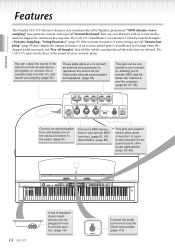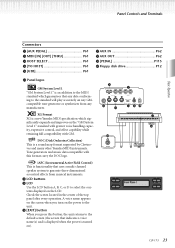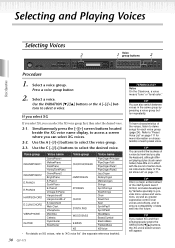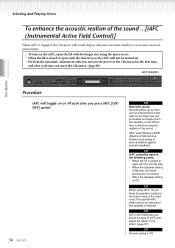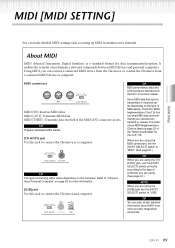Yamaha CLP-175 Support Question
Find answers below for this question about Yamaha CLP-175.Need a Yamaha CLP-175 manual? We have 3 online manuals for this item!
Question posted by jprocopio on February 19th, 2012
How Much Is A New One?
The person who posted this question about this Yamaha product did not include a detailed explanation. Please use the "Request More Information" button to the right if more details would help you to answer this question.
Current Answers
Related Yamaha CLP-175 Manual Pages
Similar Questions
Its 2022 - Can I Still Use My Yamaha Clp-150 To Record Midi On Latest Macbook?
Dear readers, after many days of trying and investing in stupid stuff as usbc-to USB adapters and hu...
Dear readers, after many days of trying and investing in stupid stuff as usbc-to USB adapters and hu...
(Posted by angelikaborn 1 year ago)
My Lcd Diplays Is Coming To Black. Where Can I Get A Replacement Or A New One
get a ne one
get a ne one
(Posted by abnerriverapr 2 years ago)
Clp-120 Transfer Data
Hi How do I transfer data from my Yamaha CLP-120 to Computer for editing and what software do I need...
Hi How do I transfer data from my Yamaha CLP-120 to Computer for editing and what software do I need...
(Posted by Anonymous-127675 10 years ago)
How Much Is New Yamaha Clavinowa Clp- 560?
how much osts new yamaha clavinova CLP-560? replay me on my email:
how much osts new yamaha clavinova CLP-560? replay me on my email:
(Posted by annmartins 10 years ago)
Yamaha Yhr662
HELLO FROM MALTA I JUST PURCHASED A 1976 YAMAHA YHR 662 HORN FROM A RETIRED PLAYER AND HE SAID THAT...
HELLO FROM MALTA I JUST PURCHASED A 1976 YAMAHA YHR 662 HORN FROM A RETIRED PLAYER AND HE SAID THAT...
(Posted by lonewolf73 12 years ago)