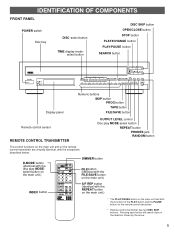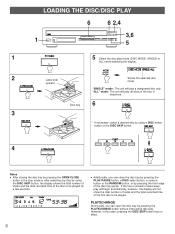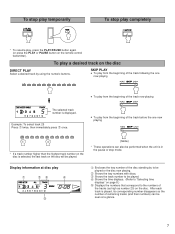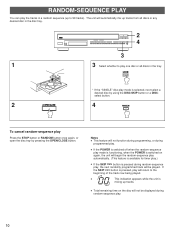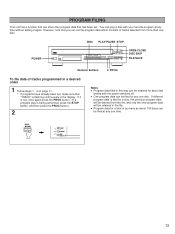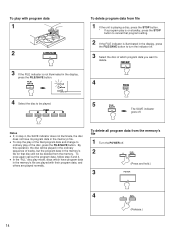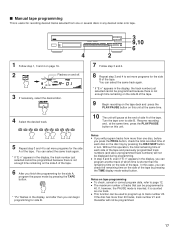Yamaha CDC-735 Support Question
Find answers below for this question about Yamaha CDC-735.Need a Yamaha CDC-735 manual? We have 1 online manual for this item!
Question posted by varjb5 on December 25th, 2015
Not Sure How The Rubber Band Goes Around The Pully And Motor To Open Tray On
cdc 735 cd changer
Current Answers
Answer #1: Posted by TechSupport101 on December 25th, 2015 10:45 PM
Hi. Have a look at the Service Manual here http://www.manualslib.com/manual/892597/Yamaha-Cdc-755.htmlwhich may be able to offer the best pointer.
Related Yamaha CDC-735 Manual Pages
Similar Questions
Tray Does Not Open
loaded with 5 cds that spin & play but the tray will not open....not with the remote or the manu...
loaded with 5 cds that spin & play but the tray will not open....not with the remote or the manu...
(Posted by brocksongs 1 year ago)
Yamaha Cdc 555 Cd Player Cd Tray Problems
how do i align gears on cd tray to open and close?
how do i align gears on cd tray to open and close?
(Posted by riaanviktor 2 years ago)
Yamaha Cdc 735 , Cds Slip Out To Back Of Tray, Any Suggestions. [email protected]
see above
see above
(Posted by sjdap33 5 years ago)
Cd Tray Will Not Open
I have a Yahama CDC-735 5 disc cd player. When pressing the "Open" button to bring out the cd tray t...
I have a Yahama CDC-735 5 disc cd player. When pressing the "Open" button to bring out the cd tray t...
(Posted by tfischer38 9 years ago)
My Yamaha Dvxs150 System Dvd/cd Try Does Not Open?
when I press the the open button on the top of the unit, the dvd/cd try does not open? can you tell ...
when I press the the open button on the top of the unit, the dvd/cd try does not open? can you tell ...
(Posted by desi2011 12 years ago)