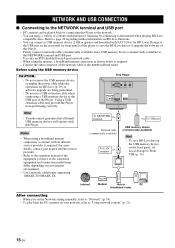Yamaha BD-A1010 Support Question
Find answers below for this question about Yamaha BD-A1010.Need a Yamaha BD-A1010 manual? We have 1 online manual for this item!
Question posted by tiberibenoit on May 10th, 2023
Bonjour, Le Chariot S'ouvre Prend Le Disque Et No Disk !
Cela avec plusieurs disques, capo enlevé, le disque ne tourne pas, la tete bouge mais pas le disque.Cordialement
Current Answers
Answer #1: Posted by Odin on May 11th, 2023 9:57 AM
Hope this is useful. Please don't forget to click the Accept This Answer button if you do accept it. My aim is to provide reliable helpful answers, not just a lot of them. See https://www.helpowl.com/profile/Odin.
Related Yamaha BD-A1010 Manual Pages
Similar Questions
J'ai Une Console Une Yamaha 01v96i Elle S'allume Sauf On Ne Voit Rien Ecrit
j'ai une console Yamaha 01V96i elle s'allume normalement sauf qu'il n'y a rien sur l'ecran meme sans...
j'ai une console Yamaha 01V96i elle s'allume normalement sauf qu'il n'y a rien sur l'ecran meme sans...
(Posted by laugwill971 7 months ago)
Comment Réinitialiser Le Système Du Synthétiseur Arrangeur Yamaha Psr 8000 ?
après changement du rubber contact de mon synthétiseur Yamaha psr 8000, comment relancer l...
après changement du rubber contact de mon synthétiseur Yamaha psr 8000, comment relancer l...
(Posted by yvansoulard 2 years ago)
Est Ce Qu' Il Y A Un Arpégiateur Sur Ce Clavier Comme Sur Les Psr E423.merci
(Posted by fanclav3467 12 years ago)
Mon Amplificateur Yamaha Rx-v663 Ne Fonctionne Pas(taux D'humidité élevé)
AMBIANCE TROPICALE (taux d'humidité eleve).PROBLEME SUR LA CARTE DIGITALE.BESOIN DELA REMPLAC...
AMBIANCE TROPICALE (taux d'humidité eleve).PROBLEME SUR LA CARTE DIGITALE.BESOIN DELA REMPLAC...
(Posted by haroldstbarth 12 years ago)