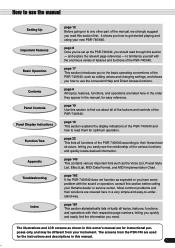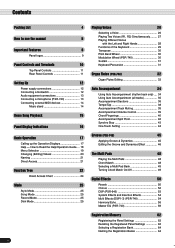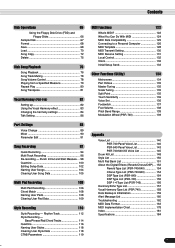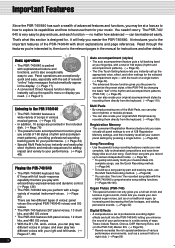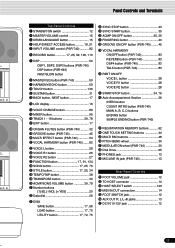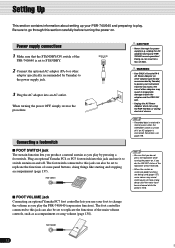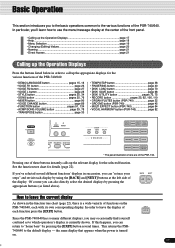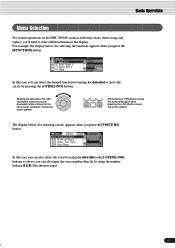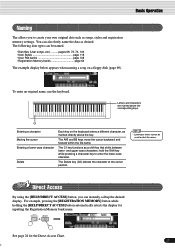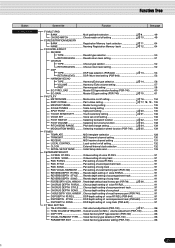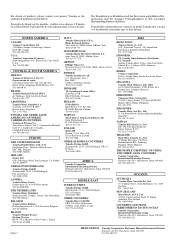Yamaha PSR-740 Support Question
Find answers below for this question about Yamaha PSR-740.Need a Yamaha PSR-740 manual? We have 1 online manual for this item!
Question posted by fanclav3467 on November 6th, 2011
Est Ce Qu' Il Y A Un Arpégiateur Sur Ce Clavier Comme Sur Les Psr E423.merci
The person who posted this question about this Yamaha product did not include a detailed explanation. Please use the "Request More Information" button to the right if more details would help you to answer this question.
Current Answers
Related Yamaha PSR-740 Manual Pages
Similar Questions
Fonction Transpose Sur Psr 190
Comment transposer avec le PSR 190 ?Où se trouve la fonction transpose sur le PSR 190 ?
Comment transposer avec le PSR 190 ?Où se trouve la fonction transpose sur le PSR 190 ?
(Posted by hermanndingong 9 months ago)
Necesito Saber Cómo Restaurar La Configuración De Fábricas De Del Yamaha Psr
(Posted by hiramcito62 2 years ago)
Come Mai Non Riesco A Scaricare Il Musicsoft Dounloder Per Psr E333
(Posted by nn30mag 11 years ago)
Bonjour Problem Connexion Midi Sur Xp.(usb)
Bonjour Le cable midi prodipe clignote au vert mais je n' ai pas de son sur mon ordinateur.(music m...
Bonjour Le cable midi prodipe clignote au vert mais je n' ai pas de son sur mon ordinateur.(music m...
(Posted by manuelfranchi 11 years ago)