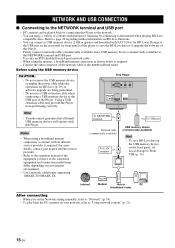Yamaha BD-A1010 Support and Manuals
Get Help and Manuals for this Yamaha item

View All Support Options Below
Free Yamaha BD-A1010 manuals!
Problems with Yamaha BD-A1010?
Ask a Question
Free Yamaha BD-A1010 manuals!
Problems with Yamaha BD-A1010?
Ask a Question
Most Recent Yamaha BD-A1010 Questions
Bonjour, Le Chariot S'ouvre Prend Le Disque Et No Disk !
Cela avec plusieurs disques, capo enlevé, le disque ne tourne pas, la tete bouge mais pas le di...
Cela avec plusieurs disques, capo enlevé, le disque ne tourne pas, la tete bouge mais pas le di...
(Posted by tiberibenoit 11 months ago)
Yamaha BD-A1010 Videos
Popular Yamaha BD-A1010 Manual Pages
Yamaha BD-A1010 Reviews
We have not received any reviews for Yamaha yet.