Yamaha AW4416 Support Question
Find answers below for this question about Yamaha AW4416.Need a Yamaha AW4416 manual? We have 6 online manuals for this item!
Question posted by tmendsen on October 19th, 2012
My Aw4416 Will Not Boot Beyond 'loading Song Data'
The person who posted this question about this Yamaha product did not include a detailed explanation. Please use the "Request More Information" button to the right if more details would help you to answer this question.
Current Answers
There are currently no answers that have been posted for this question.
Be the first to post an answer! Remember that you can earn up to 1,100 points for every answer you submit. The better the quality of your answer, the better chance it has to be accepted.
Be the first to post an answer! Remember that you can earn up to 1,100 points for every answer you submit. The better the quality of your answer, the better chance it has to be accepted.
Related Yamaha AW4416 Manual Pages
Additions And Changes In Version 1.2, 1.3 - Page 3


..." function solves the problem of media. However as you record and edit repeatedly, a single stream of audio data will gradually become distributed across multiple locations on the hard ... formatted, the audio data will be damaged severely and irrecoverably. If the disk contains important song data, you must create a backup on the hard disk, destroying the audio data without the possibility...
Owner's Manual - Page 7


...of all or a portion of a sound recording or musical composition protected by recording industry professionals. In addition, laws (such as the Audio Home Recording Act and the Digital Millennium Copyright Act in... public performance, of all or parts of sound recordings or musical compositions protected by copyright and related information and data that may result in civil remedies and, in some cases...
Owner's Manual - Page 54


... in the recorder section, restoring the data to be recorded.
Chapter2-Parts and their functions
C [PEAK HOLD] switch This switch sets/defeats the peak hold function of the [REC TRACK SELECT] keys.
G [ALL SAFE] key This key cancels all record-ready settings of the level meters. RECORDER section
RECORDER
TRACK
EDIT
12
PROFESSIONAL AUDIO WORKSTATION
RECORDER
TRACK
EDIT...
Owner's Manual - Page 88


...-Recording on the AW4416
Creating a new song
On the AW4416, all data (mixer settings, recorder settings, audio data etc.) necessary for reproducing a musical work are now working on (referred to as a unit called a "song." A new 44.1 kHz/16 bit song is created when the internal hard disk is not necessary.
1. Operation Guide If you wish to save /load existing songs.
2. Press the [SONG...
Owner's Manual - Page 115


...[ST] key. To record or play back scene memories, you can also record operations in multiple stages, or edit recorded events later.
This means that is independent of audio tracks 1-16, and which... a two-track mix. Here we will be recorded and played back in realtime in synchronization with the song.
Chapter5-Recording on the AW4416
❒ Automix
By using this function, fader ...
Owner's Manual - Page 185
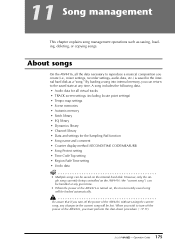
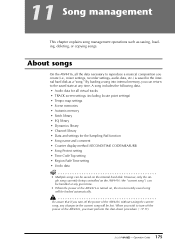
By loading a song into internal memory, you create (i.e., mixer settings, recorder settings, audio data, etc.) is turned on the internal hard disk.
Operation Guide A song includes the following data. • Audio data for all the data necessary to reproduce a musical composition you can return to turn off the power of the AW4416, you turn off the power of the AW4416 is saved in...
Owner's Manual - Page 195
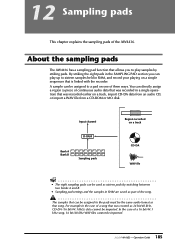
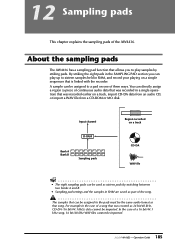
You can directly assign a region (a piece of the AW4416. For example in the case of a 16 bit/44.1 kHz song, 16 bit/48 kHz WAV files cannot be imported. Input channel
D-RAM
Bank A 1
2
3
4
5
6
7
8
Bank B 1
2
3
4
5
6
7
8
Sampling pads
Region recorded on a track, import CD-DA data from an audio CD, or import a WAV file from a CD...
Owner's Manual - Page 230
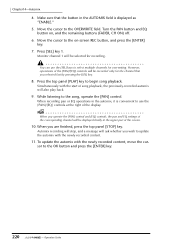
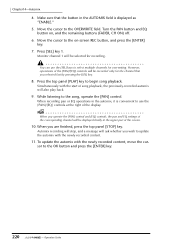
... on -screen REC button, and press the [ENTER] key.
7. However, operations of the screen.
10. Move the cursor to begin song playback.
Simultaneously with the start of the display. When recording pan or EQ operations in the AUTOMIX field is convenient to use the [SEL] keys to the on , and the...
Owner's Manual - Page 258
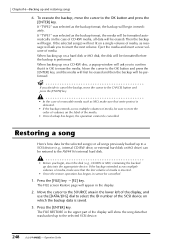
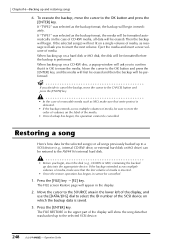
... begin. Restoring a song
Here's how data for the selected song(s) or all data will be restored to the AW4416's internal hard disk.
• Before you begin immediately. Operation Guide If the selected song(s) will not fi... [ENTER] key. The FILE RESTORE in the case of the display will show the song data that the first volume of the media.
• Once backup has begun, the...
Owner's Manual - Page 260
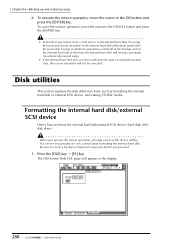
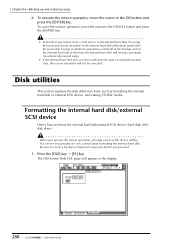
... have sufficient free space to load the backup data, the restore operation will not be executed. page will appear in the backup and on the internal hard disk will end up and restoring songs
6. In particular, be lost forever. Be aware that were previously recorded on the internal hard disk at this...
Owner's Manual - Page 266


CD-R media to which audio data has been written by the AW4416's mastering function can be played back on a CD-RW drive or on most devices q : playable on most CD players if the media has been "finalized." Additional audio data can be recorded on CD-R media only if the disc has not yet been finalized.
❍...
Owner's Manual - Page 267


... the Track At Once method is possible on a conventional CD player, you can erase all tracks in the case of the audio data and then rewrite.)
257 - on the disc after all tracks have been written.
• No further recording is used to write data to a CD-R, approximately two seconds of silence will automatically be...
Owner's Manual - Page 272


...player as
soon as it is turned on the ejected CD-R media.
262
- If a problem occurs during the test, a message will appear. • If you write using Track At Once, a popup window will ask you
whether you have finished selecting all data... has been written, the media will be ejected automatically. The CD-RW tray will close automatically, and the disc will be recorded later...
Reference Guide - Page 32
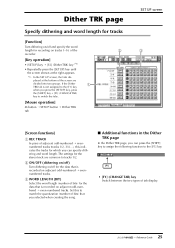
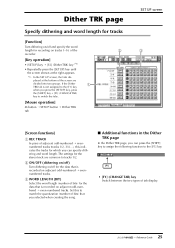
... this indicates the tracks for which you selected when creating the song.
C WORD LENGTH (BIT)
Select the word length (number of tab display.
25 -
F1
• [F1] (CHANGE TAB) key Switch between the two types of bits) for the data that is recorded on adjacent odd-numbered ¡ even-numbered tracks.
The settings...
Reference Guide - Page 106
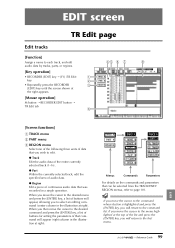
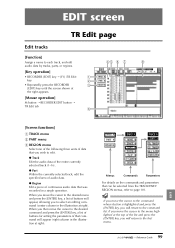
... to edit.
EDIT screen
TR Edit page
Edit tracks
[Function]
Assign a name to each track, and edit audio data by tracks, parts, or regions.
[Key operation]
• RECORDER [EDIT] key ¡ [F1] (TR Edit)
1
key
2
• Repeatedly press the RECORDER
3
[EDIT] key until the screen shown at
the right appears.
[Mouse operation]
M button ¡...
Reference Guide - Page 112


...Specify the starting locations.
• INSERT Specify whether the copied data will be erased.
• REGION Select the region that was recorded in a single operation) in the selected track, and execute ... a track, the track name will be deleted.
• EXECUTE Execute the command. Subsequent audio data will be moved forward by the length of the region for editing.
q MOVE Move the selected...
Reference Guide - Page 120
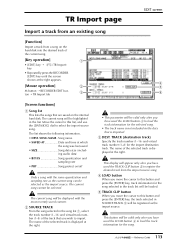
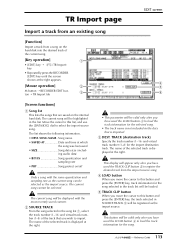
...] key, the track selected in the track list will be loaded. SONG NAME.. Song name • SAVED AT Date and time at the right. ing audio data) • BIT/FS Song quantization and
sampling rate • PRT Song protect on the internal hard disk.
Reference Guide
D LOAD button
When you wish to this button and press the [ENTER...
Reference Guide - Page 176
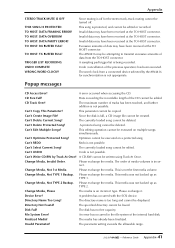
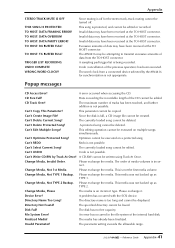
...Data exceeding the recordable length of tracks has been reached, and further addition is incorrect. The maximum number of the CD cannot be turned off.
A protected song cannot be edited. Can't Optimize Protected Song!
Can't Select Current Song! The currently loaded song...be deleted.
Can't Edit Multiple Songs!
Can't Write CD-RW by the AW4416 for the stereo track, track ...
Version2.0 Manual Supplement - Page 13
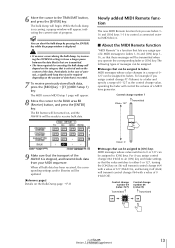
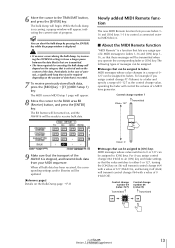
... tone generator. Control change number 64 (value=127)
Transmitted
Control change number 7
Value= 127
Transmitted
9 Make sure that the transport of the AW4416 is selected and on the Bulk Dump page ¡ P.31
Value= 0
q Messages that is recorded.
7 To receive previously-stored bulk data, press the [MIDI] key ¡ [F1] (MIDI Setup 1) key.
Version2.0 Manual Supplement - Page 32
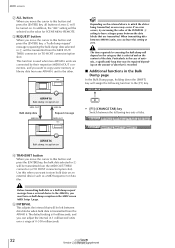
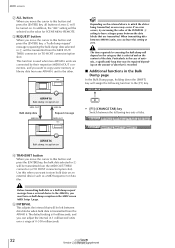
... must turn on the external device to which the data is transmitted from the AW4416. AW4416
Bulk dump: reception on
MIDI OUT
MIDI IN
Bulk dump data
Request message
MIDI IN
MIDI OUT
PROFESSIONAL AUDIO WORKSTATION
• [F1] (CHANGE TAB) key Switch between the data blocks that is selected and on
D TRANSMIT button
When you move...
Similar Questions
Aw4416 Yamaha Rec. Will Not Record On Secveral Channels.
why wont redirecting high Z guitar line sig. using channel 8 into bus 3? work? Instead i get a sig. ...
why wont redirecting high Z guitar line sig. using channel 8 into bus 3? work? Instead i get a sig. ...
(Posted by gitaudionix 7 years ago)

