Yamaha AW4416 Support Question
Find answers below for this question about Yamaha AW4416.Need a Yamaha AW4416 manual? We have 6 online manuals for this item!
Question posted by RAYpete on July 23rd, 2014
How To Manually Boot A Yamaha Aw4416
The person who posted this question about this Yamaha product did not include a detailed explanation. Please use the "Request More Information" button to the right if more details would help you to answer this question.
Current Answers
There are currently no answers that have been posted for this question.
Be the first to post an answer! Remember that you can earn up to 1,100 points for every answer you submit. The better the quality of your answer, the better chance it has to be accepted.
Be the first to post an answer! Remember that you can earn up to 1,100 points for every answer you submit. The better the quality of your answer, the better chance it has to be accepted.
Related Yamaha AW4416 Manual Pages
Owner's Manual - Page 7


...Guide vii - Important ❍ Warning The Yamaha Professional Audio Workstation is designed to be applicable to your use of all or a portion of a sound recording or musical composition protected by copyright, without... you have any questions regarding your use of the Workstation (such as the Audio Home Recording Act and the Digital Millennium Copyright Act in USA), if you should consult ...
Owner's Manual - Page 8


...Yamaha AW4416 audio workstation.
Operation Guide In order to take full advantage of the AW4416's functionality and enjoy trouble-free operation, please carefully read the "Operation Guide" (this manual) and the separate "Reference Manual... the AW4416 18 Vibration during use 18
Chapter 1
Welcome to the world of the AW4416 19
Features of the AW4416 19 Mixer section 19 Recorder section 20...
Owner's Manual - Page 15


... without the prior written authorization of Yamaha Corporation. © 2000 Yamaha Corporation. Apple and Macintosh are hereby acknowledged. ❍ Copyright No part of the AW4416 software or the manuals may be reproduced or distributed in any form or by any items are missing, please contact your dealer. • AW4416 mixer/recorder unit: 1 • Operation guide (this...
Owner's Manual - Page 16
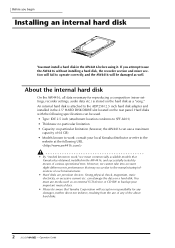
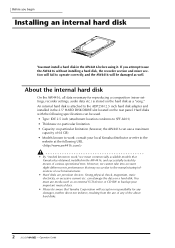
...following URL.
• By "models known to work : consult your local Yamaha distributor or refer to the
website at the following specifications can damage ...responsibility for reproducing a composition (mixer settings, recorder settings, audio data etc.) is attached to the ADP25H 2.5 inch hard disk adapter and installed in the AW4416, and successfully tested by means of each ...
Owner's Manual - Page 24


...manually in the case of an emergency such as a straightened paper clip.
The following URL.
• By "models known to work : consult your CD-RW drive. It is not possible to directly record or play back audio signals in performance that Yamaha...realtime on the rear panel of the AW4416. Before you begin
Manual eject (emergency disc removal)
Manual eject allows you will accept no ...
Owner's Manual - Page 25
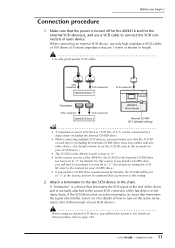
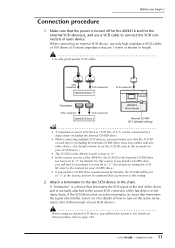
...manufactured by default. SCSI connector
SCSI connector
SCSI connector
External SCSI device 1
PROFESSIONAL AUDIO WORKSTATION
Terminator SCSI connector
SCSI connector
AW4416 ID=6 (fixed)
External SCSI device 2
Internal CD-RW ID-3 (default ...internal CD-RW drive
has been set to "3" by Yamaha, the SCSI ID will need to the manual of each device (including the internal CD-RW drive) ...
Owner's Manual - Page 27
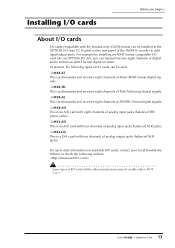
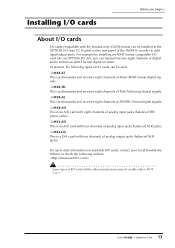
... analog output jacks (balanced XLR jacks). Some types of the AW4416 in order to /from an ADAT format digital recorder. Operation Guide At present, the following website.
For up-to... MY cards, contact your local Yamaha distributor or check the following types of I /O slot, you begin
About I/O cards
I/O cards compatible with four channels of digital audio to add input/output ports....
Owner's Manual - Page 33


... of this manual, the functionality...16 recorder monitor channels, and 2 return channels. Operation Guide
the Yamaha 02R. With a bus configuration that combines a digital mixer, hard disk recorder, multi...recording, mixing, audio editing, effect processing, and creating a final CD(*1). Features of the AW4416
The AW4416 is an audio workstation that rivals large consoles, the AW4416 ...
Owner's Manual - Page 54


...key This key re-executes the recording or editing operation that was cancelled by the [UNDO] key.
40
- RECORDER section
RECORDER
TRACK
EDIT
12
PROFESSIONAL AUDIO WORKSTATION
RECORDER
TRACK
EDIT
UNDO
REDO
UNDO
...recorder section of the desired track directly to output the signal of the AW4416, such as sixteen previous operations. Use the [REC TRACK SELECT] keys to be recorded...
Owner's Manual - Page 63
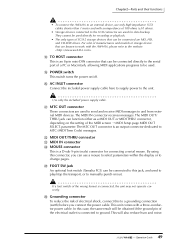
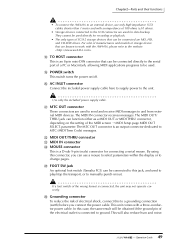
...connector Connect the included power supply cable here to supply power to manually punch-in/out.
Y FOOT SW jack An optional foot switch (Yamaha FC5) can function either as a MIDI OUT or MIDI THRU ...for data backup.
This unit comes with the AW4416, please refer to the website
R TO HOST connector This is a D-sub 9-pin (male) connector for recording or playback.
• The only types of...
Owner's Manual - Page 89
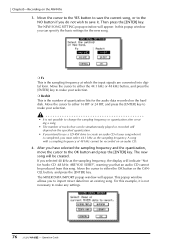
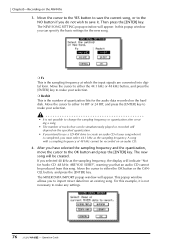
... window will appear. A song with a sampling frequency of tracks that an audio CD cannot be recorded on the AW4416
3. Move the cursor to make any settings.
76
- The MIXER DATA IMPORT...select 44.1 kHz as the sampling frequency. Then press the [ENTER] key. Chapter5-Recording on an audio CD.
4. If you have selected the sampling frequency and the quantization, move the cursor...
Owner's Manual - Page 139


... You can punch in or out manually, using your foot, which is a method for re-recording a portion of a previously recorded track. If a foot switch is...when you are two types of punch-in/out.
❒ Manual punch-in/out (¡ P.128)
In this method, punch-... punch-in/out points). There are playing an instrument while operating the AW4416.
❒ Auto punch-in/out (¡ P.130)
In this ...
Owner's Manual - Page 159


...key ¡ [F1] key) to manually un-mute each track. (For details refer to Reference Guide "TRACK screen.")
By pressing the [ALL SAFE] button in record mode. It is automatically assigned to ... cancel record-ready/mute status for each song. At this time, all of the normal audio tracks will not be muted.
148
- On the AW4416, recording and playback will occur on the normal audio tracks ...
Owner's Manual - Page 163


... virtual tracks
A variety of editing operations can be performed on the audio data recorded on tracks 1-16 of audio that was recorded on a track in a single operation is called the "part." It...that contain no audio data cannot be selected as a part.
❍ Region A continuous piece of the AW4416, such as copying data between the virtual tracks 1-8 that contain no audio data cannot be...
Owner's Manual - Page 266


...
CD-RW media does not support Track At Once
q : playable O : playable on most CD players if the media has been "finalized." Previously-recorded data cannot be recorded or added to which audio data has been written by the AW4416's mastering function can be played back on a CD-RW drive or on most devices q : playable...
Reference Guide - Page 87
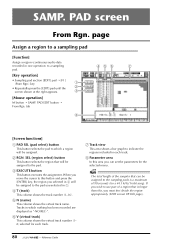
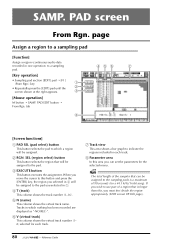
... page
Assign a region to a sampling pad
[Function]
Assign a region (continuous audio data recorded in which a region will be assigned to indicate the regions included in 1. PAD...set the parameters for the selected menu. H Parameter area
In this , you wish to which nothing has been recorded are displayed as "-NO REC-". tab
8
456
7
[Screen functions]
A PAD SEL (pad select) button
This...
Reference Guide - Page 98


...mode will change the 6 input monitor for each track. TRACK
91 - • On the AW4416, the number of tracks that has been forcibly muted, you must first turn muting on... audio data recorded in a single operation) included in this area indicates the current location. You can cancel the record-ready and muted status of the [REC TRACK SELECT] key. If you can manually change...
Reference Guide - Page 173
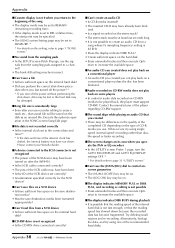
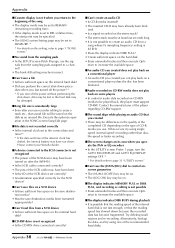
...AW4416.
• Is the SCSI cable connected correctly? • The pins of the SCSI cable may have been bent. • Is the ID of the SCSI device set correctly? • Is termination specified correctly for audio data recorded on CD-RW media to be played back, the player... to increase the available space.
Please contact your Yamaha dealer. sA device connected to the SCSI connector ...
Reference Guide - Page 189
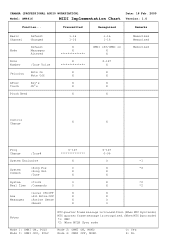
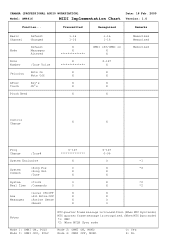
...) MTC quarter frame message is recognized.(When MTC Sync mode) *1: MMC *2: When MCLK Sync mode
Mode 2: OMNI ON, MONO Mode 4: OMNI OFF, MONO
O: Yes X: No YAMAHA [PROFESSIONAL AUDIO WORKSTATION]
Date: 18 Feb. 2000
Model: AW4416
MIDI Implementation Chart Version: 1.0
Function...
Tutorial - Page 2


... process is designed to help you already have a similar effect to showing an interplanetary probe to Galileo. Tutorial Tutorial-AW4416 Professional Audio Workstation
AW4416 Professional Audio Workstation
Showing a Yamaha AW4416 to a recording engineer, say, 20 years ago, would probably nod their heads and mumble something about inevitability. But if you use, we've provided...
Similar Questions
Aw4416 Yamaha Rec. Will Not Record On Secveral Channels.
why wont redirecting high Z guitar line sig. using channel 8 into bus 3? work? Instead i get a sig. ...
why wont redirecting high Z guitar line sig. using channel 8 into bus 3? work? Instead i get a sig. ...
(Posted by gitaudionix 7 years ago)
Best Outputs Aw4416 For Powered Monitor Speakers And A 6 Channel Headpnone Amp
right now I am using monitor left right outputs on aw4416 ,to powered speakers, for monitoring playb...
right now I am using monitor left right outputs on aw4416 ,to powered speakers, for monitoring playb...
(Posted by tlavallee63 8 years ago)

