Yamaha 01V Support Question
Find answers below for this question about Yamaha 01V.Need a Yamaha 01V manual? We have 1 online manual for this item!
Question posted by artmjackson on January 19th, 2018
Cascading 2 01v Mixers Using Midi Cable Can Someone Please Help Me Make This Wor
I just got a second mixer cause I like the digital features of the board and read in the manual that I could do it to go from 16 channels to 32 easily but I must be missing a setting cause it is not working.
Current Answers
There are currently no answers that have been posted for this question.
Be the first to post an answer! Remember that you can earn up to 1,100 points for every answer you submit. The better the quality of your answer, the better chance it has to be accepted.
Be the first to post an answer! Remember that you can earn up to 1,100 points for every answer you submit. The better the quality of your answer, the better chance it has to be accepted.
Related Yamaha 01V Manual Pages
Owner's Manual - Page 8


...132 Storing Effects Programs 133 Recalling Effects Programs 134 Editing Effects Program Titles 135 Editing Effects 136 Setting Delay, Freq, Note & Tempo Parameters 137 Effects Parameters 138 Effects Block Diagram 159
13 ...Recalling Mix Scenes 187 Recalling Mix Scenes Using MIDI Program Change Messages 188 Undoing Mix Scene Recalls 189 Protecting Scene Memories 189
01V-Owner's Manual
Owner's Manual - Page 14


...makes sense to the Option I /O digital outputs can degrade signal quality. Input channels 13 through 12 feature balanced XLR and phone jack connections, with the best designs, non-linear effects caused by digitally cascading two 01Vs together. So although the 01V is a four-bus mixer, assigning the four buses and four aux sends, or the channel direct outs to keep audio data digital...
Owner's Manual - Page 16


... Effects settings can be stored in mix scenes.
Option I/O & Digital I /O card, providing eight digital inputs (input channels 17 through 16, the stereo output, and the aux sends. See "About Option I /O cards are organized into the 01V using the [CURSOR], [ENTER], [-1/DEC] and [+1/INC] buttons, and PARAMETER wheel.
01V-Owner's Manual See "Digital Stereo In" on page 216 for cascade...
Owner's Manual - Page 17


... using the 01V's 99 scene memories. Mix parameters that support MMC (MIDI Machine Control) commands (stop, play, rewind, forward, and record). Key Feature Discussion
7
Scene Memories
On many mixers, the only way to store mix settings is with just one button press, or remotely using MIDI Program Change commands. Mix scenes can be stored in a mix scene using MIDI Bulk Dump. MIDI...
Owner's Manual - Page 31
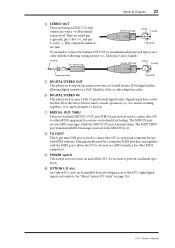
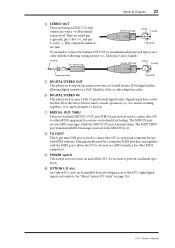
... to turn on page 216.
01V-Owner's Manual See "About Option I /O card can be installed here, providing access to prevent accidental operation.
The MIDI IN port receives MIDI messages, while the MIDI OUT port transmits them. I POWER switch This switch is used as Coaxial format 24-bit digital audio, allowing digital transfer to other MIDI equipment for use a cable with a +4 dB nominal...
Owner's Manual - Page 39


...channels individually is selected, it's not necessary to set the Phase or Pan. (If a fader mode other than
01V-Owner's Manual Use the SELECTED CHANNEL PAN control to select channels for input channel... 2 • 1-16, MAS-Remote function channels The [SEL] buttons are also used to make and release channel pairs and fader and...MIDI controller select
- Since most functions on page 56).
Owner's Manual - Page 185


... Memory 00 185 Scene Memory Display Area 185 Storing Mix Scenes 186 Recalling Mix Scenes 187 Recalling Mix Scenes Using MIDI Program Change Messages 188 Undoing Mix Scene Recalls 189 Protecting Scene Memories 189 Editing Scene Memory Titles 190 Renumbering Scene Memories 190 Setting a Fade Time 191 Recalling Scene Data Safely 192
01V-Owner's Manual
Owner's Manual - Page 208


...wordclock master. Otherwise, the digital audio might not be read correctly and audible noise, glitches, or clicks may be used to change the wordclock settings in certain situations, such as when recording from standard digital audio connections, as the sampling rate. The 01V generates its own internal wordclock.
Before commencing with a recording session, make sure that all wordclock...
Owner's Manual - Page 213


... the digital input of the Digital Stereo Out Coaxial signal is set separately.
ENTER
CURSOR
1
2
3
4
5
6
7
8
9
10 11 12 13/14 15/16 STEREO
17
18
19
20
21
22
23
24
MASTER
DIGITAL STEREO COAXIAL OUT
DAT recorder
00.00.00.00
DAT
Digital In
01V-Owner's Manual Typically this is connected to be set using the Dither function. DIGITAL STEREO...
Owner's Manual - Page 215


... "Cascading 01Vs" on or off the stereo cascade signal. FLIP-This switch is used to flip the inputs of the stereo cascade signal is set them. See "About Wordclocks" on page 209 for more information.
The 01V works as wordclock slave, while the DAT works as shown below.
2.
The source of input channels 13 and 14 with the Digital Stereo...
Owner's Manual - Page 216


... Outputs
Cascading 01Vs
By using the Stereo Digital In and Stereo Digital Out connections, two 01Vs can be cascaded together for 48-channel digital mixing, as shown below. 01V-A audio signals are combined into a stereo mix that is then sent to 01V-B via the Digital Stereo Coaxial connections and mixed with its own functions. See "Linking 01Vs" on 01V-B.
01V-Owner's Manual Cascading Aux...
Owner's Manual - Page 231
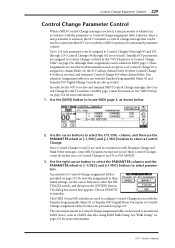
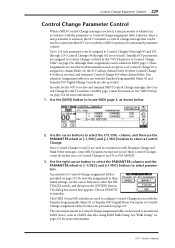
... 32 are provided on MIDI page 1 must be used to control another 01V or recorded to channel fader 10, the 01V adjusts channel fader 10 when Control Change #10 data is received, and transmits Control Change #10 when channel fader 10 is adjusted. To reset the assignments to their initial settings, use with the Yamaha Programmable Mixer 01 or Yamaha 03D Digital Mixer...
Owner's Manual - Page 244


..., which is the same as the sampling rate, is set when the digital multitrack tape is wordclock master and the 01V and DAT recorder are connected to the digital multitrack recorder using ADAT optical cables.
• On an Alesis ADAT 8-Track Digital Audio Recorder, use the DIGITAL IN button to the digital multitrack recorder, the DAT recorder must be confi...
Owner's Manual - Page 248
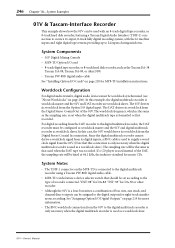
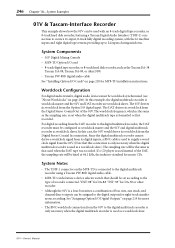
... from the 01V to the digital multitrack recorder is only necessary when the digital multitrack recorder is connected to supply a wordclock signal from the DAT recorder to the digital multitrack recorder, the DAT recorder must be set when the digital multitrack tape is used to the digital multitrack recorder using a Tascam PW-88D digital audio cable.
• MY8-TD cards feature a device...
Owner's Manual - Page 252


...-pin D-sub splitter box using a 25-pin D-sub cable.
• The splitter box is connected to the 888 I/O Audio Interface using AES/EBU compatible XLR cables.
• The 888 I/O Audio Interface is connected to the Pro Tools audio card using MIDI Machine Control (MMC) commands. In this case, the 01V would derive its wordclock from the Digital Stereo Coaxial In connection...
Owner's Manual - Page 292


...effect. Mix scene-A set of MIDI messages for crossfading between channels. Typical MMC commands include Stop, Play, Rewind, and Pause. General MIDI (GM)-An extension to generate characters and graphics. Low-Level Signal-A signal in scene memories, and can be recalled manually or using modulation depth parameters.
01V-Owner's Manual MMC (MIDI Machine Control)- EQ snapshot...
Owner's Manual - Page 293


... noise caused by an analog audio signal. Phantom powering-The technique for selecting programs.
01V-Owner's Manual Pink noise-A type of random noise that of the highest audio frequency, otherwise waveform distortion know as aliasing will occur. Post fader-The point in which a device responds to cut and boost a band of a balanced cable. Typically used to MIDI data...
Owner's Manual - Page 295
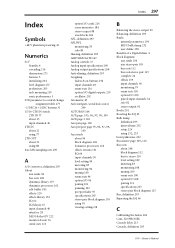
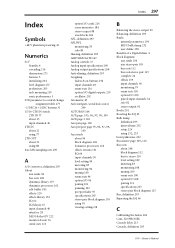
... Cascade, definition 293
01V-Owner's Manual Index 297
Index
Symbols
+48 V phantom powering 41
Numerics
01V benefits 4 cascading 214 dimensions 271 features 3 initializing 204 level diagram 257 preferences 203 rack mounting 259 sonic performance 5
03D parameter to control change assignment table 277
-1/DEC & +1/INC buttons 31 15/16-2TR IN switch
2TR IN 77 about 15 input channels...
Owner's Manual - Page 296
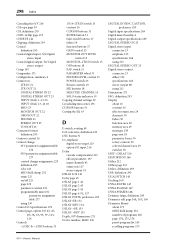
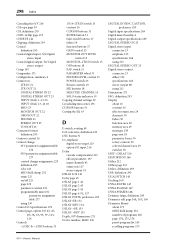
... 19 SEL buttons 18 SELECTED CHANNEL 16 SOLO status indicator 19 Copying channel settings 59 Crossfading mix scenes 191 CURSOR buttons 31 Cutting the EQ 63
D
D switch, routing 49 D/A converter, definition 293 DEC button 31 De-emphasis
digital stereo input 213 option I/O input 216 Delay cascade compensation 215 effects parameter 137 input channels 45 omni outs 117...
Owner's Manual - Page 300


...Pink noise definition 295 pink noise 202 Ports about 222 MIDI 23 selecting 224 TO HOST 23 using MIDI 223 using 228 Programmable mixer 01 parameter
to stereo 110
channel aux sends 102
effects returns 47, 131
input channels 47 modes 48 PAN/ROUT page 47 PANPOT AUTO ... 67 EQ parameters 71 Protecting scene memories 189
Q
Q adjusting 63 definition 296
Quantization, definition 296
01V-Owner's Manual
Similar Questions
Mid To Usb
i need to canct 01v mixer in my laptop and mobile phone so can you help me
i need to canct 01v mixer in my laptop and mobile phone so can you help me
(Posted by Salindaruwan23 2 years ago)
Yamaha 01v A Page Comes On The Screen Saying 'system Sofware Loader' 'current
I know this isn't a Yamaha site but they don't seem to have a forum like this and I just thought I'd...
I know this isn't a Yamaha site but they don't seem to have a forum like this and I just thought I'd...
(Posted by chakracurry 4 years ago)
Dc Output Plug
Hi, I have a Yamaha PW3000m, but I have lost my DC Output Plug. I am looking for a replacement, but ...
Hi, I have a Yamaha PW3000m, but I have lost my DC Output Plug. I am looking for a replacement, but ...
(Posted by vanessa49586 7 years ago)

