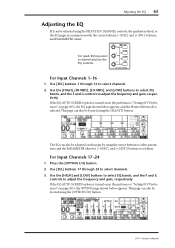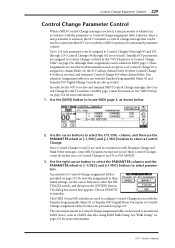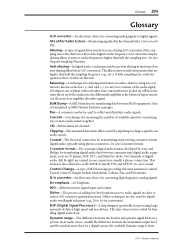Yamaha 01V Support Question
Find answers below for this question about Yamaha 01V.Need a Yamaha 01V manual? We have 1 online manual for this item!
Question posted by chakracurry on January 26th, 2020
Yamaha 01v A Page Comes On The Screen Saying 'system Sofware Loader' 'current
Current Answers
Answer #1: Posted by hzplj9 on January 26th, 2020 2:14 PM
https://usa.yamaha.com/files/download/other_assets/0/320870/01VE.pdf
If you have the original software disk/s (if any)then a re-installation would be advisable.
Good Luck.
Related Yamaha 01V Manual Pages
Similar Questions
please, the screen is constantly showing "current exceeded (USB) " not allowing me to record. I need...
Where can I obtain training videos for Yamaha 24/32 audio mixers?