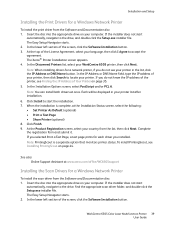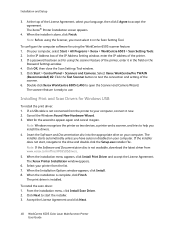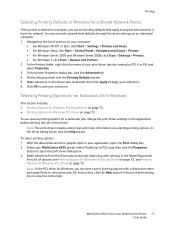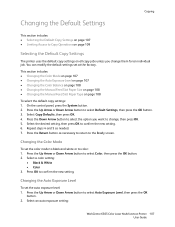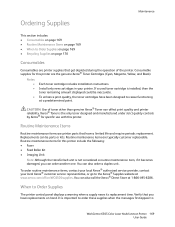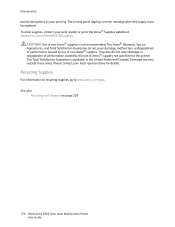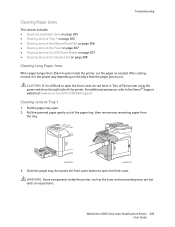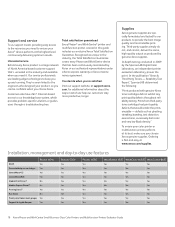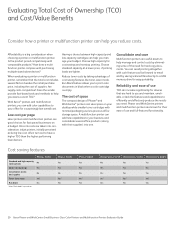Xerox 6505/N Support Question
Find answers below for this question about Xerox 6505/N.Need a Xerox 6505/N manual? We have 2 online manuals for this item!
Question posted by paoloscalise on September 1st, 2021
No Print One Color
Current Answers
Answer #1: Posted by hzplj9 on September 1st, 2021 1:20 PM
www.youtube.com/watch?v=jXkHVtqXPgI
If that does not fix it then you may need to consult an engineer for advice. Or contact customer support at https://www.xerox.com
Hope that helps you.
Related Xerox 6505/N Manual Pages
Similar Questions
What is the part number for the roller/feeder for the paper tray for a WorkCentre 6505? I have tried...
I am trying to calibrate a Xerox 6505 DN printer and need a Pantone Colour Chart. The one they have ...
We are using original xerox toner cartridges.