Xerox 6505/N Support Question
Find answers below for this question about Xerox 6505/N.Need a Xerox 6505/N manual? We have 2 online manuals for this item!
Question posted by juliewright on January 13th, 2014
Xerox Work Centre 6505 - Pantone Colour Chart?
I am trying to calibrate a Xerox 6505 DN printer and need a Pantone Colour Chart. The one they have listed on their support page only covers the 6500 and does not work with the 6505. Xerox support have been worse than useless. Can anyone help? The colour I need is a deep purple (called Violet CS on the 6500 colour chart). Thanks very much
Current Answers
There are currently no answers that have been posted for this question.
Be the first to post an answer! Remember that you can earn up to 1,100 points for every answer you submit. The better the quality of your answer, the better chance it has to be accepted.
Be the first to post an answer! Remember that you can earn up to 1,100 points for every answer you submit. The better the quality of your answer, the better chance it has to be accepted.
Related Xerox 6505/N Manual Pages
User Guide - Page 4


...
4 Printing
Supported Paper and Media 56 Paper Usage Guidelines 56 Paper That Can Damage Your Printer 57 Paper Storage Guidelines 57 Supported Paper 58
Loading Paper 61 Loading Paper in Tray 1 61 Loading Paper in the Manual Feed Slot 63 Loading Paper in the 250-Sheet Feeder (Tray 2 65
4 WorkCentre 6505 Color Laser Multifunction Printer User...
User Guide - Page 13


... non-Xerox® supplies is available in the United States and Canada.
The Xerox® Warranty, Service Agreements, and Total Satisfaction Guarantee, do not cover damage ... on, or supplied with, the printer, options, and supplies. Please contact your printer. CAUTION: Use of non-Xerox® supplies. WorkCentre 6505 Color Laser Multifunction Printer 13 User Guide The Total Satisfaction ...
User Guide - Page 14


See also:
Cleaning the Printer on page 166 Moving the Printer on Xerox® supplies
recycling programs, go to www.xerox.com/gwa. Safety
Maintenance Safety
• Do not attempt any consumables or routine maintenance items. For information on page 178
14 WorkCentre 6505 Color Laser Multifunction Printer User Guide Clean with a dry, lint-free cloth only. •...
User Guide - Page 21


...-sheet manual feed slot • 256 MB Memory (RAM)
Note: All printer configurations have one memory slot supporting 512 MB or 1024 MB DDR2 DIMMs. Maximum RAM is available in page
... on page 22
Configurations
The WorkCentre 6505 printer is 1280 MB (256 MB standard plus a duplex unit. WorkCentre 6505 Color Laser Multifunction Printer 21 User Guide Standard Features
All configurations of 1111, ...
User Guide - Page 26
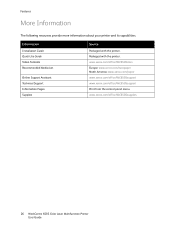
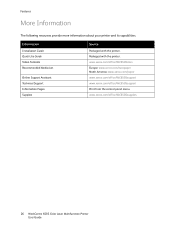
...
26 WorkCentre 6505 Color Laser Multifunction Printer User Guide
Packaged with the printer. Information
Installation Guide Quick Use Guide Video Tutorials Recommended Media List
Online Support Assistant Technical Support Information Pages Supplies
Source
Packaged with the printer. www.xerox.com/office/WC6505docs Europe: www.xerox.com/europaper North America: www.xerox.com/paper...
User Guide - Page 27


...Installation and Setup Overview on page 28 • Selecting a Location for the Printer on page 29 • Connecting the Printer on page 30 • Configuring Network Settings on page 32 • Setting... page 49
See also: Online Support Assistant at www.xerox.com/office/WC6505support Installation Guide packaged with your printer.
3
WorkCentre 6505 Color Laser Multifunction Printer 27 User Guide
User Guide - Page 28
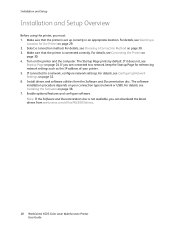
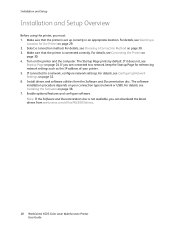
... as the IP address of your connection type (network or USB). The software installation procedure depends on the printer and the computer. Turn on your printer. 5. Install drivers and software utilities from www.xerox.com/office/WC6505drivers.
28 WorkCentre 6505 Color Laser Multifunction Printer User Guide Installation and Setup
Installation and Setup Overview
Before using the...
User Guide - Page 34


... a number, hold down list. 6. Press the Up ...xerox.com/office/WC6505support
Changing the IP Address Using CentreWare Internet Services
To change the way the
printer acquires the IP address, in the address field, then
press Enter or Return. 2. At your computer, open a Web browser, type the IP address of the page and click Save Changes.
34 WorkCentre 6505 Color Laser Multifunction Printer...
User Guide - Page 38


... applications requiring PCL. To download the latest drivers, go to take full advantage of the custom features and genuine Adobe PostScript of your printer. This driver enables printing from a Linux operating system.
38 WorkCentre 6505 Color Laser Multifunction Printer User Guide This driver enables printing from a Mac OS X version 10.5 and later operating system.
User Guide - Page 39
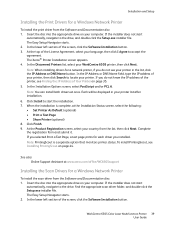
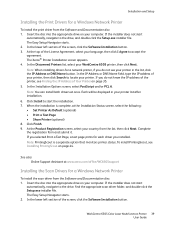
... License Agreement, select your WorkCentre 6505 printer, then click Next. In the Discovered Printers list, select your language, then click I Agree to locate your country from the list, then click Next. Each will be displayed in the list, click the IP Address or DNS Name button. See also: Online Support Assistant at www.xerox.com/office/WC6505support
Installing the...
User Guide - Page 44
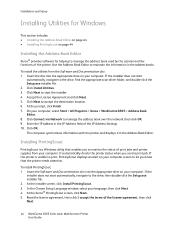
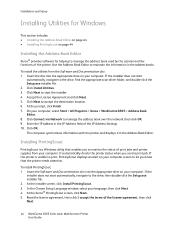
...select Start > All Programs > Xerox > WorkCentre 6505 > Address Book Editor. 8. At the Xerox® PrintingScout screen, click Next....printer supplies from the Software and Documentation disc: 1. If the printer is a Windows utility that the printer needs...printer and displays it in the IP Address field of the license agreement, then click Next.
44 WorkCentre 6505 Color Laser Multifunction Printer...
User Guide - Page 46


... list of printers on your computer: • For Windows XP SP1 and later, click Start > Settings > Printers and Faxes. • For Windows Vista, click Start > Control Panel > Hardware and Sound > Printers. • For Windows Server 2003 and later, click Start > Settings > Printers. • For Windows 7, click Start > Devices and Printers.
46 WorkCentre 6505 Color Laser Multifunction Printer...
User Guide - Page 47


... Capacity field. 5. In the list of printers, right-click the WorkCentre 6505 PCL printer and select Properties. 3.
In the list of printers, right-click the WorkCentre 6505 PS printer and select Properties. 3. Navigate to the list of printers on page 46
Enabling Optional Features for a USB-Connected Printer
1. WorkCentre 6505 Color Laser Multifunction Printer 47 User Guide Click OK...
User Guide - Page 182


...xerox.com/office/WC6505support.
Online Support Assistant
The Online Support Assistant is a Windows-only application. At Information Pages, press the Forward Arrow button.
182 WorkCentre 6505 Color Laser Multifunction Printer... installation, and more. To access the Online Support Assistant, go to the last 42 printer errors that the printer needs attention. On the control panel, press the ...
User Guide - Page 183


... can obtain more . Information about your printer from these sources:
Resource
Technical support information for tools and information such as interactive tutorials, printing templates, helpful tips, and customized features to select the desired page, then press OK. and Canada) www.xerox.com/gwa
WorkCentre 6505 Color Laser Multifunction Printer 183 User Guide
Press the Up Arrow...
Evaluator Guide - Page 5


...
black-and-white • Recommended monthly print
volume: Up to 5,000 pages* • 550-sheet paper capacity,
expandable to learn more performance?
Xerox® Color Letter/Legal-size Printers and Multifunction Printers
Need more . In this guide
WorkCentre® 6015
• Ideal for 1 to 4 users • Print / copy / scan / fax / email • Print up to...
Evaluator Guide - Page 8


... with every print. This ensures that printed colors consistently match your work demands it. Xerox Phaser and WorkCentre color printers and multifunction printers provide all covered in this guide) deliver up to many 1200 x 1200 dpi devices. Xerox built-in color technologies
Xerox EA toner Award-winning, Xerox-exclusive EA toner, chemically grown to ensure beautiful, accurate color with...
Evaluator Guide - Page 9


...; 6010
Yes Yes
Yes
1200x2400 dpi
Phaser 6500
Yes Yes
Yes
600x600x4 dpi
Copy resolution (max) N/A
N/A
Scan resolution (max) N/A
N/A
Fax resolution (max)
N/A
N/A
PANTONE® Color
Yes
Yes
calibrated solid-color
simulations
Adobe® PostScript® 3™ No
Yes
Phaser 6600
Yes Yes
WorkCentre® 6015 WorkCentre 6505 WorkCentre 6605
Yes
Yes
Yes
No
Yes...
Evaluator Guide - Page 25


... via PCL driver. 3 Requires optional Productivity Kit with U.K. power converter
Part Number
097S04264 097S04269 097S04069 097S03740 097S03741 097S03742
Xerox Phaser and WorkCentre Small-Business-Class Color Printers and Multifunction Printers Evaluator Guide 25 WorkCentre® 6505
WorkCentre 6505N
WorkCentre 6505DN
Speed
Up to 24 ppm color / 24 ppm black-and-white (Letter), 23 ppm...
Evaluator Guide - Page 27


...office output devices
• Supplies Management - Single point of ownership and management for breakfix service for : Support and service information, including the same troubleshooting Knowledge Base used by Xerox Customer Support staff ...; Print-quality issues • Troubleshooting
Xerox Phaser and WorkCentre Small-Business-Class Color Printers and Multifunction Printers Evaluator Guide 27
Similar Questions
Check Ctd Unit 092-310 Clean The Ctd Sensor Work Centre 6015
Check Ctd Unit 092-310 Clean The Ctd Sensor Work Centre 6015
Check Ctd Unit 092-310 Clean The Ctd Sensor Work Centre 6015
(Posted by bkinnard 8 years ago)
What Does Drum Warning Mean On Xerox 4118 Work Centre
(Posted by eduarisati 9 years ago)
How Do I Find The Serial Number On Xerox Work Station 6505
(Posted by ver4jcreti 10 years ago)

