Xerox 6505/N Support Question
Find answers below for this question about Xerox 6505/N.Need a Xerox 6505/N manual? We have 2 online manuals for this item!
Question posted by kogo5sam on June 10th, 2014
Where Is The Serial Number On Xerox Work Center 6505
The person who posted this question about this Xerox product did not include a detailed explanation. Please use the "Request More Information" button to the right if more details would help you to answer this question.
Current Answers
There are currently no answers that have been posted for this question.
Be the first to post an answer! Remember that you can earn up to 1,100 points for every answer you submit. The better the quality of your answer, the better chance it has to be accepted.
Be the first to post an answer! Remember that you can earn up to 1,100 points for every answer you submit. The better the quality of your answer, the better chance it has to be accepted.
Related Xerox 6505/N Manual Pages
User Guide - Page 33
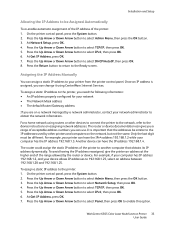
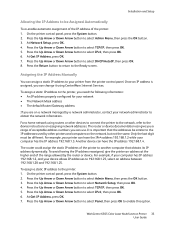
...the Up Arrow or Down Arrow button to enable this option. Another device can use. Press the Return button to return to select Network ...or Down Arrow button to the Ready screen. WorkCentre 6505 Color Laser Multifunction Printer 33 User Guide The router could assign the ... printer an address at the higher end of acceptable address numbers you a range of the range allowed by a network ...
User Guide - Page 34


... button to the next two fields and enter the desired numbers.
Click the Properties link. 3. In the IPv4 section of...11. b. See also: Online Support Assistant at www.xerox.com/office/WC6505support
Changing the IP Address Using CentreWare Internet... of the page and click Save Changes.
34 WorkCentre 6505 Color Laser Multifunction Printer User Guide Under Properties, scroll to Network Mask....
User Guide - Page 40
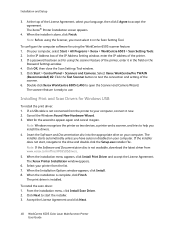
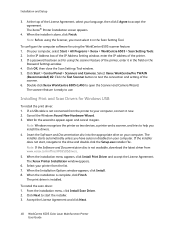
...computer. Wait for using the WorkCentre 6505 scanner feature: 1. Accept the License Agreement and click Next.
40 WorkCentre 6505 Color Laser Multifunction Printer User Guide When the installer is... installer file. Note: Windows recognizes the printer as two devices, a printer and a scanner, and tries to use. The Xerox Printer Installation window appears. 6. To install the scan driver...
User Guide - Page 132


...the Address Book Editor. You can create and save individual names and fax numbers to use the Address Book Editor, your printer, see Finding the IP ...numbers without re-entering them each time you want to send a fax. Access the Address Book Editor:
• Windows: On the Start menu, select Programs > Xerox > WorkCentre 6505 > Address Book Editor.
132 WorkCentre 6505 Color Laser Multifunction...
User Guide - Page 133
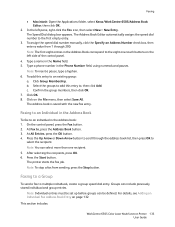
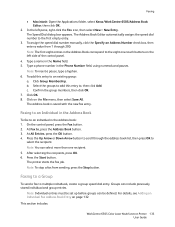
...side of the control panel.
4. Type a name in the Phone Number field, using numerals and pauses. Note: To insert a pause, ...3. Faxing
• Macintosh: Open the Applications folder, select Xerox/WorkCentre 6505/Address Book Editor, then click OK.
2. Click OK. 8....fax job. This section includes:
WorkCentre 6505 Color Laser Multifunction Printer 133 User Guide Click Group Membership...
User Guide - Page 134


...Click the Group Membership button.
134 WorkCentre 6505 Color Laser Multifunction Printer User Guide
The Address Book Editor... the Group ID manually, click the Specify an Address Number check box, then enter a value from 1 through... Programs > Xerox > WorkCentre 6505 > Address Book Editor.
• Macintosh: Open the Applications folder, and then select Xerox/WorkCentre 6505/Address Book Editor...
User Guide - Page 153


...option, distinctive ring service must be installed on your country is serial, this mode is not a fax, the printer beeps the internal... through 255 seconds.
After the telephone company provides a separate number with an answering machine. You can also set OnHook to On...You can receive a fax by Auto Ans. WorkCentre 6505 Color Laser Multifunction Printer 153 User Guide TEL/FAX Auto Ans. In...
User Guide - Page 173


...events for sending email.
In the SMTP Port field, type the number of the page, click the Mail Alerts link. 4. In the... (Filters Email received by the email server. c. WorkCentre 6505 Color Laser Multifunction Printer 173 User Guide For details, see the Help in...Name) field, type the outgoing IP address used by the device) section, enter the email addresses of your email address ...
User Guide - Page 182


... press the Forward Arrow button.
182 WorkCentre 6505 Color Laser Multifunction Printer User Guide
For details, see Installing ...More Information on page 183
Your printer comes with a number of utilities and resources to help you troubleshoot printing problems...To access the Online Support Assistant, go to www.xerox.com/office/WC6505support. On the control panel, press the System ...
User Guide - Page 201


...Down Arrow button to select Enter Number, then press OK. 6. Press...Arrow button to the next screen.
7. Press OK to move to the center of the white band.
3. Adjust the Process Vertical registration values: a.... the PC value from the Color Registration Correction Chart. WorkCentre 6505 Color Laser Multifunction Printer 201 User Guide Entering Color Registration Values
Using the control...
User Guide - Page 218


... experienced radio/television technician for a Class B digital device, pursuant to radio or television reception, turn the printer... norme NMB-003 du Canada.
218 WorkCentre 6505 Color Laser Multifunction Printer User Guide These limits are designed to...in a residential environment. Regulatory Information
Electromagnetic Interference
Xerox® has tested this product to radio communications....
User Guide - Page 224
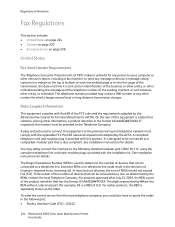
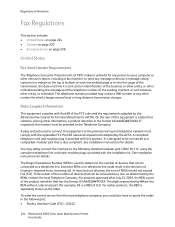
...list: • Facility Interface Code (FIC) = 02LS2
224 WorkCentre 6505 Color Laser Multifunction Printer User Guide
On the rear of this equipment to a compatible modular... jack that is a label that has the format US:AAAEQ##TXXXX. It is a REN of 0.3). To be certain of the number of devices...
User Guide - Page 225


...Xerox® equipment does not disable your alarm equipment. A representative designated by the user to this device, or device...the warranty period is null and void.
WorkCentre 6505 Color Laser Multifunction Printer 225 User Guide Regulatory Information
• ...Troubleshooting section of this Xerox® equipment, please contact the appropriate service center for information.
This...
User Guide - Page 226
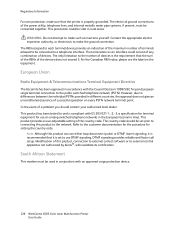
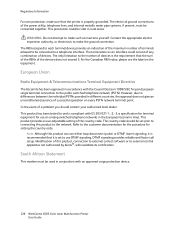
...device.
226 WorkCentre 6505 Color Laser Multifunction... Printer User Guide The termination on every PSTN network terminal point. However, due to differences between the individual PSTNs provided in different countries, the approval does not give an unconditional assurance of devices...device provides an indication of the maximum number... devices ... number of the devices ...
User Guide - Page 227


WorkCentre 6505 Color Laser Multifunction Printer 227 User Guide
Material Safety Data Sheets
Regulatory Information
For Material Safety Data information regarding your WorkCentre 6505 printer, go to: • North America: www.xerox.com/msds • European Union: www.xerox.com/environment_europe
For Customer Support Center phone numbers, go to www.xerox.com/office/worldcontacts.
User Guide - Page 229
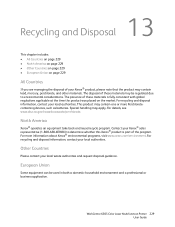
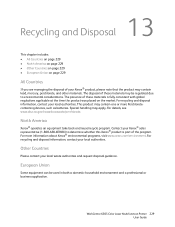
...authorities and request disposal guidance. For more Perchloratecontaining devices, such as batteries. WorkCentre 6505 Color Laser Multifunction Printer 229 User Guide Special handling may contain one or more information about Xerox® environmental programs, visit www.xerox.com/environment.
This product may apply. North America
Xerox® operates an equipment take back and reuse...
Evaluator Guide - Page 4


... for individuals and small teams of professionals. You'll find additional details regarding each Xerox device. Introducing the Small-Business-Class Color Lineup Product Lineup Overview
This Evaluator Guide introduces you select which color printer or multifunction printer is a quick glimpse of the Xerox color printers and multifunction printers covered in the sections that follow.
Evaluator Guide - Page 8


... high-end, large-workteamclass color printers and multifunction devices. Xerox® leads the color printing industry, delivering unrivaled print quality through more than 20 years of Phaser® and WorkCentre® printers and multifunction printers. The following describes the print-quality attributes and features of the Xerox smallbusiness-class of technology innovations.
For...
Evaluator Guide - Page 12


.... Faxing capabilities
Xerox multifunction printers help you consolidate office devices without sacrificing the powerful faxing capabilities you rely on the front of paperless work processes for busy... enter email addresses and fax numbers at the device.
Scan to Network For fast and easy digital archiving, Phaser and WorkCentre multifunction printers with potential recipients. LDAP...
Evaluator Guide - Page 25


... to Applications including OCR, USB Memory Device
Scan features
Up to 1200 x 1200... . power converter
Part Number
097S04264 097S04269 097S04069 097S03740 097S03741 097S03742
Xerox Phaser and WorkCentre Small-Business-Class Color Printers and Multifunction Printers Evaluator Guide 25 to...Optional Tray 2: 250 sheets;
WorkCentre® 6505
WorkCentre 6505N
WorkCentre 6505DN
Speed
Up to ...
Similar Questions
Why Xerox Work Center Out Of Range On The Screen. Can I Fix It?
XEROX work center P220 out of range
XEROX work center P220 out of range
(Posted by danielnagwe 3 years ago)
Where Is The Serial Number Located On A Xerox Workcentre 6505
(Posted by gamclar1 9 years ago)
How Do I Find The Serial Number On Xerox Work Station 6505
(Posted by ver4jcreti 10 years ago)
What Is The Serial Number For For Xerox Workcentre 6505?
(Posted by lebaran 10 years ago)

