Xerox 6400XF Support Question
Find answers below for this question about Xerox 6400XF - WorkCentre Color Laser.Need a Xerox 6400XF manual? We have 4 online manuals for this item!
Question posted by yurathed on October 11th, 2014
How To Enable User Encryption On Xreox Workscentre 6400
The person who posted this question about this Xerox product did not include a detailed explanation. Please use the "Request More Information" button to the right if more details would help you to answer this question.
Current Answers
There are currently no answers that have been posted for this question.
Be the first to post an answer! Remember that you can earn up to 1,100 points for every answer you submit. The better the quality of your answer, the better chance it has to be accepted.
Be the first to post an answer! Remember that you can earn up to 1,100 points for every answer you submit. The better the quality of your answer, the better chance it has to be accepted.
Related Xerox 6400XF Manual Pages
WorkCentre 6400 System Administrator Guide - Page 4


... Access for an Individual User or Group 61
Digital Certificates 62 Installing a Digital Certificate 62 Managing Trusted Certificate Authorities 63
Secure HTTP (SSL 65 Enabling Secure HTTP (SSL 65
IPsec 66 Enabling IPsec 66 Managing Actions 66 Managing Protocol Groups 69 Managing Host Groups 69 Managing Security Policies 70
4 WorkCentre 6400 Multifunction Printer System Administrator...
WorkCentre 6400 System Administrator Guide - Page 5


Contents
802.1X 71 Enabling and Configuring 802.1X 71
Stored Data Encryption 73 Overwriting Image Data 74
Manually Deleting Image Data 74 Scheduling Routine Deletion of Image Data 74 PostScript Passwords ... Order 95 Creating Copy Feature Presets 96
Edge Erase Presets 96 Image Shift Presets 96 Reduce/Enlarge Presets 97
WorkCentre 6400 Multifunction Printer 5 System Administrator Guide
WorkCentre 6400 System Administrator Guide - Page 35


...multifunction
device Email Address field. Type the specific email address assigned to reassemble the job on receipt.
5. If you select Use DNS to deliver scanned images and Internet Fax jobs through email. Options are: • Page Boundary: If you can define the SMTP server.
WorkCentre 6400 Multifunction Printer 35 System Administrator Guide After you enable... the multifunction device to...
WorkCentre 6400 System Administrator Guide - Page 36


...Click Apply.
36 WorkCentre 6400 Multifunction Printer System Administrator Guide Network Configuration
6. Alternatively, you can access email, select Authenticated User under Login Credentials for the multifunction device to Access the SMTP Server to access the SMTP server. Note: Select the Select to save the Login and Password information.
7. If authentication is enabled, and Tools and...
WorkCentre 6400 System Administrator Guide - Page 37
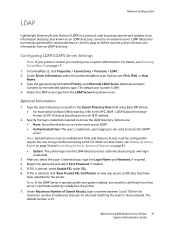
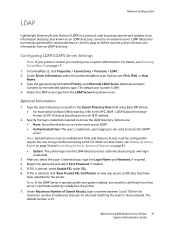
... and is operating with encryption enabled, you select the Login Credential type, type the Login Name and Password, if required. 4. If SSL is 389. 4. WorkCentre 6400 Multifunction Printer 37 System Administrator .... Options are used to process queries and updates to define how the printer retrieves user information from the LDAP Server drop-down menu. Type the search directory root path in...
WorkCentre 6400 System Administrator Guide - Page 40
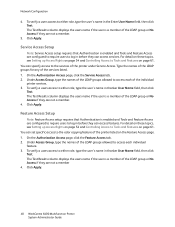
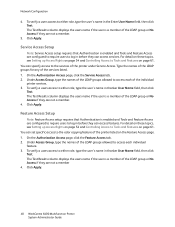
...column displays the users name if the user is a member of the LDAP groups allowed to the color copying feature of ...enabled and Tools and Feature Access are configured to require users to log in thanker User Name field, then click Test. Click Apply.
40 WorkCentre 6400 Multifunction Printer System Administrator Guide The Test Results column displays the users name if the user is enabled...
WorkCentre 6400 System Administrator Guide - Page 51
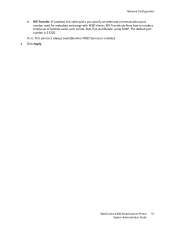
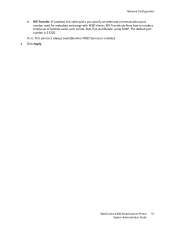
... Services is 53202. Click Apply. WS-Transfer defines how to invoke a simple set of familiar verbs, such as Get, Post, Put, and Delete, using SOAP. WorkCentre 6400 Multifunction Printer 51 System Administrator Guide WS-Transfer: If enabled, this setting lets you specify an alternate communication port number used for metadata exchange with WSD clients.
WorkCentre 6400 System Administrator Guide - Page 65
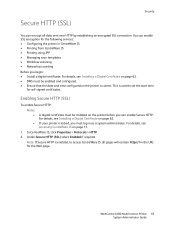
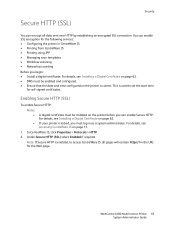
... CentreWare IS on the printer before you can encrypt all pages will contain https:// in the URL for the following services: • Configuring the printer in as a system administrator. Under Secure HTTP (SSL) select Enabled if required.
WorkCentre 6400 Multifunction Printer 65 System Administrator Guide This is enabled, to set the start time
for self signed...
WorkCentre 6400 System Administrator Guide - Page 73


...This may result in as a system administrator. To enable User Data Encryption:
Note: If your printer is removed. For details, see Accessing CentreWare IS on page 84.
In CentreWare IS, click Properties > Security > User Data Encryption. 2. CAUTION: The printer will interrupt or delete current jobs. WorkCentre 6400 Multifunction Printer 73 System Administrator Guide Xerox recommends that...
WorkCentre 6400 System Administrator Guide - Page 83
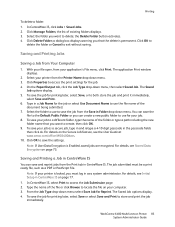
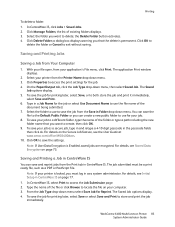
...User Data Encryption is locked, you want to locate the file on your application's File menu, click Print. The job submitted must log in CentreWare IS on page 73. Type the name of the folder or type a path including the new
folder name that the delete is permanent. WorkCentre 6400 Multifunction...job for your printer is Enabled, saved jobs are encrypted. Click Properties to use for...
WorkCentre 6400 System Administrator Guide - Page 84
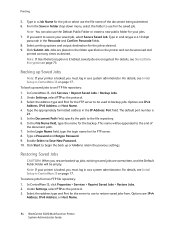
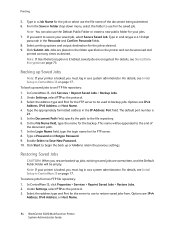
...Enabled, saved jobs are IPv4 Address, IPv6 Address, or Host Name.
84 WorkCentre 6400 Multifunction Printer System Administrator Guide To restore jobs from . Options are encrypted. Type in as the protocol. 3.
Note: If User Data Encryption...jobs from an FTP file repository: 1. For details, see Stored Data Encryption on the printer and can also use to backup jobs. In the ...
WorkCentre 6400 System Administrator Guide - Page 106
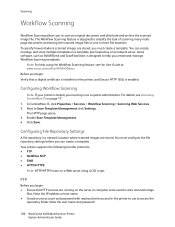
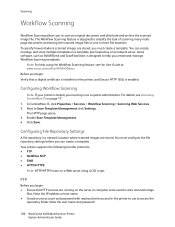
...in one or more file locations. Click Save.
Note the user name and password.
106 WorkCentre 6400 Multifunction Printer System Administrator Guide Scanning
Workflow Scanning
Workflow Scanning allows you... is installed on the server or computer to be used to store scanned image
files. Enable Scan Template Management. 4.
Your printer supports the following transfer protocols: • FTP &#...
WorkCentre 6400 System Administrator Guide - Page 142
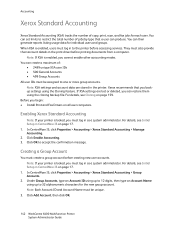
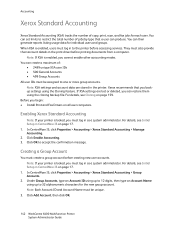
... Standard Accounting
Note: If your printer is enabled, you begin: • Install Print and Fax Drivers on page 17. 1.
You can produce. Click OK to one or more group accounts. Click Add Account, then click OK.
142 WorkCentre 6400 Multifunction Printer System Administrator Guide Xerox recommends that a user can create a maximum of:
• 2499 unique...
WorkCentre 6400 System Administrator Guide - Page 182


...167 SSDP, 31 SSL enabling, 65 SSL encryption services, 65 status messages, 150 stored data encryption enabling, 73 subnet mask,...enabling, 22
TCP/IP settings configuring at the printer, 22 configuring in CentreWare IS, 23
tools and features access controlling for all users, 61 controlling for groups, 61 controlling for individual users, 61
touch screen settings, 153
182 WorkCentre 6400 Multifunction...
WorkCentre 6400 User Guide - Page 23


...display.
Machine Status
Press to change device settings.
5. When you to view the list of the Control Panel
Features
1 Services Home
2 Features
3 Job Status
5
4
Machine Status
Language
1. WorkCentre 6400 Multifunction Printer 23 User Guide You or your system administrator... the control panel, the control panel screen displays the currently enabled copy, scan and fax features.
WorkCentre 6400 User Guide - Page 72
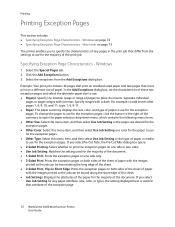
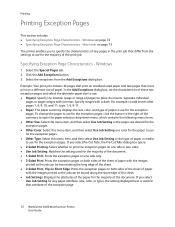
...1, 6, 9-11. • Paper: The paper summary displays the size, color, and type of the exception page.
72 WorkCentre 6400 Multifunction Printer User Guide Windows
1. If you to use for the majority of paper. Click ...section includes: • Specifying Exception Page Characteristics - Macintosh on page 73
The printer enables you select Pre-Cut Tabs, the Pre-Cut Tabs dialog box opens. •...
WorkCentre 6400 User Guide - Page 134
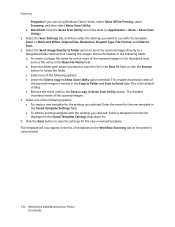
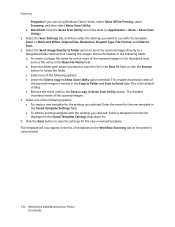
...in the Saved Template Settings field. • To edit an existing template with the template: Color, or Black and White, Original Size, Resolution, Original Type, File Format, and Sides to...one of templates on the Workflow Scanning tab on the printer's control panel.
134 WorkCentre 6400 Multifunction Printer User Guide Click the Save button to Email tabs. Enter the folder path where you want...
WorkCentre 6400 User Guide - Page 145
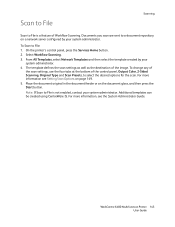
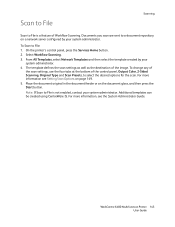
... the control panel, Output Color, 2-Sided Scanning, Original Type and Scan Presets, to File is not enabled, contact your
system administrator. 4. For more information see the System Administrator Guide. Note: If Scan to a document repository on the document glass, and then press the Start button. WorkCentre 6400 Multifunction Printer 145 User Guide On the printer's control...
WorkCentre 6400 User Guide - Page 148
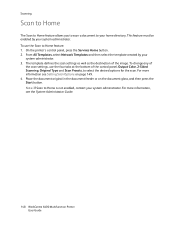
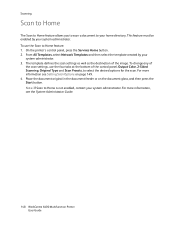
...on page 149. 4. For more information see the System Administrator Guide.
148 WorkCentre 6400 Multifunction Printer User Guide On the printer's control panel, press the Services Home button. 2....Color, 2-Sided Scanning, Original Type and Scan Presets, to select the desired options for the scan. Note: If Scan to Home is not enabled, contact your home directory. This feature must be enabled...
WorkCentre 6400 User Guide - Page 214


...
Image is too light or dark
Copy: Enable Automatically Suppressing Background Variations. Scan: Use the Advanced Settings Tab.
214 WorkCentre 6400 Multifunction Printer User Guide Symptom
Solutions
Lines or streaks only present... glass surfaces with a lint free cloth. There is showing on the Copy menu. Colors are off
Copy: Use the Image Quality settings on the document glass. If the ...
Similar Questions
Dc 250 Control Panel Not Turning On
when i turn on dc 250 it sounds only of adf & touch screen is dead i checked valtage of ess 3 5 ...
when i turn on dc 250 it sounds only of adf & touch screen is dead i checked valtage of ess 3 5 ...
(Posted by printechdigitalflex 8 years ago)
How To Remove Xerox Workcentre 6400 Scan Folders
(Posted by ekbegbi 9 years ago)
How Can I Read Meters On Workcentre 6400
(Posted by Bobkpse 10 years ago)
How Do You Print From Windows To A Xerox Workcentre 6400 With A User Id
(Posted by marjara 10 years ago)
Xerox Workcentre 6400 Door Wont Close
(Posted by johbUSH 10 years ago)

