Xerox 4250 Support Question
Find answers below for this question about Xerox 4250 - WorkCentre - Copier.Need a Xerox 4250 manual? We have 4 online manuals for this item!
Question posted by chMsp on May 28th, 2014
How To Reset Password On Xerox Workcentre 4250
The person who posted this question about this Xerox product did not include a detailed explanation. Please use the "Request More Information" button to the right if more details would help you to answer this question.
Current Answers
There are currently no answers that have been posted for this question.
Be the first to post an answer! Remember that you can earn up to 1,100 points for every answer you submit. The better the quality of your answer, the better chance it has to be accepted.
Be the first to post an answer! Remember that you can earn up to 1,100 points for every answer you submit. The better the quality of your answer, the better chance it has to be accepted.
Related Xerox 4250 Manual Pages
System Administration Guide - Page 3


...OF CONTENTS
1 Introduction ...1
Who should use this Guide 1 Machine Models 1
Xerox WorkCentre 4250/4260 Series 2 Control Panel Overview 3
2 Machine Connection ...5
Connection Ports 5... 9
System Configuration 9 Access CentreWare Internet Services 10 Setup HTTP 10 Change the Administrator Password 11
3 Network Installation ...13
TCP/IP 13 Configure Static IPv4 Addressing using the Machine...
System Administration Guide - Page 8


... Usage Limits 118 Use the Xerox Standard Accounting 119 Optional Step:...Reset User Limits 121 For a User 121 For All Accounts 121
Optional Step: Print a Usage Report 121 Optional Step: Backup and Clone Settings to Another Machine 122
Create Back-up file 122 Clone Settings to another machine 122
14 SMart eSolutions ...125
Overview 125 Information Checklist 125
viii
Xerox WorkCentre 4250...
System Administration Guide - Page 20


...Complete the Steps shown by the Installation Wizard If this is 1111. 3. Enter the Administrator's Password. Touch the [Tools] tab.
2 Machine Connection
2. The default is the first time the ...)
100FD Auto
Machine Setting 10HD or Auto 100HD or Auto 10FD 100FD Auto
8
Xerox WorkCentre 4250/4260 Series System Administration Guide Press the button on , the Installation Wizard will automatically...
System Administration Guide - Page 21


.../IP and HTTP on your machine will require an Administrator Username and Password. The default is the embedded HTTP server application that resides in the...Password is 1111. CentreWare Internet Services
Setting the Ethernet speed at the machine
1. Enter the Administrator's Password. Press the button. 5. Touch [Confirm] to exit the Tools Pathway. Press the button on
Xerox WorkCentre 4250...
System Administration Guide - Page 23
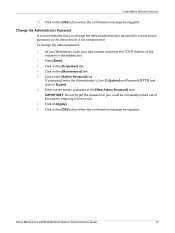
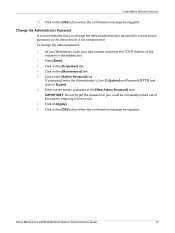
... Address bar.
2.
Press [Enter]. 3. IMPORTANT: Do not forget the password or you change the admin password:
1. Click on the [Properties] tab. 4. Change the Administrator Password
It is recommended that you could be completely locked out of the machine in the [New Admin Password] area. Xerox WorkCentre 4250/4260 Series System Administration Guide
11 Click on the [OK...
System Administration Guide - Page 26


... to change the Port Number which your printer, then touch [Port Number] and
enter the desired Port Number at a time
before entering the
numbers from the keypad. 17. The Broadcast address will accept LPR print jobs through, it says Enabled. If not, touch [Enable].
14
Xerox WorkCentre 4250/4260 Series System Administration Guide Press...
System Administration Guide - Page 28


...the port number at the keypad. Enter the Administrator's Password. Touch the [Tools] tab. 6. Touch [Advanced]. 8. Touch [Save].
16
Xerox WorkCentre 4250/4260 Series System Administration Guide Touch [Close]. 16. ...Touch [Save]. 15. Touch [TCP/IP - If you can change the LPR port for your printer, touch [Port Number] and enter the desired port number at which your machine is 1111. ...
System Administration Guide - Page 32
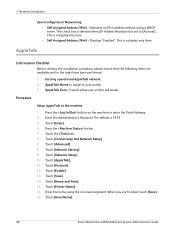
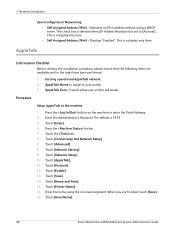
... to your printer will reside.
Touch [Network Setting]. 9. Touch [Area Name].
20
Xerox WorkCentre 4250/4260 Series System Administration Guide Allocates an IPv4 address without using the on the machine to [Autonet]. Existing operational AppleTalk network. 2. The default is a display-only item. Touch [Name and Area]. 15. Enter the Administrator's Password. Touch [Enter...
System Administration Guide - Page 33


... printers. Refer to the documentation supplied
by Novell to remove the default name before entering a new name).
19. The default is connected to a NetWare file server/tree as Supervisor/Administrator or have been performed:
1.
Touch [Close] three times. Touch [Enter]. 4. Xerox WorkCentre 4250/4260 Series System Administration Guide
21 Enter the Administrator's Password...
System Administration Guide - Page 34
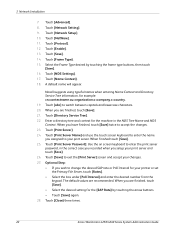
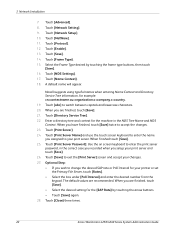
... machine in the correct case you recorded when you setup your printer or set
the Primary File Server, touch [Rates]. •...contextname.ou=organization.o=company.c=country. 19. Touch [Save] to enter the print server password, in the NDS Tree Name and NDS Context. Touch [Network Setting]. 9. Touch...
Xerox WorkCentre 4250/4260 Series System Administration Guide When finished touch [Save]. 25.
System Administration Guide - Page 40
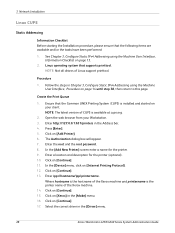
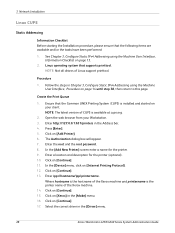
...http://127.0.0.1:631/printers in the [Make] menu. 16. Enter the root and the root password. 8. Enter a location and description for the printer. 9. Click on [Continue]. 17. Click on [Xerox] in the...the steps in the [Driver] menu.
28
Xerox WorkCentre 4250/4260 Series System Administration Guide NOTE: The latest version of CUPS is the printer name of Linux support printtool. Click on [...
System Administration Guide - Page 45


... appear.
Click on [Login]. 7. If prompted, enter the Administrator's User ID [admin] and Password [1111] and click on the [Cloning] link. 6. The machine will be unavailable over the ...web browser, enter the TCP/IP Address of the machine in the Address bar.
2. Xerox WorkCentre 4250/4260 Series System Administration Guide
33 NOTE: You can now be available over the network...
System Administration Guide - Page 55


...Right-click on [Network Connections]
Xerox WorkCentre 4250/4260 Series System Administration Guide
43 Click the [Status] tab. 12. b) Click on the [My Network Places] icon. Press [Enter]. 3. Click on [Properties].
2. b) Click on the [Protocols] link. 6. At your operating system: Windows XP a) Click on [Start]. Select [AppleTalk] in [Printer Name]. 9. Click the [Reboot Machine...
System Administration Guide - Page 66


....
54
Xerox WorkCentre 4250/4260 Series System Administration Guide Touch [Tools]. 6. Touch [Save]. 11. Click on [Apply]. Touch [Confirm] to view the options. 6. click on [Settings] then [Printers]. •...in the [Start] menu, then click on the required printer icon. 3. From the Machine
1. Enter the Administrator's Password. 4 Print Drivers
Print Driver Options: Enable/Disable the ...
System Administration Guide - Page 68


...FTP) on page 58.
5 Network Scanning
Enable the Feature from the Machine
1. Enter the Administrator's Password. Touch [Tools]. 6. Touch [Network Scanning]. 9. Touch [Confirm] to the repository. SMB (Server...Server or Workstation where images scanned by the machine will be stored.
56
Xerox WorkCentre 4250/4260 Series System Administration Guide The default is used to scan to the ...
System Administration Guide - Page 69


... that the default port setting is used.
12. Enter the Password again in the [Login Name] and [Password] entry boxes. Create a folder within the directory b) Delete the folder. Write down the Directory Path Structure. 3.
Click on the [File Repository Setup] link. 7. Xerox WorkCentre 4250/4260 Series System Administration Guide
57 At your Workstation, open the...
System Administration Guide - Page 70


...Repository) for the machine with the User account and password: a) Create a new folder within the directory....Password details.
3. Enter the Port Number, if required (Default is located. 11. Write down menu. 10. Continue to accept the changes. Write down the Share Name of
the computer where the Scan Filing Repository (SMB Server / Workstation) is 139).
58
Xerox WorkCentre 4250...
System Administration Guide - Page 71
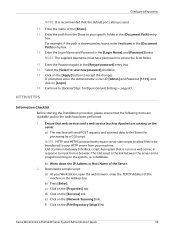
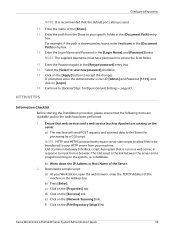
...Scanning] link. Enter the name of the Server. 2. Enter the Login Name and Password in the [Retype password] entry box. 16. Click on the [Apply] button to the Server for ...password] checkbox. 17. Enter the path from your HTTP server from the Share to access the Scan folder.
15. NOTE: The supplied Username must have been performed:
1. c) Click on the [Properties] tab. Xerox WorkCentre 4250...
System Administration Guide - Page 73


... destination, go to describe the Filing Destination in the [Document Path] entry box. Enter the Password again in the [Document Path] entry box.
13. To Add a File Destination:
1) Click...Password in the [File Repository Setup] screen: • This feature can be used to accept the changes.
Continue to access the Scan folder.
14. File Destinations Setup
5.
Xerox WorkCentre 4250...
System Administration Guide - Page 93
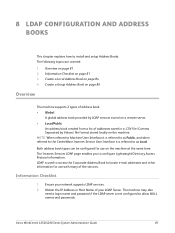
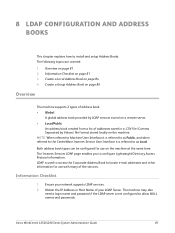
... is referred to as Local. The machine may also
need a login name and password if the LDAP server is referred to locate e-mail addresses and other information for use... to allow NULL names and passwords. Ensure your LDAP Server. Overview on page 81 3. Information Checklist
1. The following topics are covered: 1. Xerox WorkCentre 4250/4260 Series System Administration Guide
...
Similar Questions
How To Reset Ip Address Workcentre 4250
(Posted by charnNIMM 9 years ago)
How To Reset Admin Password On Hp Workcentre 4250
(Posted by threemoncad 9 years ago)
How To Check Workcentre 4250 Firmware Update
(Posted by baninja 9 years ago)
How To Reset The Toner Counter In Xerox Workcentre 4250 Printer
(Posted by Rpvabrown 10 years ago)

