Xerox 4250 Support Question
Find answers below for this question about Xerox 4250 - WorkCentre - Copier.Need a Xerox 4250 manual? We have 4 online manuals for this item!
Question posted by auromnamon on March 29th, 2014
How To Elimate Poor Quality Printed On Xerox 4250
The person who posted this question about this Xerox product did not include a detailed explanation. Please use the "Request More Information" button to the right if more details would help you to answer this question.
Current Answers
There are currently no answers that have been posted for this question.
Be the first to post an answer! Remember that you can earn up to 1,100 points for every answer you submit. The better the quality of your answer, the better chance it has to be accepted.
Be the first to post an answer! Remember that you can earn up to 1,100 points for every answer you submit. The better the quality of your answer, the better chance it has to be accepted.
Related Xerox 4250 Manual Pages
Quick Use Guide - Page 39


...is supplied on CDs with the WorkCentre 4250/ 4260 Series.
You can access the documents from a variety of sources.
On the Print Driver
Click Help on the printer driver screen or press [F1... and information about all the features on the displayed printer driver screen. Alternatively you can access Help information and tips from www.xerox.com/support. • User Guide - On the...
System Administration Guide - Page 33


... to remove the default name before entering a new name).
19. The default is connected to manage print resources centrally from anywhere on screen keyboard (the printer default is * which means the printer will appear in ALL zones). Xerox WorkCentre 4250/4260 Series System Administration Guide
21 Touch the [Clear Text] button to use Novell NDPS/NEPS...
System Administration Guide - Page 51


...Places] icon. Xerox WorkCentre 4250/4260 Series System Administration Guide
39 Install Printer Driver
1. Type [HTTP:// followed by the printer's fully qualified ...Domain name or IP Address] in the
[Start] menu, then click on [Start], followed by your Workstation: a) Right-click on [Start]. Windows Printing...
System Administration Guide - Page 56
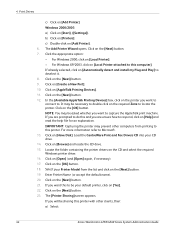
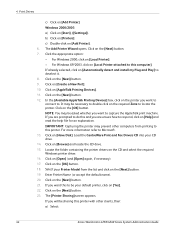
... the CD drive. 15. Locate the folder containing the printer drivers on [Add Printer]. The [Printer Sharing] screen appears. 4 Print Drivers
c) Click on the CD and select the required Windows printer driver. 16. IMPORTANT: Capturing the printer may prevent other clients, then: a) Select:
44
Xerox WorkCentre 4250/4260 Series System Administration Guide Click on the [Next] button...
System Administration Guide - Page 59
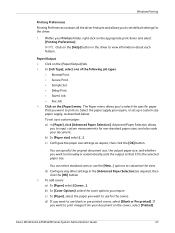
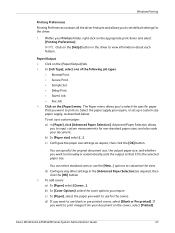
... to print on....Print. • Secure Print. • Sample Set. • Delay Print. • Saved Job. • Fax Job. 4.
Xerox WorkCentre 4250.../4260 Series System Administration Guide
47 The Paper menu allows you to select the specific paper that you to print...printed covers, select [Blank or Pre-printed...
System Administration Guide - Page 61


... the machine. Click on [Automatic] to change the default SNMP settings, click on the printer icon and select [Properties]. 2. b) Click on the [Configuration] tab. 3. e) Change any default printer settings, as required. Xerox WorkCentre 4250/4260 Series System Administration Guide
49 Click on [Print Test Page]. Click on the [OK] button to close the [Test Page] window...
System Administration Guide - Page 62


..., if necessary.
50
Xerox WorkCentre 4250/4260 Series System Administration Guide Follow the steps below that are installed on [Print Test Page]. 8.
Windows XP a) From the [Start] menu, click on the [OK] button. 6. Verify that are specific to close the [Test Page] window. 9. 4 Print Drivers
Manual Print Driver Configuration
To configure the printer driver without using Bi...
System Administration Guide - Page 116


...errors. 4800 bps is a slower transmission rate but is restricted.
104
Xerox WorkCentre 4250/4260 Series System Administration Guide Setting up a Cover Sheet
Follow these instruction if you want ... on the required settings to your graphic. 26. Click on [Blend] to print a faint image of low quality communication, when experiencing telephone noise, or when fax connections are susceptible to the ...
System Administration Guide - Page 185


... problem if the local copier and fax functions are not available from a workstation, re-install a print driver on . 3. Call the local Xerox Welcome Center, where a...print driver for corrective action. 1. If printing and faxing documents are not operating correctly. 2. Do not attempt to the workstation. 5. Check that the network cable is
recommended by the User Guide. Xerox WorkCentre 4250...
User Guide - Page 16
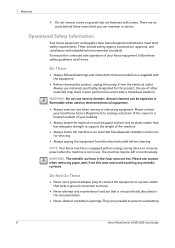
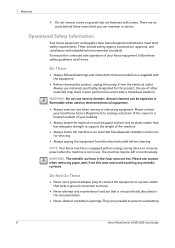
...your local Xerox Service Department to arrange relocation of the copier to a location outside of your Xerox equipment,... to conserve power when the machine is not in poor performance and create a hazardous situation. Always use caution...Operational Safety Information
Your Xerox equipment and supplies have been designed and tested to prevent overheating.
8
Xerox WorkCentre 4250/4260 User Guide ...
User Guide - Page 104


... is recommended for documents which are to specify whether the originals are printed on both sides.
2 Sided, Rotate Side 2
Use this option for simple text documents. Option
Description
Photo and Text Use for average quality text documents and line art.
96
Xerox WorkCentre 4250/4260 User Guide
Recommended for originals containing photographs and text. Resolution...
User Guide - Page 123


... a calendar which uses a "head-to be used for high quality text documents and line art. Xerox WorkCentre 4250/4260 User Guide
115 Photo
Use for simple text documents. dots per inch) the better the image quality. This is recommended for continuous tone photographs or high quality printed half-tone originals. Resolution
Description
72 x 72 dpi 100 x 100...
User Guide - Page 138


...ideal for use with high quality photos and graphics.
Recommended for continuous tone photographs or high quality printed half-tone originals.
12. It produces good quality images and a smaller ... refer to scan and store the document.
130
Xerox WorkCentre 4250/4260 User Guide
dots per inch) the better the image quality.
Can also be viewed electronically or archived. Press...
User Guide - Page 151
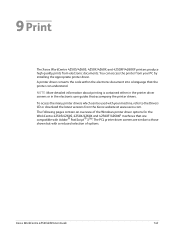
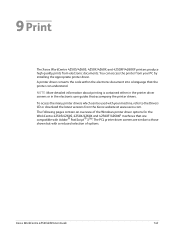
9 Print
The Xerox WorkCentre 4250S/4260S, 4250X/4260X and 4250XF/4260XF printers produce high quality prints from the Xerox website at www.xerox.com. A printer driver converts the code within the electronic document into a language that accompany the printer drivers. To access the many printer drivers which can be used with Adobe® PostScript® 3TM. The following pages contain an ...
User Guide - Page 153


Click OK to print your
selections.
3. 2. Click OK to confirm your
document.
9 Print
Xerox WorkCentre 4250/4260 User Guide
145
User Guide - Page 155


Click OK to print your
selections.
2. Click OK to confirm your
document.
9 Print
Xerox WorkCentre 4250/4260 User Guide
147 Print Your Document
1.
User Guide - Page 158


... Series machine. When you select this job type, the Delay Print dialog box appears so you specify. 9 Print
Queue Delay Print Saved job
Fax
Description
Prints the job at the time you can then be printed on the machine.
150
Xerox WorkCentre 4250/4260 User Guide This option is only displayed when the fax is installed on demand...
User Guide - Page 169


...until ready to use.
Do not place heavy objects on top of time. Xerox WorkCentre 4250/4260 User Guide
161 Place cartons on pallets or shelves, not on the floor....
• Verify that your paper.
• Always use in laser printers.
• To prevent special media such as transparencies and label sheets from sticking together...and poor print quality.
• Use only high quality copier grade paper.
User Guide - Page 182
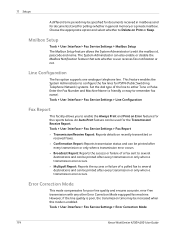
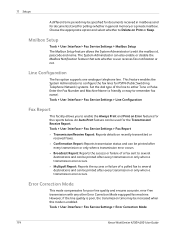
... > Error Correction Mode
174
Xerox WorkCentre 4250/4260 User Guide This feature enables the System Administrator to configure the fax lines for poor line quality and ensures accurate, error-free... transmitted or
received faxes. • Confirmation Report: Reports transmission status and can be printed after
every transmission or only when a transmission error occurs. • Broadcast Report: ...
User Guide - Page 228


... 53
I
Image Quality, Copy 48 Image Shift, Copy 52
J
Jams, Paper 212 Junk Fax, Fax Receive Settings 172
L
Layout / Watermark, Print 151 Lighten / Darken, Faxing 73, 83 Line Configuration, Fax Settings 174
M
Machine Configurations
Accessibility 204 Copier Speed 204 First ... Settings 173 Secure Receive, Fax Receive Settings 172 Send to a Remote Mailbox, Faxing 78
Xerox WorkCentre 4250/4260 User Guide
Similar Questions
How To Check Workcentre 4250 Firmware Update
(Posted by baninja 9 years ago)
How To Print Configuration Page On Xerox Workcentre 4250
(Posted by mfAl 10 years ago)
How To Change The Date And Time On A Xerox Workcentre 4250 Copier
(Posted by fuggogree 10 years ago)
How To Print Delete Jobs On Xerox Workcentre 4250
(Posted by vicmadhuber 10 years ago)
Workcentre 4250 Xerox Copier Jam Why
(Posted by mwoojedda 10 years ago)

