Xerox 4150 Support Question
Find answers below for this question about Xerox 4150 - WorkCentre B/W Laser.Need a Xerox 4150 manual? We have 12 online manuals for this item!
Question posted by TracieLewis on September 4th, 2013
Fax Transmission Report From Xerox Workcentre 4150
How do i get a fax transmission report that will show more than the last 50
Current Answers
There are currently no answers that have been posted for this question.
Be the first to post an answer! Remember that you can earn up to 1,100 points for every answer you submit. The better the quality of your answer, the better chance it has to be accepted.
Be the first to post an answer! Remember that you can earn up to 1,100 points for every answer you submit. The better the quality of your answer, the better chance it has to be accepted.
Related Xerox 4150 Manual Pages
User Guide - Page 16


... for a Class A digital device, pursuant to Part 15 of the FCC Rules. WARNING: Shielded cables must be used with this product to maintain compliance with the instruction manual, may cause harmful interference to radio communications. ICES-003 This Class A digital apparatus complies with FCC regulations. For further
12
Xerox WorkCentre 4150 User Guide 1 Welcome...
User Guide - Page 28
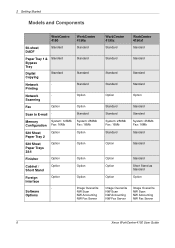
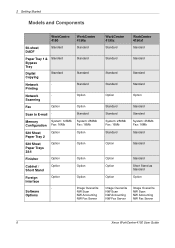
... Option
Option
Standard
Short Stand as Standard
Option
Image Overwrite NW Scan NW Accounting NW Fax Server
Image Overwrite NW Scan NW Accounting NW Fax Server
6
Xerox WorkCentre 4150 User Guide Scanning
Fax
Option
Scan to E-mail - Memory
System: 128Mb
Configuration Fax: 16Mb
520 Sheet Paper Tray 2
Option
520 Sheet Paper Trays 3&4
Option
Finisher
Option
Cabinet / Short...
User Guide - Page 34
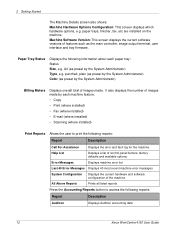
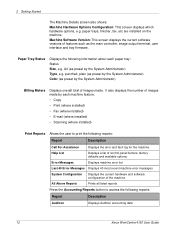
...
A4 (as preset by the System Administrator)
Billing Meters
Displays overall total of images made . All Above Reports
Prints all listed reports
Press the Accounting Reports button to print the following reports:
Report
Description
Auditron
Displays Auditron accounting data
12
Xerox WorkCentre 4150 User Guide paper trays, finisher, fax, etc are installed on the machine.
User Guide - Page 35


... on how to access the following reports:
Report
Description
Email Send Email Confirmation
Displays list of active error messages. Xerox WorkCentre 4150 User Guide
13
2 Getting Started
Report
Description
Xerox Standard Accounting (XSA)
Displays XSA accounting data
All Accounting Reports Prints all listed Accounting reports
Press the Email Reports button to resolve the fault. All...
User Guide - Page 60


... the Copy screen is set to Auto, the machine automatically selects an
appropriate tray. 4 Fax
Up to 50 sheets of 20 lb (80 g/m2) bond paper can be loaded. Document Glass: The...Raise the document feeder. Place the stack in the Specifications chapter on the Basic Faxing screen.
38
Xerox WorkCentre 4150 User Guide When Paper Supply is the first screen displayed on the document glass,...
User Guide - Page 61


...control panel to access the advance fax features, e.g. page 45 Added Fax Features - NOTE: If the...Fax on the touch screen.
4 Fax
2. To get an account number, or for more information, contact the Key Operator or the System Administrator.
3. page 47
Xerox WorkCentre 4150 User Guide
39 Press the Clear All button once on the individual tabs, refer to the default Entry screen.
4.
reports...
User Guide - Page 62
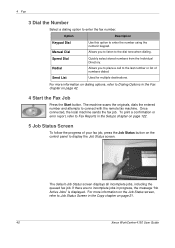
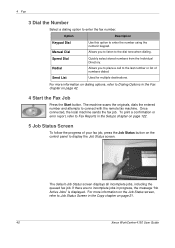
... connected, the local machine sends the fax job. To print a confirmation or error report, refer to Job Status Screen in the Fax chapter on page 42.
4 Start the Fax Job
Press the Start button. For more...on the control panel to the last number or list of your fax job, press the Job Status button on page 21.
40
Xerox WorkCentre 4150 User Guide
Allows you to place a call to display the ...
User Guide - Page 65


...and displays the fax recipient details. Information includes the recipient's name, fax number and transmission preferences, as well as asterisks (*). The list holds up to an outside line during the fax procedure. Character
... or list of the telephone number. To select the required character:
Xerox WorkCentre 4150 User Guide
43 4 Fax
To find out the Speed Dial number for an entry in the ...
User Guide - Page 69


... displays the various options available for sending a fax. Xerox WorkCentre 4150 User Guide
47 Fax Sending Features
Select this feature to access the options which can be used when transmitting faxes. To view all other fax jobs in memory. Priority Send Priority Send enables you to apply additional transmission features to your fax job. It will not interrupt a currently...
User Guide - Page 70


... On to 200 mailboxes on page 117. This option can set up to enable transmission header details on a remote machine (remote mailbox).
48
Xerox WorkCentre 4150 User Guide Select Specific Time to enter the time you to delay transmission of a fax job for the job currently in process). The System Administrator can be used to specify...
User Guide - Page 72


... a successful poll. Enter the recipient's fax number using the send to the remote mailbox.
If enabled, a confirmation report is not available when using the control...Fax
3.
When remote machines poll the device, they are sent to a remote mailbox feature, as only one telephone number can be deleted.
50
Xerox WorkCentre 4150 User Guide
Send to a Remote Allows you to store fax...
User Guide - Page 74
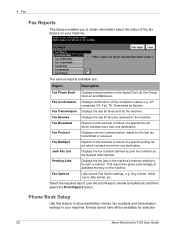
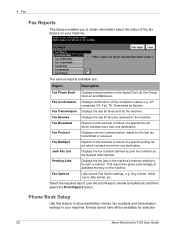
Displays the last 50 faxes sent by System. Displays the last 50 fax jobs received on the machine. Displays low level communication details for selection
52
Xerox WorkCentre 4150 User Guide
Pending Jobs
Displays the fax jobs in the machine's memory waiting to store destination names, fax numbers and transmission settings in the Speed Dial List, the Group Dial List and...
User Guide - Page 132
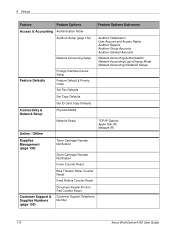
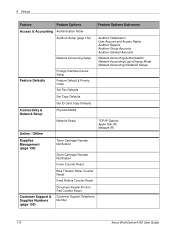
...Setup (page 132)
Network Accounting Setup
Foreign Interface Device Setup Feature Default & Priority Order Set Fax Defaults
Auditron Initialization User Account and Access Rights Auditron Reports Auditron Group Accounts Auditron General Accounts
Network Accounting Authentication...150)
Document Feeder Friction Pad Counter Reset
Customer Support Telephone Number
110
Xerox WorkCentre 4150 User Guide
User Guide - Page 133
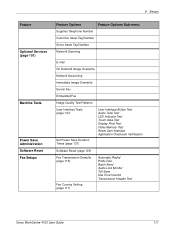
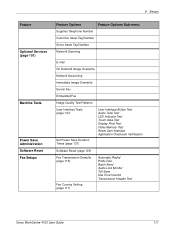
... Tone Test LED Indicator Test Touch Area Test Display Pixel Test Video Memory Test Reset User Interface Application Checksum Verification
Software Reset (page 129)
Fax Transmission Defaults (page 116)
Fax Country Setting (page 117)
Automatic Redial Prefix Dial Batch Send Audio Line Monitor Toll Save Dial Tone Volume Transmission Header Text
Xerox WorkCentre 4150 User Guide
111
User Guide - Page 134


...mail / Fax Forward Secure Receive Junk Fax Prevention Receive Mode Remote Code Secure Polling
File Management (page 121) Retained Documents Policy Mailbox Setup
Line Configuration (page 121) Dial Type Fax Number Machine Name
Fax Reports (page 122)
Transmission/Receive Report Broadcast Report Confirmation Report Multipoll Report
Error Correction Mode (page 122)
112
Xerox WorkCentre 4150 User...
User Guide - Page 138


... the interval between unsuccessful attempts (in minutes) and the number of times the machine will automatically wait and redial later. Go To Tools > More > More > Fax Setups
Fax Transmission Defaults
The transmission defaults allow you to customize the fax transmission settings. Select More to navigate to screen 2 and to
116
Xerox WorkCentre 4150 User Guide
User Guide - Page 139
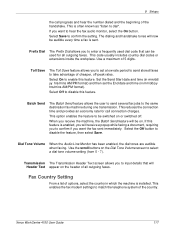
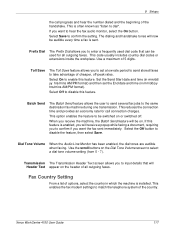
...buttons on . Transmission The Transmission Header Text screen allows you want the fax sent immediately. Fax Country Setting
From a list of the handshake.
If you to hear the fax audio monitor, ...to confirm if you will Header Text appear on or switched off -peak rates. Xerox WorkCentre 4150 User Guide
117
If this feature. This option enables the feature to match the...
User Guide - Page 144
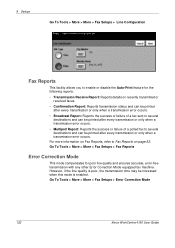
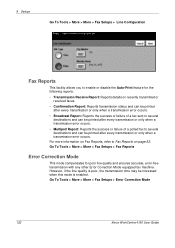
...To Tools > More > More > Fax Setups > Fax Reports
Error Correction Mode
This mode compensates for the following reports:
• Transmission/Receive Report: Reports details on page 52. Go To Tools > More > More > Fax Setups > Error Correction Mode
122
Xerox WorkCentre 4150 User Guide 9 Setups
Go To Tools > More > More > Fax Setups > Line Configuration
Fax Reports
This facility allows you to...
User Guide - Page 200
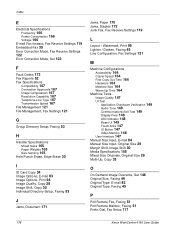
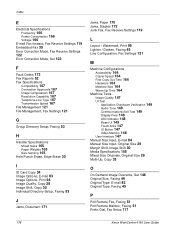
... Shift, Image Shift 30 Media Specifications 105 Mixed Size Originals, Original Size 29 Multi-Up, Copy 33
O
On Demand Image Overwrite, Set 146 Original Size, Faxing 46 Original Type, E-mail 82 Original Type, Faxing 45
P
Poll Remote Fax, Faxing 51 Poll Remote Mailbox, Faxing 51 Prefix Dial, Fax Setup 117
178
Xerox WorkCentre 4150 User Guide
User Guide - Page 201
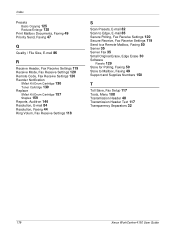
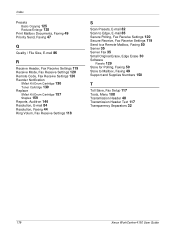
... Receive, Fax Receive Settings 119 Send to a Remote Mailbox, Faxing 50 Server 35 Server Fax 35 Small Original Erase, Edge Erase 30
Software
Resets 129 Store for Polling, Faxing 50 Store to Mailbox, Faxing 49 Support and Supplies Numbers 150
T
Toll Save, Fax Setup 117 Tools, Menu 108 Transmission Header 48 Transmission Header Text 117 Transparency Separators 32
179
Xerox WorkCentre 4150 User...
Similar Questions
How To Disable The Transmission Report Workcentre 4150
(Posted by angca 9 years ago)
How To Run Fax Transmission Report Xerox 3635
(Posted by ccArz 9 years ago)
How To Set A Xerox Workcentre 4150 To Automatically Print Fax Confirmation
sheets
sheets
(Posted by kensor 10 years ago)
Transmission Report
How do I set it up to have the recipient fax number to be identified on the transmission report
How do I set it up to have the recipient fax number to be identified on the transmission report
(Posted by hamilton55043 12 years ago)

