Xerox 4150 Support Question
Find answers below for this question about Xerox 4150 - WorkCentre B/W Laser.Need a Xerox 4150 manual? We have 12 online manuals for this item!
Question posted by g130mdsumo on December 15th, 2013
How To Create A Template In Xerox Workcentre 4150
The person who posted this question about this Xerox product did not include a detailed explanation. Please use the "Request More Information" button to the right if more details would help you to answer this question.
Current Answers
There are currently no answers that have been posted for this question.
Be the first to post an answer! Remember that you can earn up to 1,100 points for every answer you submit. The better the quality of your answer, the better chance it has to be accepted.
Be the first to post an answer! Remember that you can earn up to 1,100 points for every answer you submit. The better the quality of your answer, the better chance it has to be accepted.
Related Xerox 4150 Manual Pages
User Guide - Page 12
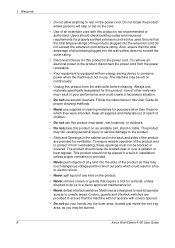
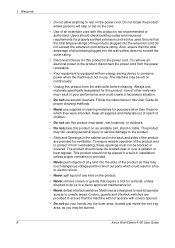
...Device for which could create a hazardous situation.
• Do not use this product near or over a radiator or heat register. This product should not be placed in a built-in a Xerox approved maintenance kit.
• Never defeat interlock switches. Xerox WorkCentre 4150... where persons will not operate with an energy saving device to conserve power when the machine is not recommended ...
User Guide - Page 48


For example, if "head to head".
26
Xerox WorkCentre 4150 User Guide 3 Copy
2-Sided Copying
Double-sided copies can be read " ... 2: This option produces 2-sided copies from 1 sided originals and rotates 180 degrees every second side image. Use this option to create documents which can be made automatically from one or two-sided originals.
1 1 Sided: Use this option for 1 sided originals ...
User Guide - Page 52


... or other marks.
The image can be shifted between 0 and 0.80", in 0.1" increments.
30
Xerox WorkCentre 4150 User Guide The image can be adjusted up / down on the output paper. 3 Copy
Edge Erase... scroll buttons to the right or left and right edge of shift. Margin Shift: Creates a binding edge for the document.
Auto Center: Automatically centres the scanned image on the...
User Guide - Page 53


... if the originals are double-sided. On: Use this feature to enable the Booklet Creation feature. Xerox WorkCentre 4150 User Guide
31 Option
Description
1 Sided Originals 2 Sided Originals
Select this option if the originals are...is enabled. Booklet Creation
Use this option to create booklets from the document feeder, and ensure that the Original Size settings on the selected paper.
User Guide - Page 55


3 Copy
Multi-Up
This feature is ideal for creating handouts, storyboards or documents used to the left. Xerox WorkCentre 4150 User Guide
33
For portrait originals, place the top of paper. It is used for archival purposes. NOTE: Originals must be loaded in the document ...
User Guide - Page 64
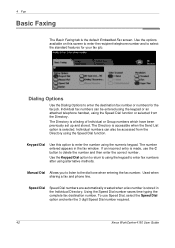
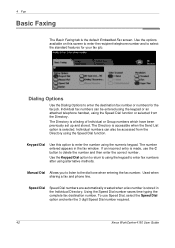
... Speed Dial, select the Speed Dial option and enter the 3 digit Speed Dial number required.
42
Xerox WorkCentre 4150 User Guide Individual numbers can be accessed from the Directory.
Speed Dial
Speed Dial numbers are automatically created when a fax number is stored in the fax window. Using the Speed Dial number saves time typing...
User Guide - Page 75


... 20 characters). 4. Group Directory Setup
Added Fax Features > Dial Directory Setup > Group To create a new Group Directory entry, or to confirm entry. 5. Select the Next button.
Select the... list.
2. Select the Edit button. 6. Use the touchscreen keypad to 200 entries. Xerox WorkCentre 4150 User Guide
53 Key in the fax number (including any Dialing Characters) using the
number...
User Guide - Page 77


.... 5 Network Scan
This chapter contains information about the options available within Network Scanning. Xerox WorkCentre 4150 User Guide
55
The electronic file can be filed, faxed, or distributed through e-mail. If Network Scanning has been enabled, an electronic file can be created from a hard copy original. Network Scanning enables the creation of an electronic...
User Guide - Page 78


... guides aligning the left edge with the headings towards the left of the documents.
56
Xerox WorkCentre 4150 User Guide page 59 Job Status Screen - Document Feeder: The following steps explain how ...to load documents using the machine. Follow the steps below. page 57 Select Network Scanning Template - page 58 Change Feature Settings - page 60
NOTE: If the Authentication feature is enabled...
User Guide - Page 80


... Key Operator or the System Administrator.
3 Select Network Scanning Template
Network Scanning uses preset templates created by the System Administrator. The control panel returns to move through the list one page at a time and select a Template. color scanning, 2 sided originals, scan presets, etc.
58
Xerox WorkCentre 4150 User Guide Select Network Scanning on the control panel to...
User Guide - Page 81
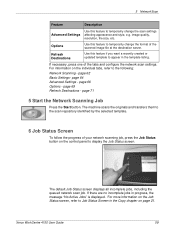
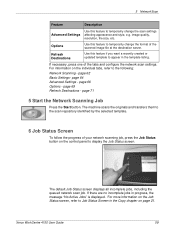
... identified by the selected template.
6 Job Status Screen
To follow the progress of the tabs and configure the network scan settings. page 66 Options - Xerox WorkCentre 4150 User Guide
59 page ...settings affecting appearance and style, e.g. Use this feature if you want a recently created or updated template to the following:
Network Scanning - For information on the individual tabs, refer to...
User Guide - Page 83
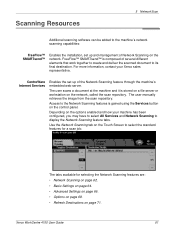
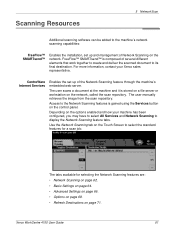
...FreeFlow™ SMARTsend™ is composed of several different elements that work together to create and deliver the scanned document to the Network Scanning features is stored on a file ...up of Network Scanning on the options enabled and how your Xerox sales representative. Access to its final destination.
Xerox WorkCentre 4150 User Guide
61
Use the Network Scanning tab on the Touch...
User Guide - Page 84


... upper case, displays in alphanumeric order.
Each time you select another
62
Xerox WorkCentre 4150 User Guide 5 Network Scan
Network Scanning
There are created using CentreWare Internet Services or FreeFlow™ SMARTsend™ (if installed).
• Template names starting with the @ symbol have been created using software such as FreeFlow™ SMARTsend™ and stored in...
User Guide - Page 85
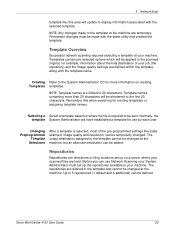
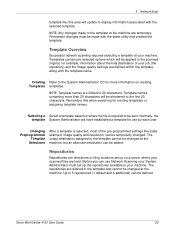
... cannot be defined. Repositories
Repositories are directories or filing locations set up on creating Templates templates. Xerox WorkCentre 4150 User Guide
63
Templates contain pre-selected options which will be applied to your scanned files are held. Creating Refer to the System Administration CD for more than 20 characters will be shortened to display information associated with...
User Guide - Page 87


...) software. The output file and Printing size will be stored or viewed electronically.
Xerox WorkCentre 4150 User Guide
65 This option produces the largest output file size.
Simple Scan Custom
... scanned.
This option will use the scan settings defined in the currently selected template. Photo Text
Use for originals containing photographs and text.
for Archival Record
for...
User Guide - Page 88
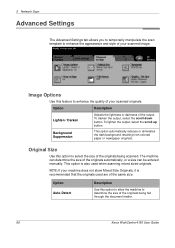
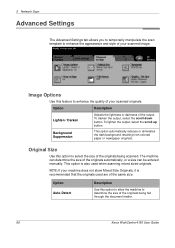
... Settings
The Advanced Settings tab allows you to temporarily manipulate the scan template to enhance the appearance and style of the same size. To lighten... this option to enhance the quality of the originals being fed through the document feeder.
66
Xerox WorkCentre 4150 User Guide This option is recommended that the originals used when scanning mixed sized originals.
Original ...
User Guide - Page 90
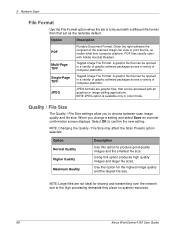
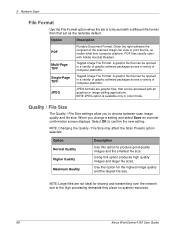
...ideal for the highest image quality and the largest file size.
A graphic file that set as the template default. NOTE: Large files are graphic files, that can be opened in a variety of graphic software ...due to the high processing demands they place on system resources.
68
Xerox WorkCentre 4150 User Guide
5 Network Scan
File Format
Use the File Format option when the job is available...
User Guide - Page 91


... to search, file and distribute jobs based on the machine. Xerox WorkCentre 4150 User Guide
69 Options
5 Network Scan
Use the features available to temporarily change the document name from the template default. Document Name
Use this option to change the format of...server.
Once configured, a user can set up multiple Network Scanning destinations on their existing template.
User Guide - Page 93
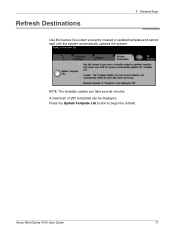
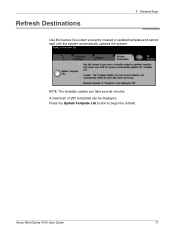
Xerox WorkCentre 4150 User Guide
71 Press the Update Template List button to begin the refresh.
NOTE: The template update can be displayed. A maximum of 250 templates can take several minutes. Refresh Destinations
5 Network Scan
Use this feature if you want a recently created or updated template and cannot wait until the system automatically updates the system.
User Guide - Page 104


... normal quality documents. This option produces the smallest output file size. The output file size will use the scan settings defined in the currently selected template.
82
Xerox WorkCentre 4150 User Guide This option will be stored or viewed electronically. Select the More... for High Quality
Use this option for high quality documents.
Similar Questions
Xerox Workcentre 4150 How To Turn On Fax Confirmations
(Posted by sidspkrwh 10 years ago)
How Do I Reset My Xerox Workcentre 4150 To Factory Defaults
(Posted by germjac 10 years ago)
Fax Transmission Report From Xerox Workcentre 4150
How do i get a fax transmission report that will show more than the last 50
How do i get a fax transmission report that will show more than the last 50
(Posted by TracieLewis 10 years ago)
Xerox Workcentre 4150 Network Scanning Will Not Scan To File
(Posted by YAWKsg 10 years ago)

