Xerox 3635MFP Support Question
Find answers below for this question about Xerox 3635MFP - Phaser B/W Laser.Need a Xerox 3635MFP manual? We have 5 online manuals for this item!
Question posted by kgrma on March 22nd, 2014
How To Stop Xerox 3635 At Toner Low And Replace
The person who posted this question about this Xerox product did not include a detailed explanation. Please use the "Request More Information" button to the right if more details would help you to answer this question.
Current Answers
There are currently no answers that have been posted for this question.
Be the first to post an answer! Remember that you can earn up to 1,100 points for every answer you submit. The better the quality of your answer, the better chance it has to be accepted.
Be the first to post an answer! Remember that you can earn up to 1,100 points for every answer you submit. The better the quality of your answer, the better chance it has to be accepted.
Related Xerox 3635MFP Manual Pages
Systems Administrator Guide - Page 15


Control Panel Overview
Control Panel Overview
Job Status Services
Services Home
Display and Touch Screen
Log In/Out
Interrupt
Help
Printing
Power
Clear All Stop Start
Language
Machine Status
Dial Pause
Cancel Entry
Numeric Keypad
Xerox Phaser 3635 System Administration Guide
3
Systems Administrator Guide - Page 36


... queuename to enable the queue to print to access Super User mode. 2. Enter Exit to stop the print service. 4.
c) Click on [Remote Printer is the machine hostname. 5. Click on the ...Verify that the following items are available and/or the tasks have been performed:
24
Xerox Phaser 3635 System Administration Guide Enter lpshut to exit the Bourne shell. 9. Where printer name ...
Systems Administrator Guide - Page 116
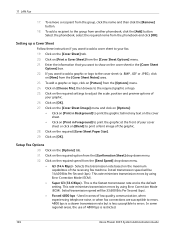
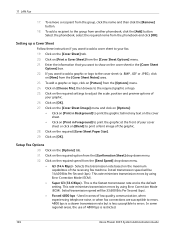
...(33.6 Kbps) - Used in Foreground] to print the graphic at the front of low quality communication, when experiencing telephone noise, or when fax connections are susceptible to the group...G3 (14.4 Kbps) - Click on the maximum capabilities of 4800 bps is restricted.
104
Xerox Phaser 3635 System Administration Guide Selects the transmission rate based on [Print a Cover Sheet] from the group,...
Systems Administrator Guide - Page 121


... [Network Accounting validation setups]. 15. If you want to enter the Tools Pathway. 2. Xerox Phaser 3635 System Administration Guide
109 Allows the machine to retain the settings.
The default is Enabled on... the machine to set up a default value for any job. Users will be replaced by asterisks (***) on the machine User Interface.
• [Mask User ID Details] ...
Systems Administrator Guide - Page 137


...) and toner replenishment (SuppliesAssistant).
SMart eSolutions Information on page 125 3. 14 SMart eSolutions
This chapter explains how to configure the device for automatic meter readings. SMart eSolutions provides the ability to automatically send data to Xerox to www.xerox.com/smartesolutions. For a full description of the machine. Xerox Phaser 3635 System Administration...
Systems Administrator Guide - Page 138
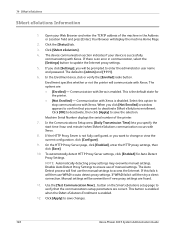
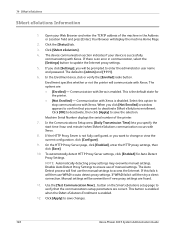
...Xerox. Click the [Status] tab. 3. The device communication section indicates if your Web Browser and enter the TCP/IP address of the machine in communication, select the [Settings] button to save changes.
126
Xerox Phaser 3635...auto detect proxy settings. Manual settings will first use WPAD to
stop communications with Xerox. 8. If there is enabled. button on the Smart eSolutions ...
Systems Administrator Guide - Page 174


... importance or impact of the following information is getting low).
162
Xerox Phaser 3635 System Administration Guide The
levels are toner cartridges and fuser cartridges.
1. Network Administrator needed to...your Workstation, open the web browser, enter the TCP/IP Address of the Customer Replaceable Units (CRUs) within the machine. Displays the suggested skill level needed to fix this...
Systems Administrator Guide - Page 175
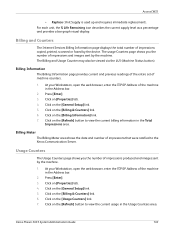
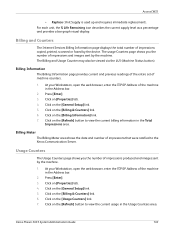
... on the [Usage Counters] link. 7.
Xerox Phaser 3635 System Administration Guide
163 Access CWIS
• Replace (Unit Supply is used up and requires immediate replacement). For each unit, the % Life Remaining...and previous readings of the entire set of impressions and images sent by the device. Click on the [General Setup] link. 5. Click on [Properties] tab. 4. ...
Systems Administrator Guide - Page 179
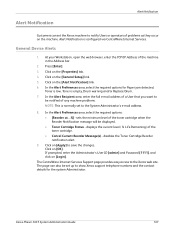
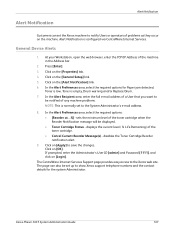
... and the contact details for Paper jam detected,
Toner is low, Toner is normally set to notify Users or operators of any machine problems. NOTE: This is empty, Drum warning and/or Replace Drum. 7. In the Alert Preferences area, select the required options: • [Reorder at ...%] - Xerox Phaser 3635 System Administration Guide
167 The CentreWare Internet Services...
Systems Administrator Guide - Page 188
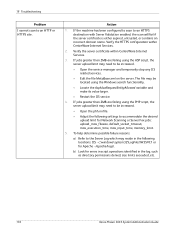
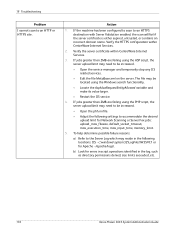
...19 Troubleshooting
Problem
I cannot scan to be increased.
• Open the service manager and temporarily stop any IIS related services.
• Edit the file MetaBase.xml on the server. Action
1. ...in the log, such as directory permissions denied, size limits exceeded, etc.
176
Xerox Phaser 3635 System Administration Guide
If jobs greater than 2MB are failing using the PHP script, ...
Systems Administrator Guide - Page 191


... Server Fax is configured correctly.
Check the Third Party Fax Server Configuration
1. This will not be stopped. Verify that the server is configured correctly and the path to collect new faxes from the machine.
... and Write access to complete this task.
2. Xerox Phaser 3635 System Administration Guide
179 The problem lies with the fax server software to the fax filing location...
User Guide - Page 4


... 168 Tools Menu Overview 169 Localization 171 Fax Setup 174 Setting up Paper Trays 179 Machine Presets 181 Change Default Settings 183 Software 185 CRU Replacement Defaults 186 Accounting 188 Security Settings 191 Machine Tests 193 Customer Support and Supplies Numbers 196 Optional Services 197
12 Maintenance ...199
Consumables 200 Cleaning...
User Guide - Page 39


... Tools menu to configure the device settings.
Fuser Displays the number of images made with the current BTR. Xerox Phaser 3635 User Guide
33
Bias Transfer Roll (BTR)
Displays the number of images made with the current fuser. Press the Services button to the left of customer replaceable and engineer replaceable consumables. Print Cartridge Displays the...
User Guide - Page 99


... paper documents into electronic format and send to the machine's scanning capabilities:
FreeFlow™ SMARTsend™
Server based scanning and routing software that supports multiple Xerox multifunction devices. with a single scan.
Xerox Phaser 3635 User Guide
93 e-mail, document repositories, network folders, even remote printers -
User Guide - Page 192
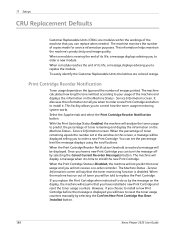
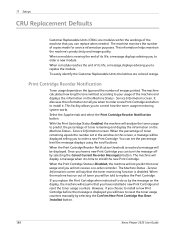
...you to install it is time to replace the module. When the percentage of toner remaining and display the information on the Machine Status - You can replace when needed. Service Information screen will ... Cartridge Has Been Installed button.
186
Xerox Phaser 3635 User Guide When the Print Cartridge Status is Disabled, the machine will not predict the toner usage and you when to order a...
User Guide - Page 206
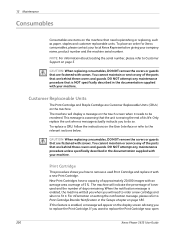
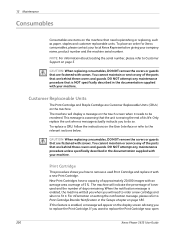
... will appear on the display screen advising you how to replace the Print Cartridge now, open
200
Xerox Phaser 3635 User Guide If you to Print Cartridge Reorder Notification in ...percentage of days remaining.
Only replace the unit when a message actually instructs you want to remove a used and the number of toner used Print Cartridge and replace it . For information on setting...
User Guide - Page 207
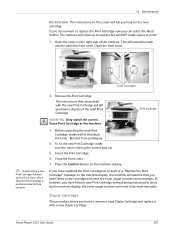
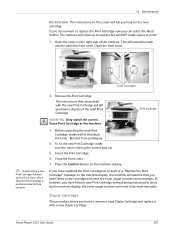
... you have fitted a new cartridge and reset the toner usage counters and messages. Xerox Phaser 3635 User Guide
201 This will assume that you how to replace the Print Cartridge now you do so by the machine display, the toner usage counters will NOT make
sure the toner is positioned and latched correctly. Remove the Print Cartridge...
User Guide - Page 223
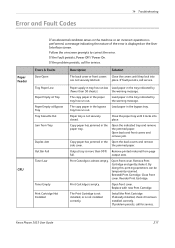
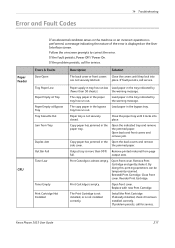
...printing operations can be temporarily resumed. Reinstall Print Cartridge. Open front cover. Replace with new Print Cartridge. Xerox Phaser 3635 User Guide
217 If the problem persists, call for service. Errors & ...(fewer than 90% Remove printed material from Tray
Duplex Jam Out Bin Full Toner Low
Toner Empty Print Cartridge Not Installed
Paper supply in tray has run out.
Open the...
Evaluator Guide - Page 3


...35 ppm easily keeps pace with optional cabinet stand), the small size fits where you email documents right from any email-enabled device. Enhanced security.
Xerox Phaser 3635MFP Evaluator Guide 3
Workflows made easy. Big functions, small size. Transform the way your workflow - Section 1: Introducing the Xerox Phaser 3635MFP Multifunction Laser Printer Product Overview
Print.
Evaluator Guide - Page 7


... status checks on the Phaser 3635MFP multifunction printer's front panel, or via any standard web browser. Evaluate the management tools delivered with the MFP, and whether they will users quickly feel comfortable with it?
Xerox Phaser 3635MFP Evaluator Guide 7 Section 2: Evaluating Black-and-White Laser MFPs Deployment, Management, and Ease of managing the device. Are the user interfaces...
Similar Questions
How To Replace Toner In Xerox Phaser 6180mfp
(Posted by waqarShay10 9 years ago)
How To Reset Toner Status On Phaser 3635
(Posted by Seutrasar 10 years ago)
How To Replace Toner In Xerox Phaser 3635 Mfp
(Posted by ulisehd 10 years ago)
Toner Cartridge Replaced But Says It Needs To Be Replaced
Help!! I replacedprinter with a brandnew authentic Xerox cyan toner. About50 prints later it says re...
Help!! I replacedprinter with a brandnew authentic Xerox cyan toner. About50 prints later it says re...
(Posted by sarabelknap 12 years ago)

