Xerox 3635MFP Support Question
Find answers below for this question about Xerox 3635MFP - Phaser B/W Laser.Need a Xerox 3635MFP manual? We have 5 online manuals for this item!
Question posted by Stosaic on August 9th, 2014
Phaser 3635 How To Perform An On Demand Overwrite Immediately
The person who posted this question about this Xerox product did not include a detailed explanation. Please use the "Request More Information" button to the right if more details would help you to answer this question.
Current Answers
There are currently no answers that have been posted for this question.
Be the first to post an answer! Remember that you can earn up to 1,100 points for every answer you submit. The better the quality of your answer, the better chance it has to be accepted.
Be the first to post an answer! Remember that you can earn up to 1,100 points for every answer you submit. The better the quality of your answer, the better chance it has to be accepted.
Related Xerox 3635MFP Manual Pages
Systems Administrator Guide - Page 9


...Scheduled On Demand Image Overwrite 142
Immediate Image Overwrite 142
Overview 142 Information Checklist 142 Enable the IIO 143 Test Immediate Image Overwrite 143 Immediate Image Overwrite Error 143
Xerox Phaser 3635 System Administration...Authentication 130 Guest Access 130 Foreign Device Interface (FDI 130 Authentication and Accounting 130 Authentication Type 130
Information Checklist ...
Systems Administrator Guide - Page 86
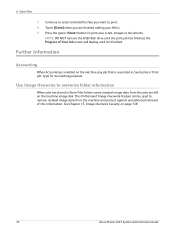
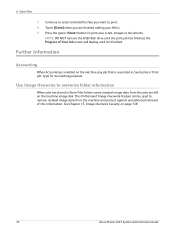
... Job screen will display until the print job has finished, the Progress of this information. The On Demand Image Overwrite feature can be used to overwrite folder information
When jobs are left on page 138.
74
Xerox Phaser 3635 System Administration Guide NOTE: DO NOT remove the USB flash drive until it is counted as...
Systems Administrator Guide - Page 150
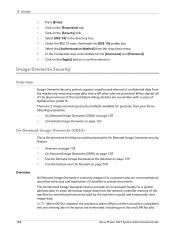
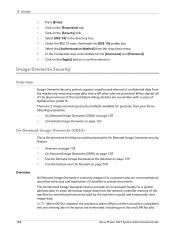
... page 138
• Immediate Image Overwrite on page 140
Overview
On Demand Image Overwrite is a security measure for a system administrator to confirm selection. 15 Security
2. On Demand Image Overwrite (ODIO) on page 139 4. There are terminated, including print, fax and LAN fax jobs.
138
Xerox Phaser 3635 System Administration Guide
Use On Demand Image Overwrite at the Machine...
Systems Administrator Guide - Page 151


... Administrator's Password. The default is used by the Customer Service Representative when servicing the machine.)
Xerox Phaser 3635 System Administration Guide
139 Press the button. 5. Touch [User Interface]. 7. Touch [Logout] to complete. Standard ODIO will not overwrite fax mailbox, Poll store (mailbox 0) and dial directory information, or folders created with the Save Job...
Systems Administrator Guide - Page 152


... functionality will appear.
NOTE: A Full Overwrite will overwrite all Embedded Fax compact flash data will be used by the Customer Service Representative when servicing the machine.)
140
Xerox Phaser 3635 System Administration Guide Touch [Close]. 14. This is in Diagnostics mode when the overwrite is complete, the [On Demand Image Overwrite] completion screen appears. 13.
Systems Administrator Guide - Page 153
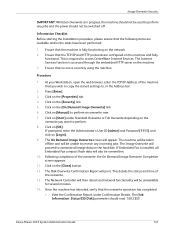
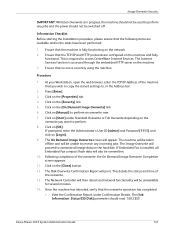
... for several minutes. 14. The Disk Overwrite Confirmation Report will appear. Xerox Phaser 3635 System Administration Guide
141 Ensure that you want to perform. 8.
At your Workstation, open the web browser, enter the TCP/IP Address of the overwrite, the On Demand Image Overwrite Completion screen appears. 11.
The On Demand Image Overwrite screen will print. If Embedded Fax...
Systems Administrator Guide - Page 154
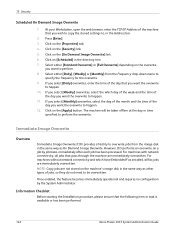
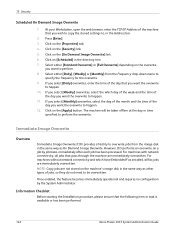
... following item or task is available or has been performed:
142
Xerox Phaser 3635 System Administration Guide Press [Enter]. 3.
Click on the [Apply] button. Click on the [Properties] tab. 4. For machines with network connectivity, all fax jobs are immediately overwritten. 15 Security
Scheduled On Demand Image Overwrite
1. The machine will be overwritten. At your Workstation...
Systems Administrator Guide - Page 155


... Status will show 'Successful' if
Immediate Image Overwrite is 1111. 3. Xerox Phaser 3635 System Administration Guide
143 Press the button on the machine to ensure that the residual image data is performed, the machine will have installed Immediate Image Overwrite by the System Administrator. Test Immediate Image Overwrite
When Immediate Image Overwrite is configured on page 138 to...
Systems Administrator Guide - Page 158


... Log as tab-delimited text, open the web browser, enter the IP Address of the machine in the Audit Log: 1 = System startup 2 = System shutdown 3 = On Demand Image Overwrite started 4 = On Demand Image Overwrite complete 5 = Print job
146
Xerox Phaser 3635 System Administration Guide
Systems Administrator Guide - Page 159


... activities on the machine.
The activities that are displayed include: • System startups and shutdowns. • On demand image overwrites completed. • Jobs completed. • Embedded Fax jobs. • Store Files jobs. • Accounting information. Xerox Phaser 3635 System Administration Guide
147 Audit Log
6 = Network Scan job 7 = Server Fax job 8 = IFAX 9 = Email job 10...
Systems Administrator Guide - Page 160


IIO Status If IIO (Immediate Image Overwrite) is enabled).
see Information Checklist on page 149 3. Access the Machine... 4. see Overview on
page 150 6. SSL requests include: • Administration of Scan Template Management services.
148
Xerox Phaser 3635 System Administration Guide Identify the PC or User To record the User's name in the Audit Log, Network Authentication must ...
Systems Administrator Guide - Page 169
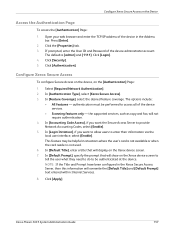
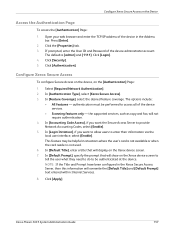
...device, on the Xerox device screen. 7. The options include:
• All features -
Xerox Phaser 3635 System Administration Guide
157 Click [Authentication]. the supported services, such as copy and fax, will overwrite... of the device administrator account. In [Default Title], enter a title that will display on the [Authentication] Page:
1. authentication must be performed to be ...
Systems Administrator Guide - Page 173


... enter the following will reboot. Xerox Phaser 3635 System Administration Guide
161 For example:...machine in the Address bar. Each alert will cause an Immediate Image Overwrite of any incomplete print or network scan jobs being processed ... will close and the machine will appear so authentication can be performed. Network Factory Default button
This button can be found on the...
Systems Administrator Guide - Page 205
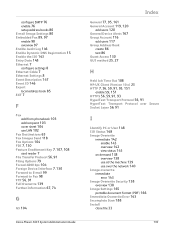
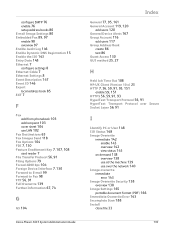
... bps 104 Foreign Device Interface 7, 130 Forward to E-mail 99 Forward to Fax 98 FTP 56, 91 Full Overwrite 139 Further Information 67, 74
G
G3 104
Xerox Phaser 3635 System Administration Guide
...Image Overwrite
immediate 142 enable 143 overview 142 view status 143
on demand 138 overview 138 use at the machine 139 use over the network 140
Image overwrite immediate
error 143 Image Overwrite Security ...
User Guide - Page 99


... documents into electronic format and send to the machine's scanning capabilities:
FreeFlow™ SMARTsend™
Server based scanning and routing software that supports multiple Xerox multifunction devices. Xerox Phaser 3635 User Guide
93 Network Scanning Resources
5 Network Scanning
Additional scanning software can be added to multiple destinations - with a single scan.
User Guide - Page 176
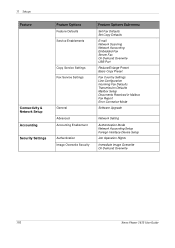
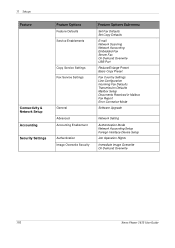
... Fax Defaults Transmission Defaults Mailbox Setup Documents Received in Mailbox Fax Report Error Correction Mode
Software Upgrade
Advanced Accounting Enablement
Authentication Image Overwrite Security
Network Setting
Authentication Mode Network Accounting Setup Foreign Interface Device Setup
Job Operation Rights
Immediate Image Overwrite On Demand Overwrite
170
Xerox Phaser 3635 User Guide
User Guide - Page 197
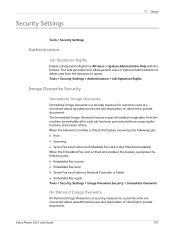
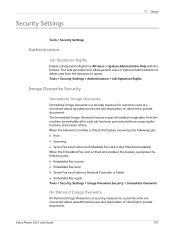
...Immediate Image Overwrite feature erases all residual image data from the device print queue.
Xerox Phaser 3635 User Guide
191 When the Network Controller is fitted, the feature overwrites... Embedded Fax report Tools > Security Settings > Image Overwrite Security > Immediate Overwrite
On Demand Image Overwrite
On Demand Image Overwrite is a security measure for All Users or System ...
User Guide - Page 198


All existing jobs will be deleted regardless of their status and all residual image data from the memory of the overwrite. Tools > Security Settings > Image Overwrite Security > On Demand Overwrite
192
Xerox Phaser 3635 User Guide
The standard overwrite process takes approximately 30 minutes. Press Start to erase all job submissions will be prohibited for a System Administrator to...
Evaluator Guide - Page 7


... the device simple to perform detailed status checks on the Phaser 3635MFP multifunction printer's front panel, or via any standard web browser. Also, drivers can automatically be automated? The Phaser 3635MFP multifunction printer also includes CentreWare IS, an embedded web server that utilize remote desktopmanagement software.
Section 2: Evaluating Black-and-White Laser MFPs Deployment...
Evaluator Guide - Page 13


... fax-based network attacks.
• IEEE 802.1X protocol ensures devices connected to protect confidential documents? How the Phaser 3635MFP multifunction printer exceeds the security requirement
Integrated security
The Phaser 3635MFP multifunction printer delivers security features that safeguard confidential information at the device by the job owner.
• Watermark places watermarks on...
Similar Questions
How To Perform Xerox 3635 On Demand Overwrite
(Posted by slfiras 10 years ago)
How Perform An On Demand Overwrite On A Phaser 3635
(Posted by waloasis 10 years ago)
How To Perform Xerox 3635 On Demand Overwrite Immediately
(Posted by paddise 10 years ago)
Xerox Phaser 3635mfp How Do You Perform An On Demand Overwrite
(Posted by bevesmini 10 years ago)

