Xerox 3635MFP Support Question
Find answers below for this question about Xerox 3635MFP - Phaser B/W Laser.Need a Xerox 3635MFP manual? We have 5 online manuals for this item!
Question posted by slfiras on April 17th, 2014
How To Perform Xerox 3635 On Demand Overwrite
The person who posted this question about this Xerox product did not include a detailed explanation. Please use the "Request More Information" button to the right if more details would help you to answer this question.
Current Answers
There are currently no answers that have been posted for this question.
Be the first to post an answer! Remember that you can earn up to 1,100 points for every answer you submit. The better the quality of your answer, the better chance it has to be accepted.
Be the first to post an answer! Remember that you can earn up to 1,100 points for every answer you submit. The better the quality of your answer, the better chance it has to be accepted.
Related Xerox 3635MFP Manual Pages
Systems Administrator Guide - Page 9


... at the Machine 139 Use the Feature over the Network 140 Scheduled On Demand Image Overwrite 142
Immediate Image Overwrite 142
Overview 142 Information Checklist 142 Enable the IIO 143 Test Immediate Image Overwrite 143 Immediate Image Overwrite Error 143
Xerox Phaser 3635 System Administration Guide
ix TABLE OF CONTENTS
SMart eSolutions Information 126 Setup Meter Assistant 127...
Systems Administrator Guide - Page 86
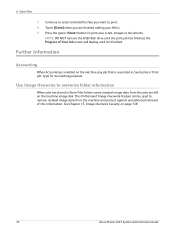
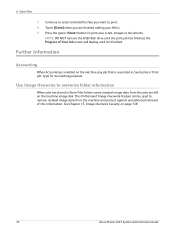
... this information. The On Demand Image Overwrite feature can be used to print. 8. Touch [Done] when you want to remove residual image data from the jobs are finished adding your scans, images or documents. 6 Store Files
7. Further Information
Accounting
When Accounting is enabled on page 138.
74
Xerox Phaser 3635 System Administration Guide Press the...
Systems Administrator Guide - Page 150
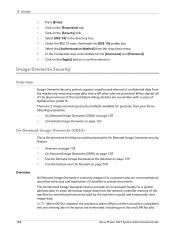
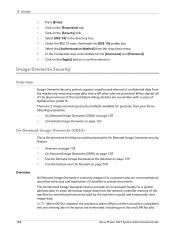
... 139 4. When started, all residual image data from your Xerox Sales Representative:
• On Demand Image Overwrite (ODIO) on page 138
• Immediate Image Overwrite on page 140
Overview
On Demand Image Overwrite is left when jobs are terminated, including print, fax and LAN fax jobs.
138
Xerox Phaser 3635 System Administration Guide Use the Feature over the Network...
Systems Administrator Guide - Page 151


...Enablements]. 8. Touch [Enable]. 10. Image Overwrite Security
Standard and Full Overwrite ODIO has the ability to perform Standard and Full Overwrites: • Standard ODIO will overwrite all jobs stored in Diagnostics mode when the overwrite is used by the Customer Service Representative when servicing the machine.)
Xerox Phaser 3635 System Administration Guide
139 Standard ODIO will...
Systems Administrator Guide - Page 152


... not be used by the Customer Service Representative when servicing the machine.)
140
Xerox Phaser 3635 System Administration Guide Touch [Overwrite] button to
begin, or touch [Cancel] to overwrite all job submission will be prohibited for the duration of 'Diagnostics Mode'- The Image Overwrite will also be switched off.
1. Once the machine has rebooted, verify that...
Systems Administrator Guide - Page 153
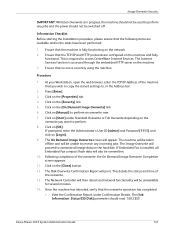
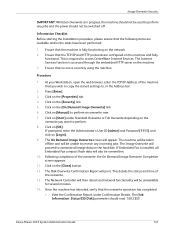
...]. 3. Xerox Phaser 3635 System Administration Guide
141 Information Checklist Before starting the Installation procedure, please ensure that the TCP/IP and HTTP protocols are available and/or the tasks have been performed:
1. Click on [OK].
The [Job
Information: Status ESS Disk] parameter should not be used to perform. 8. Click on the [Security] link. 5. Image Overwrite...
Systems Administrator Guide - Page 154
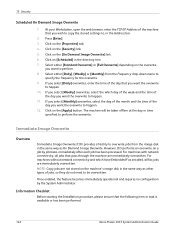
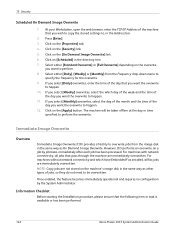
... or task is available or has been performed:
142
Xerox Phaser 3635 System Administration Guide If you want to
specify the frequency for the overwrite. 9. However, IIO performs an overwrite on the [Apply] button. Click on the [Security] link. 5. Click on the [On Demand Image Overwrite] link. 6. Click on the overwrite
you want the overwrite to happen. 11. Select either [Standard...
Systems Administrator Guide - Page 155


...Perform an On Demand Image Overwrite to complete this security feature is disabled.
1.
The default is overwritten from the machine. Touch [Security Setting]. 7. Touch [Immediate Overwrite]. 9. View the Job Overwrite Status. Touch [Close]. Press the button. 5. The Job Overwrite Status will display an [Immediate Image Overwrite Error] message.
1. Press . 3. Xerox Phaser 3635...
Systems Administrator Guide - Page 158


... on a machine, the machine needs to a local client. 9. At your Workstation, open the Auditfile.txt document in the Audit Log: 1 = System startup 2 = System shutdown 3 = On Demand Image Overwrite started 4 = On Demand Image Overwrite complete 5 = Print job
146
Xerox Phaser 3635 System Administration Guide View the Audit Log File
Event ID A unique value that identifies the entry.
Systems Administrator Guide - Page 159


...audit log entry is recorded for each SMTP recipient within the scan job.
Xerox Phaser 3635 System Administration Guide
147 Server Fax jobs - Completion Status The Completion Status column...The activities that are displayed include: • System startups and shutdowns. • On demand image overwrites completed. • Jobs completed. • Embedded Fax jobs. • Store Files ...
Systems Administrator Guide - Page 169
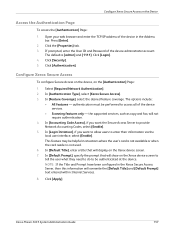
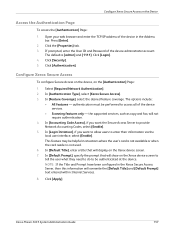
... supported services, such as copy and fax, will show on the Xerox device screen. 7. NOTE: If the Title and Prompt have been configured in situations where the user's card is not available or when the card reader is [admin] and [1111]. Xerox Phaser 3635 System Administration Guide
157 Click [Login]. 4.
The options include:
• All...
Systems Administrator Guide - Page 173


...connect to factory default. The web browser will cause an Immediate Image Overwrite of the machine in the Address bar.
2. General
The General page ...Authentication screen will close and the machine will appear so authentication can be performed. The web-browser will occur:
1. Xerox Phaser 3635 System Administration Guide
161 Network Factory Default button
This button can be found...
Systems Administrator Guide - Page 205
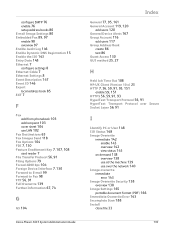
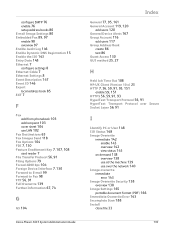
... 4800 bps 104 Foreign Device Interface 7, 130 Forward to E-mail 99 Forward to Fax 98 FTP 56, 91 Full Overwrite 139 Further Information 67, 74
G
G3 104
Xerox Phaser 3635 System Administration Guide
General ... Overwrite
immediate 142 enable 143 overview 142 view status 143
on demand 138 overview 138 use at the machine 139 use over the network 140
Image overwrite immediate
error 143 Image Overwrite ...
User Guide - Page 99


Xerox Phaser 3635 User Guide
93 e-mail, document repositories, network folders, even remote printers - with a single scan. Convert paper documents into electronic format and send to the machine's scanning capabilities:
FreeFlow™ SMARTsend™
Server based scanning and routing software that supports multiple Xerox multifunction devices.
Network Scanning Resources
5 Network ...
User Guide - Page 176
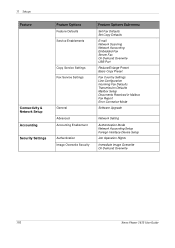
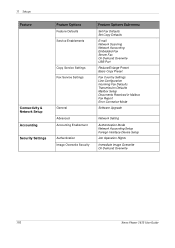
... Fax Defaults Transmission Defaults Mailbox Setup Documents Received in Mailbox Fax Report Error Correction Mode
Software Upgrade
Advanced Accounting Enablement
Authentication Image Overwrite Security
Network Setting
Authentication Mode Network Accounting Setup Foreign Interface Device Setup
Job Operation Rights
Immediate Image Overwrite On Demand Overwrite
170
Xerox Phaser 3635 User Guide
User Guide - Page 179
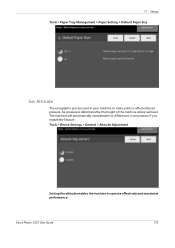
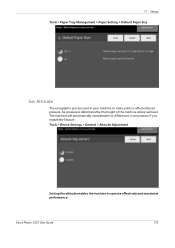
.... The machine will automatically compensate for differences in your machine to operate effectively and maximises performance. Tools > Device Settings > General > Altitude Adjustment
Setting the altitude enables the machine to make prints is determined by air pressure.
Xerox Phaser 3635 User Guide
173 Air pressure is affected by the height of the machine above sea level...
User Guide - Page 198


... process takes approximately 160 minutes. Tools > Security Settings > Image Overwrite Security > On Demand Overwrite
192
Xerox Phaser 3635 User Guide The standard overwrite process takes approximately 30 minutes.
11 Setups
The On Demand Image Overwrite feature provides an on-demand facility for the duration of the overwrite.
Press Start to erase all residual image data from the...
Evaluator Guide - Page 5


...Section 1: Introducing the Xerox Phaser 3635MFP Multifunction Laser Printer Phaser 3635MFP Configuration
Phaser 3635MFP/S
The Phaser 3635MFP delivers standard network printing...Xerox Total
Satisfaction Guarantee
Phaser 3635MFP/X
Builds on the Phaser 3635MFP/S with a range of optional accessories:
Controller: • Wireless Ethernet networking • 256 MB memory upgrade • Foreign Device...
Evaluator Guide - Page 7


... Phaser 3635MFP multifunction printer's front panel, or via any standard web browser. Xerox also addresses enterprise asset management through the installation of remote management software such as additional reporting options, setting quotas and output limits, and more. Section 2: Evaluating Black-and-White Laser MFPs Deployment, Management, and Ease of Use
Installing a multifunction device...
Evaluator Guide - Page 10


..., directly from hard drive: store frequently accessed documents on a regular basis? Section 2: Evaluating Black-and-White Laser MFPs Evaluate Versatility
How many functions can the device perform? The Phaser 3635MFP multifunction printer's strong performance is a high-performance black-and-white copier for busy offices and workgroups. Does the MFP include support for fast reprinting at...
Similar Questions
Phaser 3635 How To Perform An On Demand Overwrite Immediately
(Posted by Stosaic 9 years ago)
How To Do On Demand Overwrite For Phaser 3635 Fp
(Posted by banacho 9 years ago)
How Perform An On Demand Overwrite On A Phaser 3635
(Posted by waloasis 10 years ago)
How To Perform Xerox 3635 On Demand Overwrite Immediately
(Posted by paddise 10 years ago)
Xerox Phaser 3635mfp How Do You Perform An On Demand Overwrite
(Posted by bevesmini 10 years ago)

