Xerox 3635MFP Support Question
Find answers below for this question about Xerox 3635MFP - Phaser B/W Laser.Need a Xerox 3635MFP manual? We have 5 online manuals for this item!
Question posted by Jaydaro on August 20th, 2014
Is An Embedded Fax Card On 3635 Available
The person who posted this question about this Xerox product did not include a detailed explanation. Please use the "Request More Information" button to the right if more details would help you to answer this question.
Current Answers
There are currently no answers that have been posted for this question.
Be the first to post an answer! Remember that you can earn up to 1,100 points for every answer you submit. The better the quality of your answer, the better chance it has to be accepted.
Be the first to post an answer! Remember that you can earn up to 1,100 points for every answer you submit. The better the quality of your answer, the better chance it has to be accepted.
Related Xerox 3635MFP Manual Pages
Systems Administrator Guide - Page 6


... Address Book 86 Procedure 86
Add an Address from the Local Address Book 86 Create a New Address 86 Test the Group Address Book 86
9 Server Fax...89
Overview 89 Server Fax and Embedded Fax 89
vi
Xerox Phaser 3635 System Administration Guide
Systems Administrator Guide - Page 58
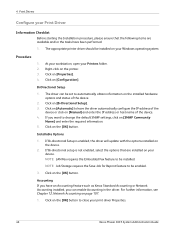
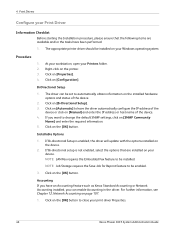
...
Before starting the Installation procedure, please ensure that are available and/or the tasks have been performed:
1. Right-...device or click on [Configuration]. NOTE: LAN Fax requires the Embedded Fax feature to close your Printers folder. 2. Click on [SNMP Community
Name] and enter the required information. 5. At your workstation, open your print driver Properties.
46
Xerox Phaser 3635...
Systems Administrator Guide - Page 101


... network without having a dedicated telephone line connected to the machine. Xerox Phaser 3635 System Administration Guide
89 Optional Step: Configure Defaults on the network. The Server Fax feature uses Xerox Partner solutions. If Server Fax is currently enabled and Embedded Fax is then enabled, Embedded Fax will be disabled automatically.
This is fully functioning on page 95...
Systems Administrator Guide - Page 109


... as the machine's fax number. 4. Xerox Phaser 3635 System Administration Guide
97 Server Fax and Embedded Fax
The Embedded Fax and Server Fax services are the procedures...available and/or the tasks have been performed: 1. 10 Embedded Fax
This chapter explains how to set up the Embedded Fax feature of them can be enabled at any time. Test the Embedded Fax on page 98
Overview
Embedded Fax...
Systems Administrator Guide - Page 112


... Phaser 3635 System Administration Guide For [Format Type], select either of the entire incoming fax shall be printed on [Login]. When "Print Local Copy" is disabled. In the Fax forward to Email area, checkmark to select the [Forward faxes to be printed at the machine as a local copy.
13. If Forward On Receive is not available...
Systems Administrator Guide - Page 113


... documents to set up the LAN Fax feature of the machine. The LAN fax option requires the Embedded Fax Kit to be installed on page 104 6. Ensure that the following items are detailed below. Enable LAN Fax (Windows Printer Drivers)
LAN Fax must be fitted to support the LAN fax feature. Xerox Phaser 3635 System Administration Guide
101 For...
Systems Administrator Guide - Page 151


... Save Job for Reprint feature. The default is available or has been performed:
1. Touch [Enable]. ... Customer Service Representative when servicing the machine.)
Xerox Phaser 3635 System Administration Guide
139 Touch [Service Enablements]. 8....fax image data, including mailboxes, Poll store and dial directories on the fax card. Ensure that remains in image data as well as fax card...
Systems Administrator Guide - Page 153
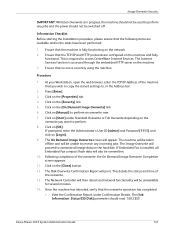
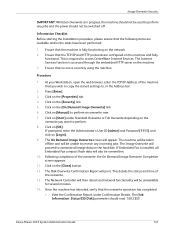
... available ...Phaser 3635 System Administration Guide
141 Ensure that the overwrite operation has completed: • View the Confirmation Report, under Standard Overwrite or Full Overwrite depending on the [On Demand Image Overwrite] link. 6. Procedure
1. The Network Controller will then reboot and network functionality will appear. If Embedded Fax is accessed through the embedded...
Systems Administrator Guide - Page 154
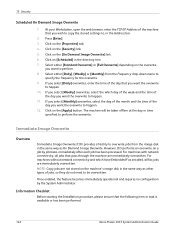
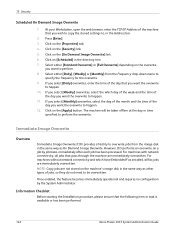
...Weekly] overwrites, select the which have Embedded Fax installed, all jobs that the following item or task is available or has been performed:
142
Xerox Phaser 3635 System Administration Guide If you select ...Administrator. Click on the [Security] link. 5. For machines with network connectivity, all fax jobs are not stored on [Scheduled] in the same way as On Demand Image ...
Systems Administrator Guide - Page 185


...application being used to identify and solve the problem. Xerox Phaser 3635 System Administration Guide
173 Check that the machine has power ... a network problem if the local copier and fax functions are not available from a workstation, re-install a print driver...174 • LDAP on page 177 • Server Fax on page 179 • Embedded Fax on page 180 • Network Accounting on page 181...
Systems Administrator Guide - Page 205
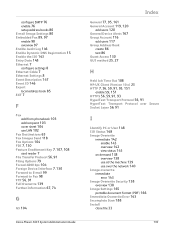
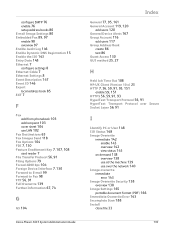
... SMTP 76 enable 76 setup address books 80 E-mail Image Settings 80 Embedded Fax 89, 97 enable 98 overview 97 Enable Audit Log 146 Enable Dynamic ... 108 card reader 7 File Transfer Protocol 56, 91 Filing Options 79 Forced 4800 bps 104 Foreign Device Interface 7, 130 Forward to E-mail 99 Forward to Fax 98 FTP 56, 91 Full Overwrite 139 Further Information 67, 74
G
G3 104
Xerox Phaser 3635 System ...
User Guide - Page 3


... 54 ID Card Copy 58
4 Fax ...59
Fax Procedure 62 Embedded Fax 68 Server Fax 80
5 Network Scanning...87
Scan Procedure 88 Network Scanning Resources 93 Network Scanning 94 Advanced Settings 98 Layout Adjustment 100 Filing Options 102
6 E-mail...105
E-mail Procedure 106 E-mail 113 Advanced Settings 116 Layout Adjustment 118 E-mail Options 119
Xerox Phaser 3635 User...
User Guide - Page 65
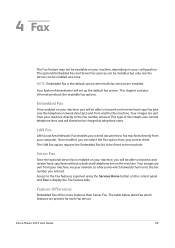
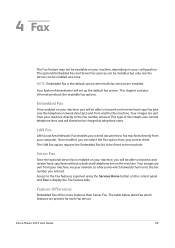
... about the available fax options. LAN Fax
LAN (Local Area Network) Fax enables you entered. Feature Differences
Embedded Fax offers more features than Server Fax. The table below identifies which forwards them on to transmit and receive hard copy faxes without a dedicated telephone line on the control panel and Fax to a fax server which features are installed. Xerox Phaser 3635 User...
User Guide - Page 71


... Embedded Fax. For information on the Image Quality tab. 2.
Select Full Color, then Save to adjust the appearance of the copy output, e.g. reports, mailboxes, poll settings, etc. fax number entry, resolution, sides scanned, etc. Use this tab to confirm the settings. If necessary, select one of the tabs and configure the fax settings. Xerox Phaser 3635...
User Guide - Page 81


... device, they are only available when the Store for Polling feature is set up to control which can be selected for each fax job if required.
Passcodes can be deleted after a successful poll. Delete All All documents stored for polling will not be set to the documents stored. 4 Fax
Fax Options
The Fax Options tab available with Embedded Fax...
User Guide - Page 86


... preferences per user.
80
Xerox Phaser 3635 User Guide Individual fax numbers can be entered using the keypad or an attached telephone handset or selected from the Fax Directory. Basic Fax
Use the options available on the Fax tab to enter the recipient telephone number and to Embedded Fax on page 85.
NOTE: For Embedded Fax information refer to select the...
User Guide - Page 180
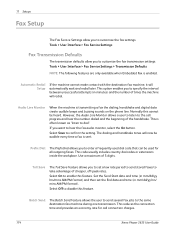
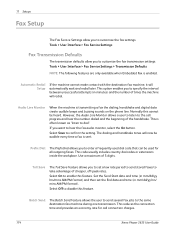
... of cheaper, off-peak rates. Tools > User Interface > Fax Service Settings
Fax Transmission Defaults
The transmission defaults allow you to hear the fax audio monitor, select the On button. Tools > User Interface > Fax Service Settings > Transmission Defaults NOTE: The following features are only available when Embedded Fax is transmitting a fax the dialing, handshake and digital data create...
User Guide - Page 195


... Device Interface or Network Accounting. Xerox Phaser 3635 User Guide
189 11 Setups
Xerox Standard Accounting (XSA)
XSA tracks the numbers of Copy, Print, Networking Scanning, E-mail, Server Fax and Embedded Fax ... be added to third-party access control devices, coin machines and card readers. The XSA feature is enabled at the foreign device. Usage limits can perform. Touch [Enter...
User Guide - Page 197
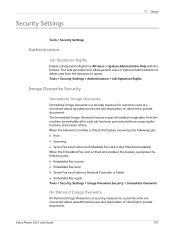
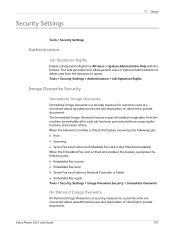
...• Print • Scanning • Server Fax send (when an Embedded Fax card is also fitted and enabled) When the Embedded Fax card is fitted and enabled, the feature overwrites the following jobs: • Embedded Fax receive • Embedded Fax send • Server Fax send (when a Network Controller is fitted) • Embedded Fax report Tools > Security Settings > Image Overwrite Security...
User Guide - Page 203


...Phaser 3635 User Guide
197 USB Port
On some devices you to be enabled. In most cases no reboot is fitted inside the machine to allow a third party device such as a coin operated device or a card.... Foreign Device Interface
The Foreign Interface Device is a card that is necessary. Embedded Fax
For information on the Embedded Fax feature, refer to the System Administration CD.
Similar Questions
How To Setup Fax Card Phaser 3635
(Posted by gerarkturne 9 years ago)
How To Setup The Fax Card On A Xerox 3635
(Posted by nikXwang1 9 years ago)
How To Setup Fax Card On Xerox Phaser 3635
(Posted by ssdc 10 years ago)
How To Turn On Fax Verification On Xerox Phaser 3635
(Posted by debeddiit 10 years ago)
How To Set Up Fax Confirmation For Xerox Phaser 3635 Mpf
(Posted by Jschwleslie 10 years ago)

