Xerox 3635MFP Support Question
Find answers below for this question about Xerox 3635MFP - Phaser B/W Laser.Need a Xerox 3635MFP manual? We have 5 online manuals for this item!
Question posted by godwjoh on April 15th, 2014
Does The Default Scan Template Reset To Factory Defaults On A Xerox 3635
The person who posted this question about this Xerox product did not include a detailed explanation. Please use the "Request More Information" button to the right if more details would help you to answer this question.
Current Answers
There are currently no answers that have been posted for this question.
Be the first to post an answer! Remember that you can earn up to 1,100 points for every answer you submit. The better the quality of your answer, the better chance it has to be accepted.
Be the first to post an answer! Remember that you can earn up to 1,100 points for every answer you submit. The better the quality of your answer, the better chance it has to be accepted.
Related Xerox 3635MFP Manual Pages
Systems Administrator Guide - Page 5


... Default Template 64 Fax Destinations 65 Document Management Fields (Optional 65 Scan Options 66 Optional Step: Create a New Template 67 Further Information 67 Validation Servers 67
Information Checklist 68 Procedure 68
Setup the Template Pool Location 69
Procedure 69
Scan Template Management 69
6 Store Files...71
Overview 71 Information Checklist 71 Use the Feature 71
Xerox Phaser...
Systems Administrator Guide - Page 30
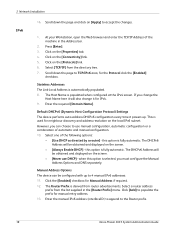
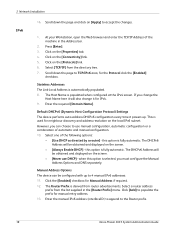
... Name is automatically populated. 8. Default DHCPv6 (Dynamic Host Configuration Protocol) Settings The device performs auto-address DHCPv6 configuration every...device can choose to 4 manual IPv6 addresses. 11. Click on the screen.
• [Always Enable DHCP] -
this option is fully automatic. Scroll down the page and click on [Apply] to the Router prefix.
18
Xerox Phaser 3635...
Systems Administrator Guide - Page 44


...Scanning optional service is already installed on the machine. NOTE: All machines involved in cloning. 2. Press [Enter]. 3.
Clone a Machine
1. DO NOT deselect any checkboxes.
32
Xerox Phaser 3635... features and settings are transferred and applied to conveniently copy the settings and scan templates of settings can be available for all machines involved in Create the Print ...
Systems Administrator Guide - Page 76
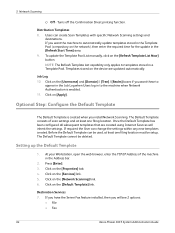
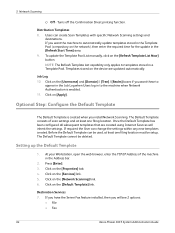
... Scan Templates with specific Network Scanning settings and
destinations. Click on the [Refresh Template List Now] button. If you have the Server Fax feature installed, then you will inherit the settings. Turns off the Confirmation Sheet printing function.
Click on the device are created using Internet Services will see 2 options:
• File • Fax
64
Xerox Phaser 3635...
Systems Administrator Guide - Page 77


...numbers to your machine, you will be able to scan a document and automatically have it sent to a fax number. Click on your Default Scan Template. Third party applications can be used instead. Enter ...[Add] button in the [Add Fax Number] box within the Fax
Recipients area. 4. Xerox Phaser 3635 System Administration Guide
65 Fax is allowed to modify the field value. • [Not Editable...
Systems Administrator Guide - Page 79


... reduce inconsistencies or inaccuracies in the New Distribution Template: General Information
area. 3. To change the settings:
1.
Xerox Phaser 3635 System Administration Guide
67 Click on the [Scan] tab. 2. Optional Step: Create a New Template
IMPORTANT: The Default File Repository must be configured before templates can be created. Within CentreWare Internet Services, click...
Systems Administrator Guide - Page 81
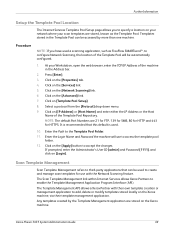
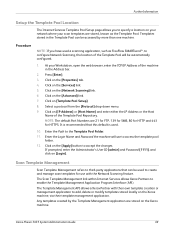
... drop-down menu. 9.
Xerox Phaser 3635 System Administration Guide
69 Click on the [Advanced] link. 7.
Click on [IP Address] or [Host Name] and enter either the IP Address or the Host
Name of the Template Pool Repository. Scan Template Management
Scan Template Management refers to third-party applications that this default is used to create and manage scan templates for HTTPS...
Systems Administrator Guide - Page 160


... access to install and setup the Machine Digital Certificate Management:
1.
see Information Checklist on the Xerox machine. Enable Secure HTTP (SSL) on page 151
The machine can be configured on page ...enabled, this column will show the status of Scan Template Management services.
148
Xerox Phaser 3635 System Administration Guide the job was deleted. • comp-terminated -
Systems Administrator Guide - Page 186


... is produced check the details.
2. 19 Troubleshooting
Network Scanning
Problem I cannot scan on your network, login to this location.
174
Xerox Phaser 3635 System Administration Guide If a Scan to the scan filing location.
5. Print a System Configuration Report to check that the scan filing location, User account and password are correctly configured on the machine.
4. Ensure that...
Systems Administrator Guide - Page 207


...131, 132, 133, 134 Network Factory Default button 161 Network Images Send 118 Network Installation 13
Network Scanning
add
file destination 61 destination services ... scan options 66 user editable 65 default value 66 field label 66 enable 56 fax destinations 65 setup file destinations 61
Network scanning
scan template management 69 setup template ...Xerox Phaser 3635 System Administration Guide
195
Systems Administrator Guide - Page 208
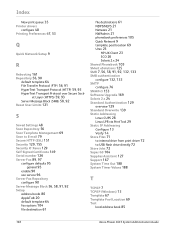
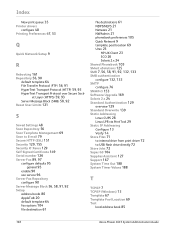
...Reset User Limits 121
S
Saved Settings 48 Scan Repository 56 Scan Template Management 69 Scan to E-mail 79 Secure HTTP (SSL) 151 Security 129, 155 Security @ Xerox 129 Self Signed Certificate 149 Serial number 126 Server Fax 89, 97
configure defaults... TCP/IP (Windows) 13 Template 67 Template Pool Location 69
Test
local address book 85
196
Xerox Phaser 3635 System Administration Guide Index
New ...
User Guide - Page 94
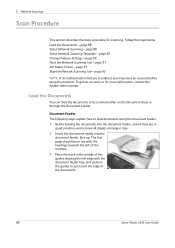
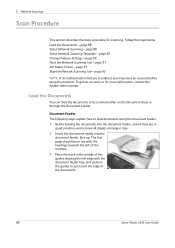
...Scanning Template - page 90 Start the Network Scanning Job - Place the stack in
good condition and remove all staples and paper clips.
2. page 88 Select Network Scanning - page 91 Stop the Network Scanning Job - To get an account, or for scanning... of the documents.
88
Xerox Phaser 3635 User Guide page 90 Change Feature Settings -
The first page should be scanned either on top with the...
User Guide - Page 96


...settings customized to the default Entry screen.
2. For more information, contact the System Administrator.
2 Select Network Scanning Template
Network Scanning uses preset templates created by the System Administrator. Press the Clear All button once on the touch screen.
color scanning, 2 sided originals, etc.
90
Xerox Phaser 3635 User Guide Select Network Scanning on the control panel...
User Guide - Page 104


... / File Size settings allow you to update recently created network templates or to temporarily manipulate the scan template to enhance the appearance and style of the output.
Option
Description...darkness of your scanned image. Background Suppression
Use to produce good quality images and the smallest file size.
98
Xerox Phaser 3635 User Guide
5 Network Scanning
Advanced Settings
The ...
User Guide - Page 122


...Settings tab allows you to temporarily manipulate the scan template to enhance the appearance and style of the scanned image. The higher the scanning resolution, the better the image quality.
... colored paper or newspaper originals. Resolution
Resolution affects the appearance of your scanned e-mail image. Background Suppression
Use to be viewed electronically or archived.
Lighten...
User Guide - Page 124


... Off, a blank border is automatically added around the edges.
118
Xerox Phaser 3635 User Guide Scan to Edge
Use this option to allow the machine to -edge scan of the original. Manual Size Input
Use this option On or Off. When Scan to manually adjust the scanning dimensions.
You can opt to switch this option to enhance...
User Guide - Page 175


... Held Job Timeout
Print Cartridge Reorder Notification Feed Rollers Counter Reset Fuser Counter Reset Bias Transfer Roller Counter Reset
Default Stock Paper Substitution Default Paper Size
Auto Tray Tray Confirmation Message
Measurements Audio Tones Screen Defaults SFO (Special Feature Option Enablement)
Banner Sheets Error Sheets Scan Status Sheets Stock Choice
Xerox Phaser 3635 User Guide
169
Quick Use Guide - Page 32
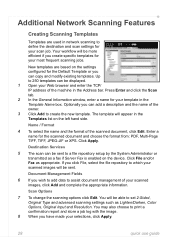
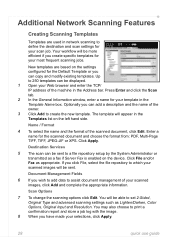
..., click Add and complete the appropriate information. You may also choose to define the destination and scan settings for your most frequent scanning jobs. Additional Network Scanning Features
Creating Scanning Templates
Templates are based on the device. New templates are used in network scanning to print a confirmation report and store a job log with the image.
8 When you can copy...
Evaluator Guide - Page 11


... the device
Media support
The Phaser 3635MFP multifunction printer offers the paper capacity and media support necessary to meet the daily needs of small offices and workgroups that helps streamline your work processes, including:
• Scan to Email: sends scans to email recipients, with authentication and LDAP for network security and integration
• Network Scanning: templates enable...
Touch Screen Navigation Poster - Page 1
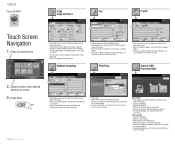
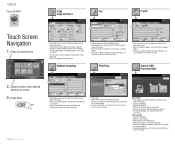
...Scanning
1
1
2
2
• Feature available on Phaser 3635MFP...2008 Xerox ...defaults (shown above) or change as desired. • For more information, see "Sending a Fax" in the Quick Use Guide.
• Place originals face up a template or for more information, see "Store to USB" in the User Guide. Select function, then desired
options on the glass.
• Select a scanning template...
Similar Questions
How Do I Setup Network Scanning On A Mac From A Phaser 3635
(Posted by Legrsm 9 years ago)
How To Delete The Default Scan Template On A Xerox 3635
(Posted by mandz04 10 years ago)
How To Set Scan Usb As Default On Phaser 6180mfp
(Posted by eskBcsp 10 years ago)
How To Reset Toner Status On Phaser 3635
(Posted by Seutrasar 10 years ago)
Is There A Scan To Email Limit For Xerox Phaser 6180
(Posted by 96rtshau 10 years ago)

