Xerox 3635MFP Support Question
Find answers below for this question about Xerox 3635MFP - Phaser B/W Laser.Need a Xerox 3635MFP manual? We have 5 online manuals for this item!
Question posted by codyddeepak on July 5th, 2014
How To Chnage Password On Xerox 3635mfp
The person who posted this question about this Xerox product did not include a detailed explanation. Please use the "Request More Information" button to the right if more details would help you to answer this question.
Current Answers
There are currently no answers that have been posted for this question.
Be the first to post an answer! Remember that you can earn up to 1,100 points for every answer you submit. The better the quality of your answer, the better chance it has to be accepted.
Be the first to post an answer! Remember that you can earn up to 1,100 points for every answer you submit. The better the quality of your answer, the better chance it has to be accepted.
Related Xerox 3635MFP Manual Pages
Systems Administrator Guide - Page 3


... OF CONTENTS
1 Introduction ...1
Who should use this Guide 1 Machine Models 1
Xerox Phaser 3635 2 Control Panel Overview 3
2 Machine Connection ...5
Connection Ports 5 Front...Services 9
System Configuration 9 Access CentreWare Internet Services 9 Setup HTTP 10 Change the Administrator Password 10
3 Network Installation ...13
TCP/IP 13 Configure Static IPv4 Addressing using the Machine ...
Systems Administrator Guide - Page 14


... capability of storing print and copy files on the device. 1 Introduction
Xerox Phaser 3635
The machine supports scanning to E-mail Embedded Fax USB...Phaser 3635MFP/S Standard
Standard Standard Standard Standard Standard
Standard Option Option Option Option
Phaser 3635MFP/X Standard
Standard Standard Standard Standard Standard Standard Standard Option Option Option Option
2
Xerox Phaser...
Systems Administrator Guide - Page 20


.... Press the button. 5. Touch [Enter]. 4. Touch [Connectivity and Network Setup]. 7. Administrator access is required to match the speed set on the device.
1. Enter the Administrator's Password. Touch [Network Setting].
8
Xerox Phaser 3635 System Administration Guide
The machine supports hub/switch speeds of your hub or switch:
Speed 10HD (Half-Duplex)
100HD 10FD (Full-Duplex...
Systems Administrator Guide - Page 21


... 5. The default Username is admin and the default Password is the embedded HTTP server application that resides in ... Touch [Close]. Press the button on page 17.
For example:
Xerox Phaser 3635 System Administration Guide
9 CentreWare Internet Services
9. Press [Enter]... to be set on the device from the convenience of the machine in the device. Many features available on the...
Systems Administrator Guide - Page 22
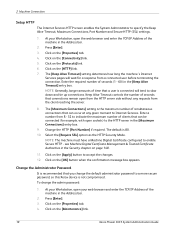
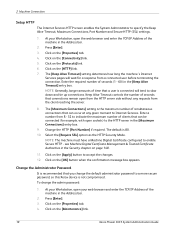
...Number and Secure HTTP (SSL) settings.
1.
Click on the [Maintenance] link.
10
Xerox Phaser 3635 System Administration Guide Click on the [OK] button when the confirmation message box appears.... a user is connected will wait for example, with open sockets) to a more secure password, so this Xerox device is 80. 10. Click on the [Properties] tab. 4. Change the HTTP [Port...
Systems Administrator Guide - Page 23


... message box appears. Click on the [Admin Password] link. Xerox Phaser 3635 System Administration Guide
11 CentreWare Internet Services
5. IMPORTANT: Do not forget the password or you could be completely locked out of the system, requiring a Service call.
7. Click on [Login].
6. Enter a new numeric password in the [New Admin Password] area.
If prompted, enter the Administrator...
Systems Administrator Guide - Page 26
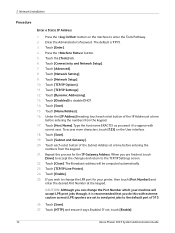
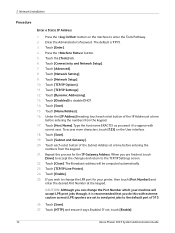
...CAUTION: Although you wish to the TCP/IP Settings screen. 22. If not, touch [Enable].
14
Xerox Phaser 3635 System Administration Guide Press the button on the User interface. 18. Touch [Connectivity and Network Setup...it to the default port of the IP Address at the keypad. Enter the Administrator's Password. Press the button. 5. Touch each octet button of 515.
26. When you are...
Systems Administrator Guide - Page 28
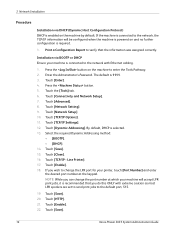
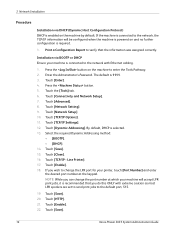
...at which your machine is connected to the default port, 515.
19. Touch [Save].
16
Xerox Phaser 3635 System Administration Guide Installation via DHCP (Dynamic Host Configuration Protocol) DHCP is enabled on the ... the Tools Pathway. 2. Enter the Administrator's Password. If the machine is recommended that the information was assigned correctly. Touch [Save]. 15. Line Printer]. 17...
Systems Administrator Guide - Page 93
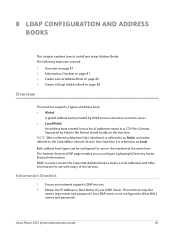
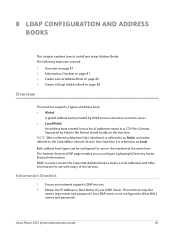
...by LDAP services stored on the machine at the same time.
Information Checklist on page 84 4. Xerox Phaser 3635 System Administration Guide
81 Create a Local Address Book on page 81 3. NOTE: When ...to install and setup Address Books. The machine may also
need a login name and password if the LDAP server is not configured to configure Lightweight Directory Access Protocol information. ...
User Guide - Page 99


... be added to multiple destinations - Xerox Phaser 3635 User Guide
93 with a single scan. e-mail, document repositories, network folders, even remote printers - Convert paper documents into electronic format and send to the machine's scanning capabilities:
FreeFlow™ SMARTsend™
Server based scanning and routing software that supports multiple Xerox multifunction devices.
Evaluator Guide - Page 2


... and Additional Information Sources
14 Configuration Summary
15 Specifications
15 Supplies and Accessories
16 Support and Additional Information Sources
2 Xerox Phaser 3635MFP Evaluator Guide
About this Guide
This guide will introduce you to the Xerox Phaser® 3635MFP multifunction laser printer, describe its capabilities and features, and help you in your printer evaluation process.
Evaluator Guide - Page 3


... your team or a very large workgroup, Xerox knows it's about streamlining your Phaser 3635MFP multifunction printer. Simple controls let you track and analyze device usage by the job owner. Transform the way your business secure. Xerox Phaser 3635MFP Evaluator Guide 3 Section 1: Introducing the Xerox Phaser 3635MFP Multifunction Laser Printer Product Overview
Print.
Save paper, save...
Evaluator Guide - Page 5


...Xerox Total
Satisfaction Guarantee
Phaser 3635MFP/X
Builds on the Phaser 3635MFP/S with a range of optional accessories:
Controller: • Wireless Ethernet networking • 256 MB memory upgrade • Foreign Device...Section 1: Introducing the Xerox Phaser 3635MFP Multifunction Laser Printer Phaser 3635MFP Configuration
Phaser 3635MFP/S
The Phaser 3635MFP delivers standard network printing...
Evaluator Guide - Page 6


...evaluating which black-and-white laser MFP to evaluate every device under consideration, you should look for your office.
Section 2: Evaluating Black-and-White Laser MFPs Overview
Based on continuous...how the Phaser 3635MFP multifunction laser printer excels against other manufacturers' products.
6 Xerox Phaser 3635MFP Evaluator Guide This section examines each of your office requires?
Evaluator Guide - Page 7


... 's powered up .
Section 2: Evaluating Black-and-White Laser MFPs Deployment, Management, and Ease of Use
Installing a multifunction device can be challenging, whether an IT staff handles deployment in a larger organization or if the MFP is being installed in offices that utilize remote desktopmanagement software. How the Phaser 3635MFP exceeds the deployment requirement
Installation
Easy...
Evaluator Guide - Page 9


...White Laser MFPs Evaluate Productivity
In addition to raw document feeds and speeds. Can jobs be stored on every job the MFP processes as well as in-depth device ...via CentreWare IS or the print driver, or via the device's front panel. Xerox Phaser 3635MFP Evaluator Guide 9 Network performance
The Phaser 3635MFP multifunction printer's performance isn't limited to print engine speed, consider...
Evaluator Guide - Page 10


...Phaser 3635MFP multifunction printer exceeds the versatility requirement
Print features
At its core, the Phaser 3635MFP multifunction printer is a high-performance network laser...The Phaser 3635MFP multifunction printer's strong performance is a high-performance black-and-white copier for fast reprinting at the device by...Phaser 3635MFP's print driver.
10 Xerox Phaser 3635MFP Evaluator Guide
Evaluator Guide - Page 12


... at the device. Service/support
Building on the reliability engineered into the Phaser 3635MFP multifunction printer, Xerox has implemented... a sophisticated servicedelivery network capable of maintaining your equipment, addressing issues, and training IT staff and users on hand when it's needed. Section 2: Evaluating Black-and-White Laser...
Evaluator Guide - Page 13


...8226; IP filtering restricts communications with specific network clients. The Phaser 3635MFP multifunction printer ensures security at the device by the job owner.
• Watermark places watermarks on the device's hard drive automatically after every job or as scheduled by validating user names and passwords.
The technology you deploy into your confidential information. Does the system...
Evaluator Guide - Page 15
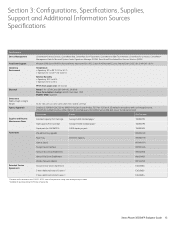
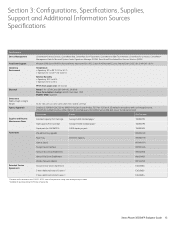
... days of ownership. E3635MS4
Xerox Phaser 3635MFP Evaluator Guide 15 Section 3: Configurations, Specifications, Supplies, Support and Additional Information Sources Specifications
Specifications Device Management Print Driver Support Operating...lb. (22.1 kg)
Listed to UL 60950-1/CSA 22.2 No. 60950-1-03, Class 1 Laser Product, FCC Part 15, Class A, CE marked in accordance with ISO/IEC 19752.
Similar Questions
How To Setup Admin Password Xerox Phaser 3635mfp
(Posted by ayejSm 9 years ago)
How To Remove Password From Phaser 3635mfp
(Posted by Baronph 9 years ago)
Can't Edit Email Password For Phaser 6180mfp-n
(Posted by mjm6665Beto10 10 years ago)
What's The Default Password For Phaser 3300mfp
(Posted by COOLJD 10 years ago)
How To Reset Admin Password On Phaser 3635mfp
(Posted by shardcrash 10 years ago)

